Online Class: Outlook 2007
The purpose of this course is to help you understand what Outlook 2007 can do for you, whether you are familiar with Outlook 2003 or new to the application altogether.

$95.00
no certificate
no certificate
- OR -
$120.00
with CEU Certificate*
with CEU Certificate*
Start Right Now!
$120.00 (with CEU Certificate)
Taking multiple courses? Save with our platinum program.
-
12Lessons
-
13Exams &
Assignments -
6Hours
average time -
0.6CEUs
Course Description
The purpose of this course is to help you understand what Outlook 2007 can do for you, whether you are familiar with Outlook 2003 or new to the application altogether. This course has been developed to be of benefit to new users of Outlook, individuals migrating from previous versions of Outlook and individuals wanting to learn to use the advanced functionality of Outlook 2007.
Course Goals
After completing this course, learners will be able to:
- Demonstrate an understanding of the fundamental features of Outlook 2007
- Set up new email accounts along with understanding how to convert their previous Outlook information to 2007
- Utilize the toolbars and navigation panes in Outlook 2007
- Understand how to operate the email tools in Outlook 2007
- Demonstrate an understanding of how to customize email options and tools
- Perform personal information management tasks
- Manage and utilize Outlook 2007's contact management tools
- Understand and utilize Outlook 2007's calendar, tasks, notes and journal entry tools
- Demonstrate an understanding of the collaboration and remote access tools in Outlook 2007
Course Structure
This course is broken down into eleven lessons to take you through each of the tools that Outlook 2007 offers the user. Each lesson will cover between five to six learning goals and each goal is associated with one aspect of Outlook 2007.
Each lesson will also include hyperlinks for you to find further information online along with hot tips. As with all software not everything runs smoothly all the time in Outlook 2007 and in each lesson we will also alert you to common errors or "pitfalls" to watch out for.
Before you begin:
- We recommend you back up your current Outlook information including your inbox/folders/address book using the File menu/export/.pst files.
- If you are a current user of Microsoft Office Outlook 2003 or an earlier version, before you download 2007 we recommend you uninstall these programs. Outlook 2007 will not download if you are operating a previous version.
- While this course is aimed at both beginners and advanced users, we take for granted that you already know how to turn your computer on, use your mouse and can understand in basic terms how to operate your computer.
- Completely Online
- Self-Paced
- Printable Lessons
- Full HD Video

- 6 Months to Complete
- 24/7 Availability
- Start Anytime
- PC & Mac Compatible
- Android & iOS Friendly
- Accredited CEUs

Course Lessons
Lesson 1: Outlook 2007 Introduction
This lesson introduces to you Outlook 2007 in comparision with Outlook 2003. Also, this lesson provides on overview of the new features in Outlook 2007.
1 Total Points
 Lesson 1 Video
Lesson 1 Video Lesson discussions: Reasons for Taking this Course
Lesson discussions: Reasons for Taking this Course Complete Assignment: Course Introduction and Goals
Complete Assignment: Course Introduction and Goals
Lesson 2: Understanding the Fundamental Features of Outlook 2007
In this lesson, you will learn the five fundamental features of Outlook 2007, such as E-mail, Calendar, Contacts, Tasks, and Notes and Journal.
50 Total Points
 Lesson 2 Video
Lesson 2 Video Assessment: Lesson 2 Exam: Understanding the Fundamental Features of Outlook 2007
Assessment: Lesson 2 Exam: Understanding the Fundamental Features of Outlook 2007
Lesson 3: Getting Started With Outlook 2007
This lesson helps you to get started with the Outlook 2007. In this lesson, you will learn to set up email accounts, navigate Outlook 2007, and understand help options.
40 Total Points
 Lesson 3 Video
Lesson 3 Video Assessment: Lesson 3 Exam: Getting Started with Outlook 2007
Assessment: Lesson 3 Exam: Getting Started with Outlook 2007
Lesson 4: Understanding Email in Outlook 2007
This lesson teaches you all about using the email feature in Outlook 2007. In this lesson, you will learn to create a message, set message options, read/reply to messages, etc.
70 Total Points
 Lesson 4 Video
Lesson 4 Video Lesson discussions: Email Accounts in Outlook
Lesson discussions: Email Accounts in Outlook Assessment: Lesson 4 Exam: Understanding Email in Outlook 2007
Assessment: Lesson 4 Exam: Understanding Email in Outlook 2007
Lesson 5: Customizing Email Options and Tools
This lesson introduce you to customizing your emails. You will learn how to flag messages and create reminders, save copies of your messages, create a signature and send attachments.
40 Total Points
 Lesson 5 Video
Lesson 5 Video Assessment: Lesson 5 Exam: Customizing Email Options and Tools
Assessment: Lesson 5 Exam: Customizing Email Options and Tools
Lesson 6: Organizing your Messages
This lesson teaches you to manage personal information. You will learn how to create and use folders, stationery and rules.
50 Total Points
 Lesson 6 Video
Lesson 6 Video Assessment: Lesson 6 Exam: Organizing Your Messages
Assessment: Lesson 6 Exam: Organizing Your Messages
Lesson 7: Managing your Contacts
This lesson acquaints you with the contacts module. You will learn how to enter contact information, utilize the view filters, create distribution lists and add pictures to contacts.
70 Total Points
 Lesson 7 Video
Lesson 7 Video Assessment: Lesson 7 Exam: Managing Your Contacts
Assessment: Lesson 7 Exam: Managing Your Contacts
Lesson 8: Understanding the Outlook 2007 Calendar
This lesson teaches how to use the calendar module. In this lesson, you will learn how to use the date navigator, schedule appointments, organize a meeting, accept meeting requests and use online options for your calendar.
40 Total Points
 Lesson 8 Video
Lesson 8 Video Lesson discussions: Calendar, Contacts, and Tasks in Outlook 2007
Lesson discussions: Calendar, Contacts, and Tasks in Outlook 2007 Assessment: Lesson 8 Exam: Understanding the Outlook 2007 Calender
Assessment: Lesson 8 Exam: Understanding the Outlook 2007 Calender
Lesson 9: Understanding Tasks and Using them to Manage your Workload
This lesson will introduce you to tasks feature in Outlook 2007. You will learn how to use the to-do bar, use the tasks module, edit and manage your tasks, collaborate tasks with your calendar and assign tasks to third parties.
50 Total Points
 Lesson 9 Video
Lesson 9 Video Assessment: Lesson 9 Exam: Understanding Tasks and Using Them to Manage Your Work
Assessment: Lesson 9 Exam: Understanding Tasks and Using Them to Manage Your Work
Lesson 10: Using Outlook 2007 Notes and Journal Entries
This lesson will introduce you to notes and journal entries in Outlook 2007. You will learn how to write, edit and manage notes as well as use a journal.
50 Total Points
 Lesson 10 Video
Lesson 10 Video Assessment: Lesson 10 Exam: Using Outlook 2007 Notes and Journal Entries
Assessment: Lesson 10 Exam: Using Outlook 2007 Notes and Journal Entries
Lesson 11: Collaboration Options in Outlook 2007
This lesson will introduce you to collaboration options and remote access in Outlook 2007. In this lesson, you will learn how to use public folders, use SharePoint, use and collaborate with Outlook web access and use Outlook RSS.
50 Total Points
 Lesson 11 Video
Lesson 11 Video Assessment: Lesson 11 Exam: Collaborating Options in Outlook 2007
Assessment: Lesson 11 Exam: Collaborating Options in Outlook 2007
Lesson 12: Organizing and Customizing Outlook 2007
This lesson will introduce you to organizing and customizing Outlook. In this lesson, you will learn how to change views, use grouping, use categories, back up standalone contacts and information, as well as customize the quick access toolbar.
107 Total Points
 Lesson 12 Video
Lesson 12 Video Lesson discussions: About the Outlook 2007 Course; Program Evaluation Follow-up Survey (End of Course); Course Comments
Lesson discussions: About the Outlook 2007 Course; Program Evaluation Follow-up Survey (End of Course); Course Comments Assessment: Lesson 12 Exam: Organizing and Customizing Outlook 2007
Assessment: Lesson 12 Exam: Organizing and Customizing Outlook 2007 Assessment: The Final Exam
Assessment: The Final Exam
618
Total Course Points
Learning Outcomes
By successfully completing this course, students will be able to:
- Describe the major features and functions of Outlook 2007
- Composing, receiving, reading, replying, forwarding email using Outlook.
- Customize email options and tools.
- Organize messages.
- Manage contacts.
- Use the Outlook 2007 calendar.
- Create tasks and manage the workload.
- Create notes and journal entries.
- Use collaboration options.
- Organize and customize outlook 2007.
- Demonstrate mastery of lesson content at levels of 70% or higher.
Additional Course Information

- Document Your Lifelong Learning Achievements
- Earn an Official Certificate Documenting Course Hours and CEUs
- Verify Your Certificate with a Unique Serial Number Online
- View and Share Your Certificate Online or Download/Print as PDF
- Display Your Certificate on Your Resume and Promote Your Achievements Using Social Media

Course Title:
Outlook 2007
Course Number:
7550339
Languages:
English - United States, Canada and other English speaking countries
Category:
Availability:
This course is online and available in all 50 states including: California, Florida, Georgia, Illinois, New York, Pennsylvania, Ohio, Texas, and Washington.
Last Updated:
November 2023
Course Type:
Self-Paced, Online Class
CEU Value:
0.6 IACET CEUs (Continuing Education Units)
CE Accreditation:
Universal Class, Inc. has been accredited as an Authorized Provider by the International Association for Continuing Education and Training (IACET).
Grading Policy:
Earn a final grade of 70% or higher to receive an online/downloadable CEU Certification documenting CEUs earned.
Assessment Method:
Lesson assignments and review exams
Course Fee:
$120.00 U.S. dollars
Choose Your Subscription Plan
Course Only
One Course
No Certificate / No CEUs
No Certificate / No CEUs
$95
for 6 months
Billed once
This course only
This course only
| Includes certificate | X |
| Includes CEUs | X |
| Self-paced |

|
| Instructor support |

|
| Time to complete | 6 months |
| No. of courses | 1 course |
Certificate Course
One Course
Certificate & CEUs
Certificate & CEUs
$120
for 6 months
Billed once
This course only
This course only
| Includes certificate |

|
| Includes CEUs |

|
| Self-paced |

|
| Instructor support |

|
| Time to complete | 6 months |
| No. of courses | 1 course |
Platinum Yearly
ALL COURSES
Certificates & CEUs
Certificates & CEUs
$189
per year
Billed once
Includes all 600+ courses
Includes all 600+ courses
| Includes certificate |

|
| Includes CEUs |

|
| Self-paced |

|
| Instructor support |

|
| Time to complete | 12 Months |
| No. of courses | 600+ |
Platinum 2 Years
ALL COURSES
Certificates & CEUs
Certificates & CEUs
$299
for 2 years
You save $79.00!
Billed once
Includes all 600+ courses
Includes all 600+ courses
| Includes certificate |

|
| Includes CEUs |

|
| Self-paced |

|
| Instructor support |

|
| Time to complete | 24 Months |
| No. of courses | 600+ |
Student Testimonials
- "Great Course - will take another later in the fall! Thank you!" -- Nancy B.
- "The class is very well structured. " -- John W.
Related Courses
-
 26 hours
2.6 CEUs
Ultimate Excel Training Bundle
+ More Info
26 hours
2.6 CEUs
Ultimate Excel Training Bundle
+ More Info
-
 32 hours
3.2 CEUs
Microsoft Office: Word, Excel, PowerPoint and Outlook
+ More Info
32 hours
3.2 CEUs
Microsoft Office: Word, Excel, PowerPoint and Outlook
+ More Info
-
 8 hours
0.8 CEUs
Motivational and Public Speaking 101
+ More Info
8 hours
0.8 CEUs
Motivational and Public Speaking 101
+ More Info
-
 6 hours
0.6 CEUs
How to Start and Run an Online Business
+ More Info
6 hours
0.6 CEUs
How to Start and Run an Online Business
+ More Info
-
 8 hours
0.8 CEUs
Learn HTML - Create Webpages Using HTML5
+ More Info
8 hours
0.8 CEUs
Learn HTML - Create Webpages Using HTML5
+ More Info
-
 6 hours
0.6 CEUs
Business Branding 101
+ More Info
6 hours
0.6 CEUs
Business Branding 101
+ More Info
-
 7 hours
0.7 CEUs
Creating an Effective Sales Team
+ More Info
7 hours
0.7 CEUs
Creating an Effective Sales Team
+ More Info
-
 8 hours
0.8 CEUs
Adobe Premiere 101
+ More Info
8 hours
0.8 CEUs
Adobe Premiere 101
+ More Info
-
 13 hours
1.3 CEUs
Adobe Illustrator 101
+ More Info
13 hours
1.3 CEUs
Adobe Illustrator 101
+ More Info
-
 8 hours
0.8 CEUs
Adobe InDesign 101
+ More Info
8 hours
0.8 CEUs
Adobe InDesign 101
+ More Info
-
 5 hours
0.5 CEUs
Internet Marketing Basics
+ More Info
5 hours
0.5 CEUs
Internet Marketing Basics
+ More Info
-
 3 hours
0.3 CEUs
Marketing Outreach
+ More Info
3 hours
0.3 CEUs
Marketing Outreach
+ More Info
-
 20 hours
2.0 CEUs
Photoshop Elements 101
+ More Info
20 hours
2.0 CEUs
Photoshop Elements 101
+ More Info
-
 20 hours
2.0 CEUs
Typing and Keyboarding 101
+ More Info
20 hours
2.0 CEUs
Typing and Keyboarding 101
+ More Info
-
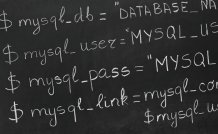 8 hours
0.8 CEUs
MySQL
+ More Info
8 hours
0.8 CEUs
MySQL
+ More Info
-
 11 hours
1.1 CEUs
Introduction to CSS
+ More Info
11 hours
1.1 CEUs
Introduction to CSS
+ More Info
-
 14 hours
1.4 CEUs
QuickBooks Online
+ More Info
14 hours
1.4 CEUs
QuickBooks Online
+ More Info
-
 8 hours
0.8 CEUs
Microsoft Access Level 1
+ More Info
8 hours
0.8 CEUs
Microsoft Access Level 1
+ More Info
-
 7 hours
0.7 CEUs
Marketing for Small Business 101
+ More Info
7 hours
0.7 CEUs
Marketing for Small Business 101
+ More Info
-
 5 hours
0.5 CEUs
Communicating with Diplomacy and Tact
+ More Info
5 hours
0.5 CEUs
Communicating with Diplomacy and Tact
+ More Info
-
 12 hours
1.2 CEUs
Adobe Photoshop
+ More Info
12 hours
1.2 CEUs
Adobe Photoshop
+ More Info
-
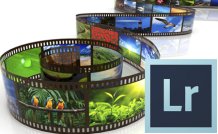 8 hours
0.8 CEUs
Adobe Lightroom 101
+ More Info
8 hours
0.8 CEUs
Adobe Lightroom 101
+ More Info
-
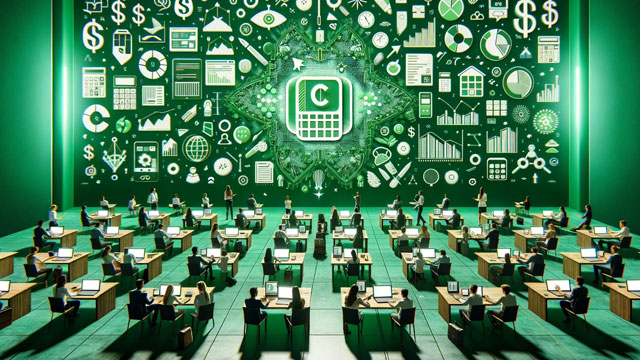 14 hours
1.4 CEUs
QuickBooks 101
+ More Info
14 hours
1.4 CEUs
QuickBooks 101
+ More Info
-
 9 hours
0.9 CEUs
Customer Relationship Management
+ More Info
9 hours
0.9 CEUs
Customer Relationship Management
+ More Info
-
 9 hours
0.9 CEUs
Dreamweaver 101
+ More Info
9 hours
0.9 CEUs
Dreamweaver 101
+ More Info
-
 6 hours
0.6 CEUs
How to Run an Effective Help Desk
+ More Info
6 hours
0.6 CEUs
How to Run an Effective Help Desk
+ More Info
-
 7 hours
0.7 CEUs
Effective Communication Skills
+ More Info
7 hours
0.7 CEUs
Effective Communication Skills
+ More Info
-
 9 hours
0.9 CEUs
Microsoft Project Level 1
+ More Info
9 hours
0.9 CEUs
Microsoft Project Level 1
+ More Info
-
 7 hours
0.7 CEUs
Final Cut Pro X
+ More Info
7 hours
0.7 CEUs
Final Cut Pro X
+ More Info
-
 6 hours
0.6 CEUs
Microsoft Publisher Level 1
+ More Info
6 hours
0.6 CEUs
Microsoft Publisher Level 1
+ More Info
-
 17 hours
1.7 CEUs
Introduction to SQL
+ More Info
17 hours
1.7 CEUs
Introduction to SQL
+ More Info
-
 5 hours
0.5 CEUs
Team Building 101
+ More Info
5 hours
0.5 CEUs
Team Building 101
+ More Info
-
 12 hours
1.2 CEUs
Adobe After Effects
+ More Info
12 hours
1.2 CEUs
Adobe After Effects
+ More Info
-
 6 hours
0.6 CEUs
Adobe Captivate
+ More Info
6 hours
0.6 CEUs
Adobe Captivate
+ More Info
-
 5 hours
0.5 CEUs
Developing Great Social Skills
+ More Info
5 hours
0.5 CEUs
Developing Great Social Skills
+ More Info







