Typing and Keyboarding 101
Master the Keys, Unlock Your Productivity

With our course, you will delve into a journey where each module builds your confidence and competence in typing, cultivating skills that augment your productivity effortlessly. You'll join a community of forward-thinking individuals who are not just advancing their typing prowess, but also redefining what it means to communicate in the digital age.
Elevate your career, open doors to new opportunities, and command respect with your impeccable typing skills. This course offers the immersive, hands-on experience you've been looking for to take control of your digital interactions. Are you ready to change the way you type, work, and connect? Enroll today and step into a future that's faster, clearer, and undeniably brighter.
20 Hours average completion time
2.0 CEUs
20 Lessons
56 Exams & Assignments
490 Discussions
20 Videos
20 Reference Files
211 Articles
Mobile Friendly
Last Updated January 2026
Typing and Keyboarding for the Modern Business Professional
In today's digital age, rapid typing isn't just a skill, but a fundamental tool in our daily professional lives. From constructing crucial business reports, crafting compelling sales letters, updating blogs, to responding to emails - typing has become the cornerstone of our day-to-day tasks. The faster and more accurately you type, the more efficient you become, leading to enhanced productivity and opportunity.
Introducing: Typing and Keyboarding for Business Professionals
This comprehensive course is designed for both beginners looking to set their foundational skills and for pros who want to enhance their typing prowess. What sets this course apart:
-
Reinforced Learning: Each lesson concludes with a quiz to consolidate your grasp on the crucial touchpoints of that lesson. It ensures you've mastered the present content before progressing.
-
Mastery through Practice: Speed is futile without precision. Our unique drills are designed to boost not just your speed but also your accuracy.
-
Business-Ready Formats: Dive deep into the correct structure and etiquette for common business documents. This ensures your professionalism isn't just in the content but also its presentation.
-
Benchmark Your Progress: Regular tests will provide insight into your improvement in both speed (wpm) and accuracy.
-
Extended Learning: We understand the importance of continual learning. Hence, we offer curated links to reputable websites with typing games and tests for extended practice.
Course Outline:
-
Lesson 1: Home Row Keys - Your foundation starts here. Master the central keys that act as your typing anchor.
-
Lesson 2: Top-Row Keys - Explore the top row, understanding finger placements and movements.
-
Lesson 3: Bottom-Row Keys - The low line of keys holds importance, especially with the frequency of their usage in business terms.
-
Lesson 4: Numbers and Symbols - Numbers drive businesses. Grasp the keys that help you crunch those numbers in reports.
-
Lesson 5: Shift Keys - Understanding the duality of keys using the Shift function.
-
Lesson 6: Enter and Backspace - More than just movement, these keys help in formatting your documents perfectly.
-
Lesson 7: Tab and Caps Lock - Dive into the nuances of creating well-formatted, clean documents.
-
Lesson 8: Shortcut Keys - Time-saving keystrokes that every professional should have up their sleeve.
-
Lesson 9: Mastering the Keys - A consolidation lesson. We pull everything together to ensure no key is left unturned.
-
Lesson 10: Skill Drills - Practice makes perfect. Enhance your speed and accuracy with intensive drills.
-
Lesson 11: Sentence Repetition - Focus on common business phrases, ensuring you type them with fluidity.
-
Lesson 12: Paragraph Practice - Move from isolated sentences to full paragraphs, increasing complexity and scope.
-
Lesson 13: Speed Boosters - Techniques and drills specifically crafted to elevate your typing speed.
-
Lesson 14: Timed Tests - Challenge yourself! How do you fare under the clock?
-
Lesson 15: Business Letters - Dive into the formal world of business correspondence.
-
Lesson 16: Memos - The backbone of inter-office communication. Learn its structure and importance.
-
Lesson 17: Personal Business Notes - Because not every business message is a formal letter. Master the art of short, effective communication.
-
Lesson 18: Email Mastery - In the modern world, emails are king. Learn not just to type, but also the etiquette that goes with it.
-
Lesson 19: Resumes - Your first step to a dream job is crafting a perfect resume. Learn its structure and content.
-
Lesson 20: Application Letters - A companion to your resume, the application letter can often be the deciding factor in job applications.
The Digital Transformation in Business
As businesses undergo a digital transformation, the reliance on typed communication mediums is only set to increase. This course will not only enhance your typing skills but will also impart the understanding of when, how, and in what format to communicate. It's more than just a typing course; it's a communication masterclass for the modern business professional.
Join us and take your professional communication skills to new heights. Every keystroke is a step towards a brighter professional future.
- Efficient document formatting skills
- Mastery of keyboard shortcuts
- Accurate numeric and symbol typing
- Advanced resume writing techniques
- Touch typing proficiency
- Enhanced typing speed and accuracy
- Improved email composition
- Professional business communication
-

Nonfiction Writing 101
-

Color Theory, Color Mixing, and Technique
-

Python Programming 101
-

Adobe InDesign
-
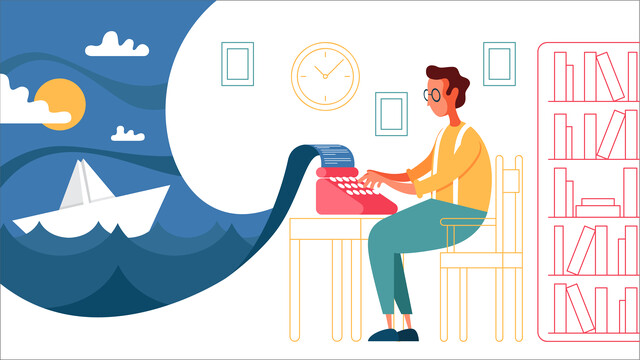
Creative Writing 101
-

Historical Fiction Writing
-
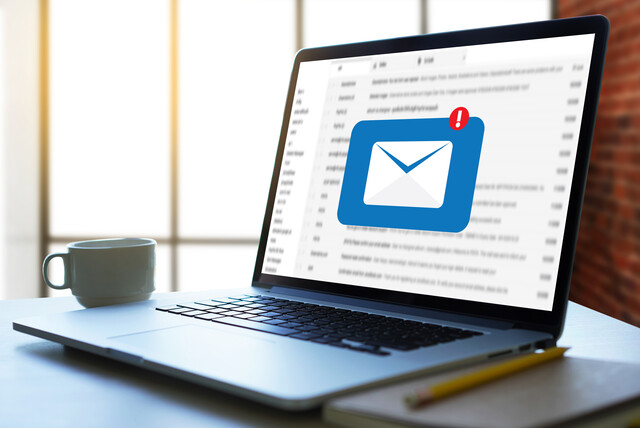
Writing Effective Emails in the Workplace
-

Learn HTML - Create Webpages Using HTML5
-
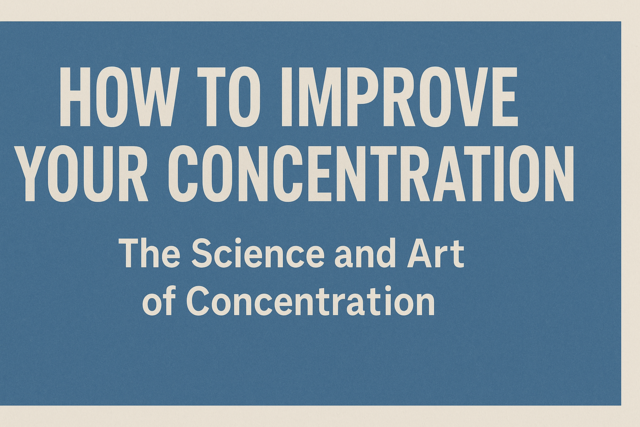
How to Improve Your Concentration
-

Critical Thinking Skills
-
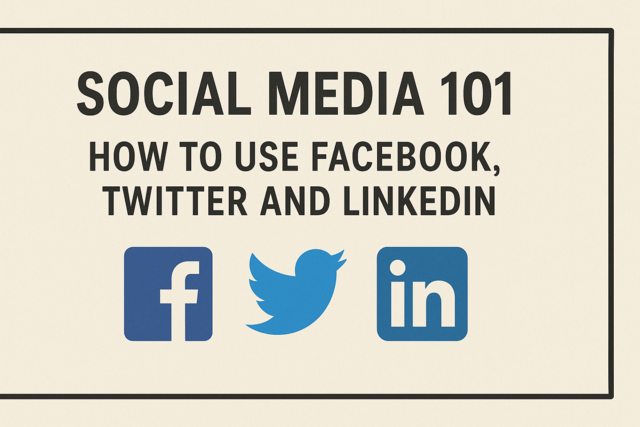
Social Media 101: How to Use Facebook, Twitter and LinkedIn
-

Creative Writing for Beginners
-

Advertising, Marketing and Sales Writing
-

Italian Cooking 101
-

Adobe Premiere
-

Understanding Learning Styles
-

OneNote for Windows
-

Introduction to SQL
-

Mastering Sales Skills 101
-

Adobe Captivate
-

Basic Research Skills
-

Ultimate Excel Training Bundle
-

Freelance Writing 101
-

Adobe Photoshop
-

How to Start and Run an Online Business