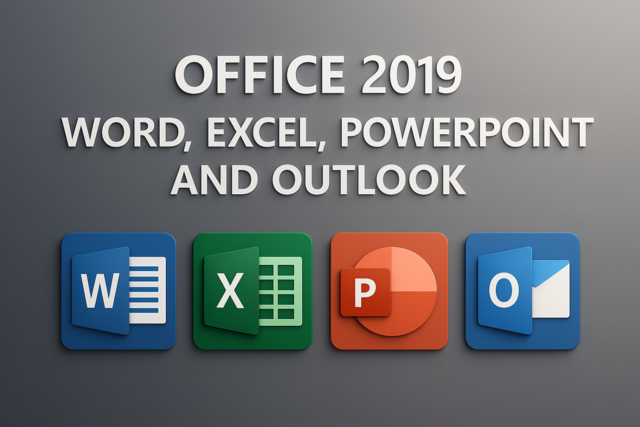+
When you can use the features effectively, you will create engagement that is authentic and inspiring.
People will want to be in your Circles and you will begin to see business results (and profits).
But what do you have to say? What do you do to share in this platform?
Share Your Thoughts
Just as with any social media platform, you can talk to the audience you have � a lot. You can talk about what you think about the economy and the price of gas, what you think about the weather, etc.
But when you're using Google+ for business, it's not about using this for what you have on your everyday mind.
Instead, you want to think about how you can interact with your audience and give them a sense of how much you know and how much you can help them.
You want to talk about your thoughts, to be sure, but it's more about:
- Sharing information of value
- Starting meaningful discussions
- Finding out about the needs of the audience
Think about what it would be like to read a Google+ post that said BUY THIS, again and again. That might get your attention, but it probably wouldn't inspire you to take action.
Instead, you want to use Google+ to start showing that your business can add value to the everyday lives of the people and businesses in your Circles.
You might write a blog on your blog page about something related to your market, and then share it on Google+.
You might talk about a new law or regulation in your market that could impact the audience, and then open that up for discussion.
You might want to discuss a new idea you have and see what others think.
You can do more than just talk AT your customers and your audience. Start asking questions about things that they already care about, and then see where that conversation might take you next.
Share Your Products/Specials
Of course, you are a business and you do have products to sell. At some point, you will want and need to talk about what these products are, especially if you're a completely new business that no one knows yet.
You might want to talk about what your products are and what they have to offer.
From there, you can see how others respond and then answer any questions.
As you grow your audience and your Circles, you might find that you have an established clientele who come back to you again and again for more purchases.
Since you can create posts that only they will see, you might be able to create a post that gives them (and only them) a discount on a certain item. This will help them feel like a special part of the business, and they will feel more valued by you.
Think about offering freebies to people who see and respond to certain posts, etc.
The more that you can get people excited about what you have to sell or what you have to offer, the more effective your Google+ page will be for your company.
While your Google+ page is about your business, it's not just about you. It's also a larger community in which you are being watched and reviewed for the actions you take (and don't take).
To make sure you're creating a positive reputation, you will want to make sure you're supporting others in your Circles. +1 their posts when you feel they have value for you or share them with others.
The more that you can show you're able to be a part of the bigger conversation, the more others will listen to what you have to say.
Take time each day to see what your Circles are saying and whether others might benefit from these pieces of wisdom. And point out when you are happy that someone posted something or that they pointed out something that you think is important.
Everyone likes to get noticed � and they often return the favor by marketing your business in their Circles too.
It used to be commonplace for businesses to avoid looking as though they don't know what they're doing. At some point, companies weren't asking for feedback from customers, even when they sales pointed to something being wrong.
Social media has changed this trend.
Think about how refreshing it is when you see a large company reach out to their audience for advice. You can do the same thing. This shows you are more than just a company who wants to make money off their customers. You are a person who wants to help and to make sure that clients are satisfied.
That said, you don't want to ask for your customers to run your business entirely.
Sometimes, you just want some feedback, but then you might choose something different for your company's direction.
When you are using Google+, just make sure that you do ask for support or advice from time to time. No one knows everything, and the more that others see you as being someone who wants to grow as much as they do, the more they will trust you � and your products.
And trust generates sales.
When you have a Google+ account for your business, there are many ways in which you can utilize it to increase sales and to boost your overall brand visibility. By talking about what you think, talking about your products, boosting the efforts of others, targeting sales to certain Circles, and asking for support, you can create conversations.
It's about talking AND listening.
Connecting with people on Google+ is the beginning of a new way of engaging your audience, both those who are interested in what you have to say and those who are still thinking about what you have to say.
But you can do more with your Google+ account.
You can hangout with others in a Google+ Hangout, for free, and get to know folks in a more down-to-earth way, helping everyone feel more at ease with the virtual connection you have made.
Why Hangout?
Even if your business is completely online, this doesn't mean you can't talk with people face-to-face. In fact, this might be one of the best ways to set yourself apart from others who want to do business with your prospective clients.
A Google+ Hangout allows you to:
- Have client appointments � If part of your business requires that you find out a bit about your clients before they sign up for a service or buy a product, you can do this in person (so to speak) with a Hangout. This way, you can get to know each other and you can build a better relationship.
- Share ideas and lectures � When you want to showcase your expertise, a Hangout can allow you to give presentations to small groups of people, helping you to engage and to show off your personality.
- Set up ways for customers to ask you questions � Sometimes, people want to ask you questions and you might not be able to answer them in an email or in some other form of communication. With a Q&A session from time to time, your customers can get the answers they need in real time.
- Show how to use a product � When you have a product that might be tricky to use, you can have a Google+ Hangout in which you discuss the product, show how it's used, and then encourage questions.
When you avoid being hidden from the world as a business, you show that you have nothing to hide from your customers. This will build confidence in what you have to say and what you have to share, allowing you to become the person and the company they want to do business with.
You need to be a salesperson 'in person' when you're in the virtual setting. Anonymity isn't going to work anymore when so many people are hiding behind their websites.
You can stand out by standing up and speaking up.
How Do You Hangout?
To use Google+ Hangout, all you need to do is to have an account established. Just sign into your Gmail account, and you can see that there is a chat feature that's off to the left of your email's inbox.
You might even see your picture or your logo from your Google+ account.
Next to that is a Phone icon and a Video icon. The Video icon is the Hangout button.
All you need to do is to click on that icon to start a Hangout. You can use your web cam or you may just use an audio connection, if your web cam isn't working, but your microphone is.
When you click on the Hangout, it will open up a new window. If you're new to the program, you will need to install the plug-in that pops up when you first sign in.
Just follow the prompts for your PC or Mac computer setup process. You will then set up a Hangout by asking other people to join you from your Google+ Circles.
You can add up to 10 people without any charge, and then you will all be on a call together, just as you might see with Skype or related services. What's interesting about the Google+ Hangout system is that you can also share documents from Google Docs.
This allows you to have detailed presentations and chats.
- Share screens � If you want to show others what is on your screen, or they want to share what's on their computer screen, you have the option to do this within the Hangout.
- Chat � If you want to have a chat going at the same time as the Hangout, then you can do that. This also allows you to continue to interact, even when someone else's web cam isn't working.
- Use Google Effects � And if you're in a casual conversation, you can also use Google effects to put funny hats on your screen image, as well as other graphics.
Just like other web-based communication systems, you have the option to interact directly with others. While you might not do this everyday, and you might not do this with every single client, it's a great tool that you can use anytime to engage with others in your Circles.
For marketing, it might just be a secret weapon for your business.
Special tip � before you start using Google+ Hangout with customers, see if you can use it with a friend to see how it might work. You want to make sure your system works, that you can be heard, and that you look good on the screen.
What to Do After a Hangout
But once you've had a Hangout with clients, that's all you have to do, right? Not quite. Just as with any sale call, it's what you do after the Hangout that counts.
- Follow up � After the Hangout has happened, check in with those on the call to see if they have any further questions or if they need any support.
- Ask for feedback � The first time you Hangout with someone, it can help to ask for feedback about how it went and how he or she think you could improve. The more you know, the more effective you can be in the future.
- Schedule another Hangout � If all went well, it doesn't hurt to schedule another meeting to see if you can build on your success.
- Talk about your Hangout � Though you might not want to talk about what the content of the meeting may have been, you can certainly write a blog post about the meeting to show others that this is a possibility, and one that can connect your Circles even more.
Even if the Hangout didn't result in sales, when word gets around that you are a real person who is able and willing to connect with customers, that can make the difference.
Some customers need to see your face � and a Hangout helps them do just that.