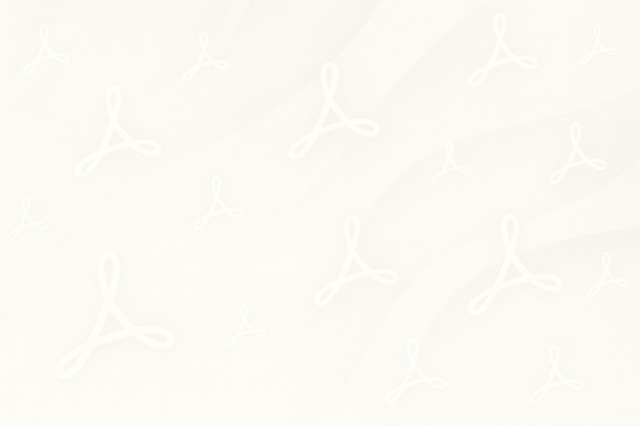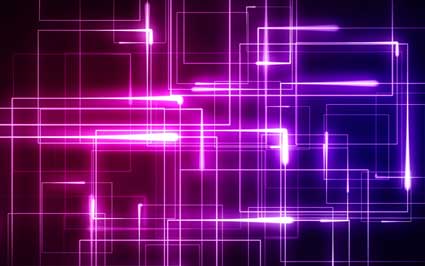Comparing Google+ and other Social Media Platforms
All Platforms Need Your Attention
Before starting to compare any social media platforms, you need to remember that there is one thing they all share � they require your time and attention.
What these platforms will not do is market for you. While they might keep a place for you online, they will not handle your marketing efforts. You still need to be the one posting and you still need to be the one that manages your networks.
If you are unable to commit to this sort of time and energy, then social marketing may not be for you.
But this doesn't mean that you need to spend hours online tailoring your profile to the audience, or talking to everyone that you meet. You can start off small and see how that works.
In time, you might be so successful as a result of these efforts that you may be able to hire someone else to do the heavy lifting of your networking.
One of the main concerns with all social media platforms today � and online, in general � is security. With all of the various reports on hacking and on privacy, it becomes clear that there needs to be a way in which you can market your business without worrying about your reputation.
With Google+, you are in control of what is posted and what is not posted, who can see it, and who can not. This allows you to manage your own security.
While you will need to spend some time thinking about how you want to set this sort of system up, you will notice it's a lot easier than you might have found with groups on Facebook, for example.
On Facebook, you can set up private groups and business groups and pages, but then you need to separate all of these networks, adding people in and out as you see fit.
With the concept of Circles on Google+, you can manage all of your groups from one page, helping you keep track of who you're talking to and what you want to say.
This looks like you putting certain people into a Circle and other people into other Circles. When you do this, the privacy of your posts is enabled and you can chat away without worrying about who can see what because of who they are friends with.
You are the person who sets up the Circles, no one else.
As an added benefit, you also get to choose who to follow back, without them necessarily noticing that you don't have them in a certain Circle. This allows everyone to be connected in some way, but the posts can still be filtered, as you like them to be.
The Real Life Networking System
What many people find when they use Google+ versus other systems is that it's much more realistic in terms of how people engage. People come together and they might not all know each other, but they might have the same interests.
As a result, you can build networks that are engaged in your business, without having to be friends or connect in a more direct way, as you might need to connect on LinkedIn or Twitter.
You can just have a network, talk to them, and decide at a later time if you want to share more with them as your relationship grows.
While you might not want to admit it, the people in your life do have different levels of engagement with you. If you go back to your elementary school model of 'best friends' and 'friends,' you can see that some people were valued more.
And Google+ understands this hasn't changed much.
By using this intuitive approach, you can arrange your contacts in ways that help you engage naturally � and easily.
Why engage in a way that isn't the way you'd normally talk to your clients in real life?
(Even if you're not meeting in person.)
The Ongoing Google Support and Features
It's clear that because Google offers a number of business tools in one place, it's much easier for businesses to manage their needs � without having to open up hundreds of tabs in their browser each day.
- Google Voice
- Google Checkout
- Google Maps
- Google Docs and Drive
- Google Analytics
- And more�
In fact, you can access your Google+ account from your Gmail inbox, helping you be on top of your social media, while also answering emails during the day.
While the tools may not be what you need at the present moment, they might be useful in the future, as your business grows and builds. Having your social media campaign in a place where you can grow even more is a better way to begin.
Imagine if you had to scramble around for those tools at a later time.
You don't have to use all of the Google tools available to use Google+, but businesses like yours have found this system to be beneficial, simple, and efficient.
Though there are many social media platforms readily available for marketing use, Google+ seems to offer more security, a more reliable networking system, and more tools for the business owner.
To start using the power of Google+, you will need to follow a few basic steps. These will not take up a lot of time, nor do you need to have a background in computer science.
Create a Gmail Account
You will need to setup a Google account first in order to start using Google's tools. This allows you to also have access to all of the features that Google has to offer, including the tools to help you run your business.
To set up the primary Gmail account, you will need to:
- Go to https://accounts.google.com/
- Fill in your personal information/business information
- Prove that you're not a robot by completing the verification or doing a phone verification
- Agree to the terms
- Get started
You can create as many Google accounts, as you like, though you will need to sign in and out of them when you are using them on the same browser.
There are some services that can help you have all of your Google accounts in one place, so it might be helpful for you to research this if you feel this will be an issue.
For this section, we are going to approach the creation of a singular Google+ account.
But know that if you really get into the social media idea, you can always create more than what you have right now.
To create a Google+ page, you will need to already be signed into your Google or Gmail account. If you are not signed in, you will be asked to sign in.
Here are the steps to creating a Google+ page:
- Go to https://plus.google.com/pages/create
- Fill out the information about your business; including the type of business it is, what ages will be able to search for your page, etc.
- Create your page
What will be helpful to know now is that you want to create a page that uses your business name or your name, depending on how you want your audience to find you.
Some find it easier to start with their own name and then create an additional Google+ account with their business, or to have separate accounts.
When you're just starting out, it can help to use your name so it's easier to track and to manage. Once you get comfortable with the process, you can begin to add in more complexity.
Customize Your Page
Once you have the Google+ page set up, then you will want to customize it so it's fun to read and so others are interested in learning more about you. You can do this in several ways:
- Add a strong profile description � You will want to create a quick tagline that allows others to instantly know who you are, what you do, and what you offer. This might take some time to craft, but don't worry about it being perfect at first. You can always change it at a later time.
- Add images � If you have a logo or an image that is associated with your business, you will want to add it to your profile. This could also be a picture of you, so you are more than just a grouping of words on the profile page.
Once you have your Google+ page up, you need to start telling others about it. This is often by connecting to other email addresses you have, or posting it on other social media sites to spread the word.
The more you can tell others about your page, the more people you can start dividing into your circles, helping you to have a massive following for your marketing campaign.
You can easily share the link to your Google+ page, and then ask people to link up with you there. This can also be added to your website, your profiles in other social media, your LinkedIn account, etc.
Wherever you might be able to put a website address, you can now use the profile page of your Google+ account.
For example, you might want to place your Google+ link into the signature of your emails, helping to spread the word even further.
Start Following Others
Once people start adding you to their Circles, you will want to return the favor. Start adding as many people as you feel are related to what you do, and add people who chose to follow you.
At the least, you can keep all of these names in a larger Circle, and then eventually move them into more concise Circles as you decide what your strategy is and what you might be able to bring to their conversations and to their interactions.
Summary