Office 2019: Word, Excel, PowerPoint, and Outlook
Master Your Office Skills: Word, Excel, PowerPoint, and Outlook Unleashed!
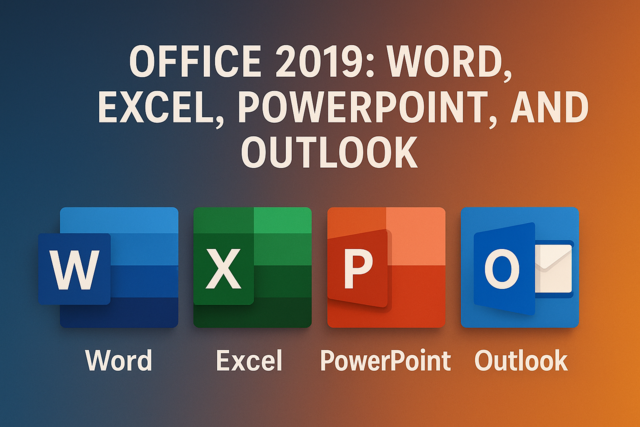
12 Hours average completion time
1.2 CEUs
60 Lessons
Mobile Friendly
Last Updated January 2026
In this course, you're going to learn how to...
- Navigate the new MS Word interface
- Create new documents and open existing documents
- Use templates
- Edit and format text, paragraphs, and whole documents
- Use Microsoft Word for desktop publishing
- Create brochures, flyers, and even business cards
- Insert headers, footers, images, graphics, and video
- Use mail merge
- Create a table of contents
- Compare, merge and protect documents
- Proof, print, collaborate, and track changes in Word documents
- Create even more impressive tables than ever before using new formatting tools
- And much more!
We'll start with an introduction to the core features of MS Word, but then quickly move on to the way Microsoft Word handles formatting and styles so that you can customize the look and feel of any Word document. We then move to more complex features such as creating tables, desktop publishing and mail merge.
We'll also review how you can use MS Word to create and manage long technical documents that may require headers and footers. We also go over unique MS Word methods for proofing and editing. For example, should you need to work with a third-party editor, we will show you ways to add comments and track changes as you pass documents from person-to-person.
Excel 2019 is the latest iteration of the popular spreadsheet software developed by Microsoft. Excel allows users to create rich, stylized spreadsheets used for storing, organizing, sorting, calculating, and charting data. With Excel, you can create visually appealing content that represents your data. Before you start using Excel though, you should first learn what all the features Excel offers are and how to use them, so that your spreadsheets are built correctly the first time.
- Create spreadsheets
- Format cells, rows, columns, and entire worksheets so they fit and match your data
- Enter data into a spreadsheet
- Use formulas and functions for math, accounting, and totaling
- Create formulas and functions
- Calculate data
- Create charts and diagrams for your data
- Create data lists and forms
- Create and use pivot tables and pivot charts
- Work with Excel templates
- Share and protect your worksheets and workbooks
- Use What-If Analysis to determine possible outcomes
- And much more!
Nowadays, your Excel spreadsheet should include at least one chart, so we have step-by-step tutorials on charting, graphics, and using images. All these added components help make spreadsheets more visually appealing. We also review ways to use common functions as well as sort and filter data, so you can view large data sets in chronological, alphabetical or numerical order.
- Navigate the PowerPoint interface
- Create new presentations from scratch -- or by using beautiful templates
- Add text, pictures, sounds, movies, and charts to your presentations
- Format the objects that you add to your presentations
- Design slides using themes, colors, and special effects
- Animate objects on slides to bring them to life.
- Add special effects to slide transitions to spice up your presentations
- Work with Master Slides to make editing your presentation easy
- Set up slide shows and rehearse timings for your slides
- Collaborate easier than before using PowerPoint
- And much more!
The first part of the course focuses on working with slides and the ways that users can create and customize layouts. Objects make up the content seen in a slideshow presentation, so we cover step-by-step how to add and edit text, images, shapes, diagrams, graphs and charts. These objects are common in PowerPoint presentations, so they will make up a majority of your slides.
We'll then show you how to add these objects and customize them using themes and colors. Charts and tables display information to viewers, and we will show you how to set up these objects to accurately convey numbers and data to potentials customers.
We also explore themes, so that you can stylize your layouts and objects. Themes contain predesigned color schemes, but you can also create your own themes that match your preferences. In additional, we'll learn about styles, transitions and animations. For example, we'll cover the ways that you can animate your presentations to make them more appealing to your audience.
Outlook 2019:
- Navigate Outlook
- Create and format emails
- Organize emails into folders
- Create folders
- Use the Calendar module
- Add appointments, meetings, and events to the calendar
- Use the Task module to manage your to-do list
- Add contacts to address books
- Create address books
- Create notes
- Add images and charts to emails
- And much more
This course focuses on teaching new users how to use all the features of Outlook 2019. First, we'll explore the basic ways Outlook can be used to create emails and format them according to certain standards. With Outlook, rich text formatting can be used as well as HTML. We cover creating emails with integrated images, graphs and stylized text so that your emails stand out from the vast sea of other plain text messages.
Next, we will work through all the amazing collaboration features of Outlook. We cover important Outlook components such as the calendar, scheduling tasks and sharing them with other coworkers. With Outlook, you can also automate incoming and outgoing emails using rules, which we cover step-by-step to help you manage and organize your inbox.
- Professional presentation design and delivery
- Effective email and calendar management
- Efficient document creation and editing
- Creative problem-solving with Office tools
- Advanced data analysis and visualization
- Collaborative document and spreadsheet sharing
- Automating tasks and workflows
- Strategic data-driven decision making
- Enhanced productivity through Office mastery
- Streamlined project and task organization
- Effortless professional communication
-

MySQL
-

OneNote for Windows
-

QuickBooks Online
-

Introduction to SQL
-

Lean Management
-

Google Slides
-

Learn HTML - Create Webpages Using HTML5
-

Computer Literacy Level 1 - Computer Basics
-

Google Docs
-

Strategic Planning
-

SalesForce 101
-

Google Sheets
-

QuickBooks 101
-

Social Media Marketing: An Introduction
-

Computer Literacy Level 3 - Living and Working Online
-

The Art of Setting Goals
-

Computer Literacy Level 2 - Internet Basics
-

Goal Setting for Business
-

Ultimate Excel Training Bundle
-

Slack
-

Cybersecurity 101
-

Developing Great Social Skills
-

Product Management 101
-

Procurement Management