Computer Literacy Level 1 - Computer Basics
Empower Your Digital Journey: Learn the Basics,

7 Hours average completion time
0.7 CEUs
15 Lessons
16 Exams & Assignments
569 Discussions
15 Videos
32 Reference Files
172 Articles
Mobile Friendly
Last Updated January 2026
Computer Literacy Foundations
In our modern era, computers have seamlessly woven themselves into the fabric of our daily lives. From business operations to personal tasks, these machines have become indispensable. For many, this transition happened so rapidly that they felt left behind. If you've ever felt daunted by the prospect of navigating the digital realm or simply wished for a clearer understanding of how your devices work, then this course is tailor-made for you.
Course Overview:
Whether it's the moment of anticipation right before powering on a brand-new computer or the curiosity about how devices connect and communicate, we've got you covered. This course is designed with the absolute beginner in mind. It's an enriching journey that starts with understanding the very basics of a computer and culminates in mastering fundamental internet and email operations.
Course Highlights:
-
From History to Present: Begin your journey by exploring the evolution of computers. Delve into their classifications and understand the distinctions between various types of machines, all the while appreciating their transformative impact on society.
-
Software and Windows: While hardware is the body of a computer, software is its soul. Unravel the mysteries of operating systems, with a special emphasis on mastering the ubiquitous Windows environment.
-
Connectivity and the Internet: Computers aren't solitary entities; they thrive on connection. Learn about networking, the marvel that is the internet, and the protocols that serve as its backbone.
-
Protection in a Digital Age: In a world where data breaches make headlines and cyber threats lurk in unseen corners, arm yourself with knowledge. Understand malware, the significance of online security, and the best practices to keep your personal information safe.
-
Email Mastery: In our communication-centric world, emails are pivotal. Whether it's for personal correspondences or professional outreach, gain proficiency in managing emails, with a keen focus on the popular Outlook client.
Detailed Course Breakdown:
- History and Classification of Computers: Explore the milestones that shaped computer evolution.
- Computer Software: Dive into the realm of software, understanding its role and importance.
- Getting Started with Windows: Acquaint yourself with the Windows interface and its basic functionalities.
- Files, Directories, and the Control Panel: Navigate your computer with ease, organizing and controlling settings.
- Communication Between Computers and the Internet: Unveil the magic of inter-device communication and web connectivity.
- Identifying and Organizing Files: Master file management for a smoother computing experience.
- Security for Your Computer: Build a fortress around your computer, warding off potential threats.
- Protecting Your Personal Data on the Web: Ensure your online footprints remain secure.
- Understanding the Different Types of Malware: Equip yourself with knowledge to detect and deter malicious software.
- Avoiding Online Fraud and Network Security: Learn the red flags of online scams and bolster your network defenses.
- Backing Up Data and Email Security: Safeguard your invaluable data and maintain email integrity.
- Researching and Shopping Online: Navigate the online marketplace efficiently and safely.
- Understanding Protocols: Dive deeper into the backbone of the internet and its operating principles.
- Keeping Your Network Safe: Protect your connected devices and maintain a secure network environment.
- Working with Email: From setup to sending, become an email pro.
By the culmination of this course, you won't just be a user; you'll be an informed and confident navigator of the digital world. Whether you aim to apply these skills in a professional setting or simply wish to enrich your personal experiences, this foundation will serve you well in our increasingly digitized society. Join us and unlock a world of possibilities.
- Identifying and mitigating malware threats
- Managing files and directories in Windows
- Implementing cybersecurity practices and protocols
- Understanding computer evolution and types
- Securing email communication and backup strategies
- Enhancing personal data protection online
- Conducting efficient online research and shopping
- Establishing home networks and connectivity
- Mastering basic internet and email operations
- Understanding communication protocols and networking
- Navigating Windows operating system effectively
-

Final Cut Pro X
-

Introduction to SQL
-

Internet Marketing Basics
-

Google Analytics 101
-

MySQL
-

Computer Literacy Level 3 - Living and Working Online
-

Google Sheets
-

Adobe Illustrator
-

Adobe Lightroom
-

Adobe Captivate
-

Computer Literacy Level 2 - Internet Basics
-

Pinterest
-

Developing Great Social Skills
-

Social Media Marketing: An Introduction
-

Adobe After Effects
-

Adobe Photoshop
-

Adobe InDesign
-

How to Start and Run an Online Business
-
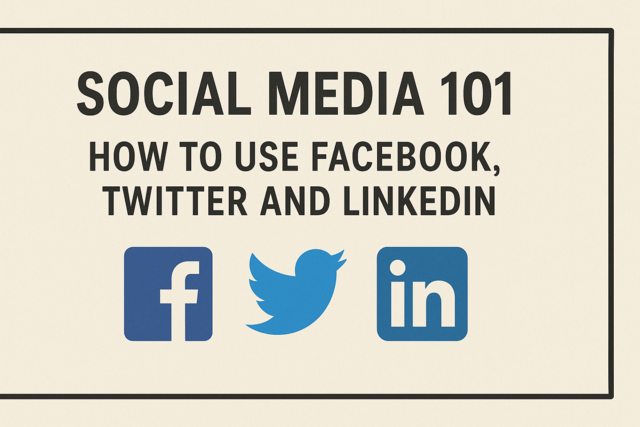
Social Media 101: How to Use Facebook, Twitter and LinkedIn
-

Photoshop Elements 101
-

QuickBooks Online
-

Typing and Keyboarding 101
-

Introduction to JavaScript
-

QuickBooks 101
-

Adobe Premiere