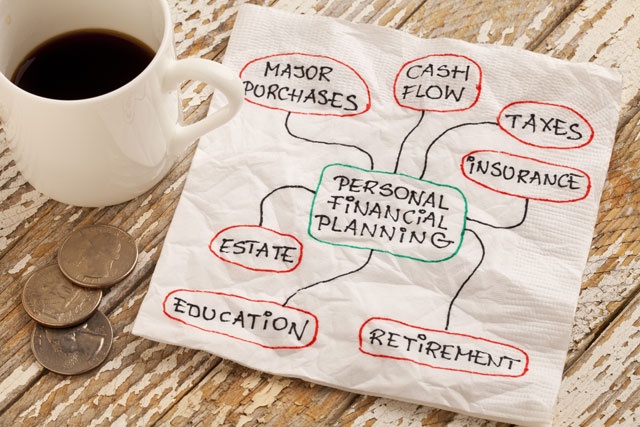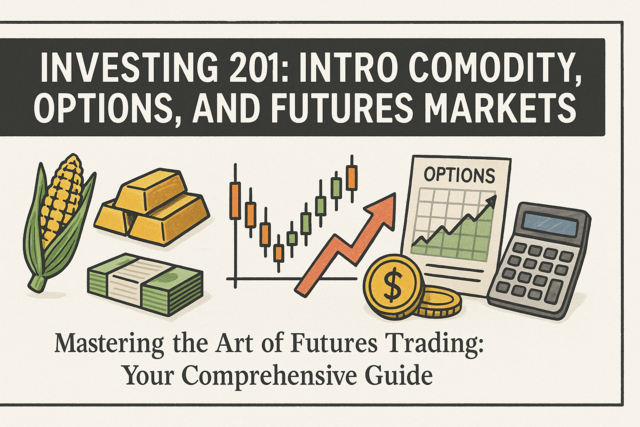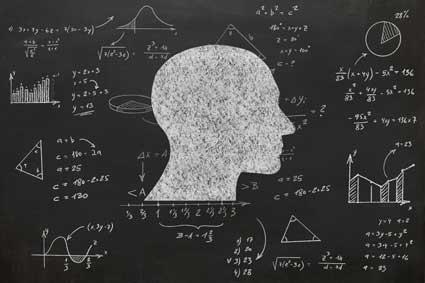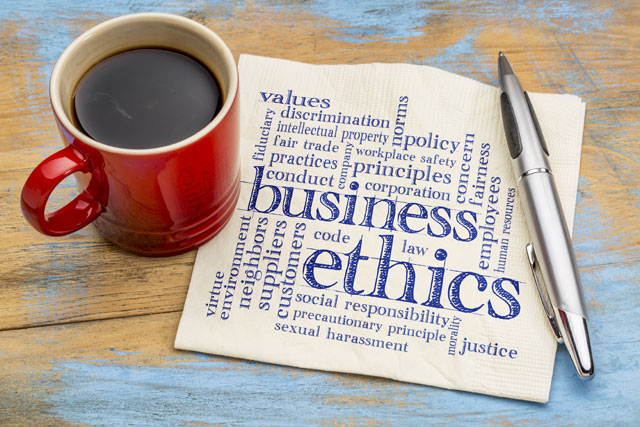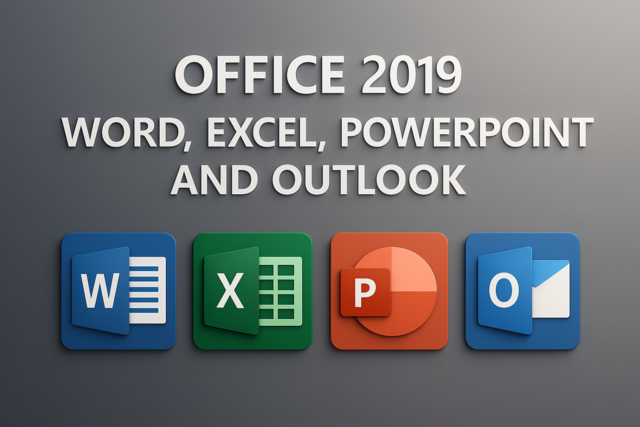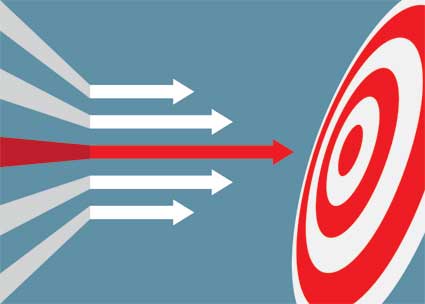You may be wondering what QuickBooks is exactly. A simple definition is that QuickBooks is an easy-to-use piece of accounting software that is run by small- to mid-sized businesses in order to manage their income and expenses. It allows these companies to keep track of their financial health without any hassle.
With QuickBooks, you can perform all sorts of day-to-day business activities, such as creating invoices to send to customers, paying your bills, generating useful reports, and preparing yourself for taxes. Those are just some of the basic features available, and later in this unit we will go over a list of many more features with brief summaries of each.
Are QuickBooks Desktop and QuickBooks Online Different?
There is both a desktop version and an online version of QuickBooks. The desktop version has been around for much longer. Currently, there are actually three desktop versions: Pro Plus, Premier Plus, and Enterprise. Likewise, QuickBooks Online has several different subscription levels which will be discussed later.
There are several differences between the online and desktop versions of QuickBooks. First of all, the desktop versions are available as a one-time purchase. The software stays on your office desktop computer and can be installed on as many machines as you have licenses for.
On the other hand, QuickBooks Online is a subscription service. It must be paid for monthly but offers the freedom to be able to access it from any device. Because it exists in the cloud, all of your information is available regardless of where you log in from.
Also of note is that the desktop versions currently have slightly more features than the online version. In addition, the desktop versions also have a steeper learning curve while the online version is simpler to use.Who is QuickBooks Online for?
You might think that you need to be a certified accountant in order to handle the accounting for QuickBooks Online. However, that is not the case. Many business owners can take advantage of QuickBooks because of its user-friendly interface and simple, clear terminology.
You can also, though, easily share your QuickBooks workspace with professional accountants. There is a directory of certified accountants that you can choose from, or you may hire an accountant directly from Intuit to access your company remotely.
QuickBooks Online is not designed for every business, though. More complex and large-sized businesses will need more robust solutions. They may need their data to be ODBC-compliant and have to track labor costs in more detail. In addition, if inventory needs are more complex, such as having to track the construction and selling of goods, then it might be better to look for a more customized product.
One more concern that a company may have is security. Putting your information on the cloud is inherently more dangerous than leaving it onsite within your company's walls. That's because all your data is traversing the internet where it is susceptible to being intercepted. Also, if you are visiting customers, you risk losing your device which could have access to all your accounts.
With those concerns in mind, QuickBooks is still ideal for many small- and mid-sized business. Security concerns can be addressed through means such as Intuit's Detect & Defend service, as well as other basic safety procedures.
History of QuickBooks
Now that we've seen what QuickBooks Online is and who it is for, let's take a moment to learn about its history. A brief history of QuickBooks will familiarize you with the product and the company's deep experience in creating financial software.
QuickBooks is made by Intuit, a company that was founded in 1983. Intuit originally created a product called Quicken, which was software for personal finance. Quicken was the model for QuickBooks, which was released in 1998.
Unlike Quicken, QuickBooks was developed to handle payroll processing for small businesses. It soon became the most popular accounting software because of its ease-of-use. Although it was popular with business owners, it had some shortcomings that accountants didn't like.
Many of the problems with QuickBooks were addressed when Intuit launched QuickBooks Online in 2001. QuickBooks Online has continued the success of its previous versions, and now has over 7 million customers. One of the reasons they have so many users is because of all the rich features they offer, which we will take a look at in the next section.
QuickBooks Online Features
QuickBooks Online is a feature-rich application, which is one of the main reasons that it is so popular. The features available to you depend on the version that you have subscribed to. In this section, we'll start by looking at features available for each subscription level, starting with the basic level.
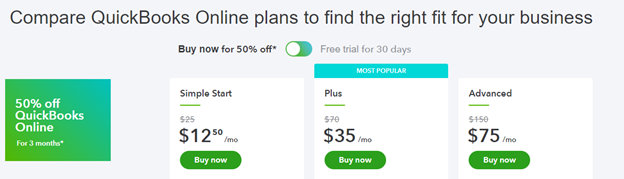
[Figure: 3 plans to choose from]
Simple Start
The lowest level at which you can start working with QuickBooks Online is with Simple Start. With this subscription level, the following features apply:
Track income and expenses
This feature allows you to keep track of money that comes in and out of your business. You can import transactions from banks, credit cards, PayPal, and other financial institutions. These transactions can be automatically sorted into categories. Additionally, receipts can be captured through photos and automatically linked to expenses.
Invoice and accept payments
With QuickBooks Online, you can easily receive credit card payments and bank transfers directly from invoices. You can create custom invoices with your company logo, send them from any device. Those invoices can be tracked, have reminders sent, and get matched to payments automatically.
Maximize tax deductions
QuickBooks Online automatically sorts your business expenses into the right tax categories, and you can also easily sort them manually. It's also simple to export tax information and share books with an accountant.
Run general reports
Each subscription level offers its own level of reports. With Simple Start, you can run reports such as profit and loss, expenses, and balance sheets.
Capture and organize receipts
Receipts can be easily captured with your phone's camera. Those receipts are easily linked to transactions so everything is organized.
Track miles
QuickBooks Online uses GPS to automatically track miles covered during trips. You can easily switch between business and personal travel so that both types are not mixed up. You can also get detailed reports that show deductions that can be made for miles driven.
Track sales and sales tax
You can accept credit cards with QuickBooks Online's mobile card reader, or you can sync it with other e-commerce tools like Shopify. It will even calculate taxes on invoices.
Send estimates
QuickBooks Online lets you create custom estimates for the work you do so that you can show potential clients your rate with clarity. It accepts mobile signatures so you can easily see if your estimate has been signed-off on. You can also simply convert your estimates into invoices.
Manage 1099 contractors
Contractors who've done work for you need to be given 1099s in order to file their taxes. QuickBooks can put your vendor payments into 1099 categories and let you see who you've paid, by how much, and when. You can then prepare and file the 1099s directly in QuickBooks.
1 user
With this subscription level, you can have one accountant work in QuickBooks Online. Users can be assigned various levels of access so that you can protect sensitive information.
Plus
The second subscription level is called Plus. This level includes everything from the Simple Start, although with comprehensive reports instead of general reports and 5 users instead of 1. Additionally, there are more features including:
Manage and pay bills
Entering your bills into QuickBooks Online will give you peace of mind that they will be taken care of on time. You will be able to track each bill's status, keep records of payments, and also set up payments to be recurring. You can also draw up checks and print them when you need them.
Track time
If you are paying employees by the hour, you'll need a good way to keep track of their time. QuickBooks Online can keep tabs of your clients or employees and automatically invoice them. You can also enter the information in manually, or use TSheets, another Intuit product, to seamlessly track time.
Track inventory
For businesses that store products, keeping track of inventory is key. QuickBooks Online will monitor your inventory and send alerts when quantities are low. You can analyze your inventory to see which products are popular. You can also create purchase orders and manage vendors. Furthermore, you will be able to import inventory data from Excel or synch it with sites like Amazon, Shopify, and Etsy.
Track project profitability
QuickBooks Online gives you an easy way to keep track of your whole business's profitability. You can monitor all of your labor costs, payroll, and expenses. A comprehensive dashboard and the ability to create numerous reports make it easy to see your business's full health.
Advanced
The last subscription level is Advanced. This level includes powerful run reports and supports up to 25 users. In addition, the following features are supported:
Business analytics and insights
An Advanced-level subscription lets you get insights and smart reporting from Fathom. You can see how your businesses are performing, create visual reports, and make benchmarks for your companies.
Batch invoices and expenses
This feature speeds up your ability to create invoices significantly as you can enter and send out multiple invoices, checks, expenses, and bills at once.
Customize access by role
This subscription level lets you fine-tune the access that you give to users. That way, you don't let every user see sensitive information. Instead, they only need to see the parts that they are responsible for.
Dedicated account team
When you subscribe to this tier, you also get VIP support as a member of Priority Circle. This means you can access a dedicated account team that will help you when you have issues. Technical support workers are available 24/7 and can be called, emailed, or have an appointment scheduled.
On-demand online training
With this tier, you also get access to online QuickBooks training. This allows you and your team members to learn all about QuickBooks' latest features. The training content can be viewed as often as you'd like.
Automate workflows
You will be able to save a lot of time by automating workflows. You can set up actions to be performed based on your own rules and also set up reminders so don't miss important events.
Restore company data
With the Advanced level of membership, you protect yourself against lost data or mistakes by being able to restore company data. All changes are automatically backed up continuously. You can restore the state of your company's data to any chosen date and time. There's also a changes log where you can see everything that has happened.
We can see how each level compares more clearly by looking at the chart below:
|
Simple Start |
Plus |
Advanced |
|
|
Track income & expenses |
* |
* |
* |
|
Capture & organize receipts |
* |
* |
* |
|
Maximize tax reductions |
* |
* |
* |
|
Invoice & accept payments |
* |
* |
* |
|
Track miles |
* |
* |
* |
|
Manage cash flow |
* |
* |
* |
|
Reporting level |
General |
Comprehensive |
Most powerful |
|
Send estimates |
* |
* |
* |
|
Track sales & sales tax |
* |
* |
* |
|
Manage 1099 contractors |
* |
* |
* |
|
Manage & pay bills |
* |
* |
|
|
Track time |
* |
* |
|
|
Included users |
1 |
5 |
25 |
|
Track project profitability |
* |
* |
|
|
Track inventory |
* |
* |
|
|
Business analytics & insights |
* |
||
|
Batch invoices & expenses |
* |
||
|
Customize access by role |
* |
||
|
Dedicated account team |
* |
||
|
On-demand online training |
* |
||
|
Restore company data |
* |
||
|
Automate workflows |
8 |
In addition to all the features mentioned above, another option that QuickBooks Online has is Live Bookkeeping. This service gives you access to a QuickBooks-certified bookkeeper that will ensure that your accounting is up to par for tax time. The expert manages your books; performing such functions as setting up QuickBooks, categorizing transactions, reconciling accounts, closing books each month, and running detailed reports.
QuickBooks also currently has two other plans called Essential and Self-Employed. Essentials lies between Simple Start and Plus, while Self-Employed has fewer features than Simple Start.
Essentials will get you 3 users and run enhanced reports. It also includes the abilities to manage & pay bills and track time, which are part of the Plus package.
Self-Employed is for freelancers and is the cheapest option. It includes tracking income & expenses, capturing & organizing receipts, invoicing & accepting payments, tracking miles, and running basic reports. It also has its own unique function which is estimating quarterly taxes so that freelancers never have to pay late fees on their taxes.
We've now seen all the main features of QuickBooks Online. In the next section, we'll take a closer look at how the online aspect of QuickBooks is advantageous.
Why QuickBooks Online?
Like many other business applications, QuickBooks Online is hosted in the cloud. As such, it has many exciting benefits. Here are a few:
Mobile Ready
QuickBooks Online doesn't tether you to your desk. With any connected device, you can create quotes, email invoices, and record expenses. This frees up your workforce to do their tasks from anywhere and anytime.
Persistent Backups
Being hosted on the cloud means that all changes are saved automatically. There's no need to worry that your work will be lost because your hard drive failed or that you won't be able to access what you need because it was saved on a different computer.
Real-time Collaboration
You can work together with clients and team members in real-time. That will speed up your workflows as you don't need to go back and forth waiting for emails or to send and receive files from one another.
Always Up-to-Date
Because QuickBooks Online lives in the cloud, system upgrades are no longer required on local devices. Software is automatically updated in the background so you never have to think about it.
In addition to being able to access QuickBooks Online from any browser, there are also apps available for iOS and Android. These apps are a little more limited in their functionality, but still allow you to perform the most common functions.
When using a mobile device, you can still choose to view the browser version by using your devices web browser. Some functions, such as mileage tracking, take advantage of a mobile device's functionality, though.
Conclusion
In this article, we learned a lot about QuickBooks Online. We've learned how its different from the desktop version, who it's for, and about its history.
We've also seen its many diverse features. Furthermore, we've seen how it is divided up into different subscription levels based on the users' needs.