MS Publisher 2010
Unleash Your Creativity with MS Publisher 2010!

7 Hours average completion time
0.7 CEUs
12 Lessons
15 Exams & Assignments
14 Reference Files
Mobile Friendly
Last Updated February 2026
In this course, you're going to learn how to use Microsoft Publisher 2010. If you've used previous versions of it in the past, we'll show you what's new, then how to make the best use out of the latest features. However, if this is your first time using Publisher, don't worry. We're going to start at the beginning and teach you everything you need to know. After completing this course, you should be able to use Publisher like a pro.
You'll learn how to:
-
Create publications using a template
-
Create publications from scratch
-
Use building blocks such as Page Parts to make creating pages even easier
-
Use the Backstage View to manage information about your files
-
Add text to a publication
-
Add images to a publication
-
Create a layout
And everything you need to know to create stunning publications from your computer -- even if you don't have any graphics design experience.
Microsoft Publisher 2010 makes designing professional publications as easy as tying your shoe. That's not an exaggeration. We're going to walk through this software step-by-step so that, by the time you're finished with this course, you'll know how to use every feature and be able to create your own publications with ease.
- Professional publication proofing
- Web-friendly document creation
- Mail merge for personalized communication
- Efficient graphic and text integration
- Table configuration and management
- Proficient use of design tools
- Template-based publication design
- Mastering page layout techniques
- Seamless page setup and alignment
- Consistent style application
- Enhanced document customization
-

Google Analytics 101
-

QuickBooks Online
-

Final Cut Pro X
-

Google Docs
-

Google Sheets
-

Google Slides
-

Adobe InDesign
-

Pinterest
-

Adobe Photoshop
-

Internet Marketing Basics
-

Adobe After Effects
-

Cybersecurity 101
-

Adobe Premiere
-

Adobe Lightroom
-

QuickBooks 101
-

Adobe Captivate
-

Intro to PC Troubleshooting and Repair
-

Ultimate Excel Training Bundle
-

OneNote for Windows
-

Computer Literacy Level 2 - Internet Basics
-

How to Start and Run an Online Business
-

Adobe Illustrator
-
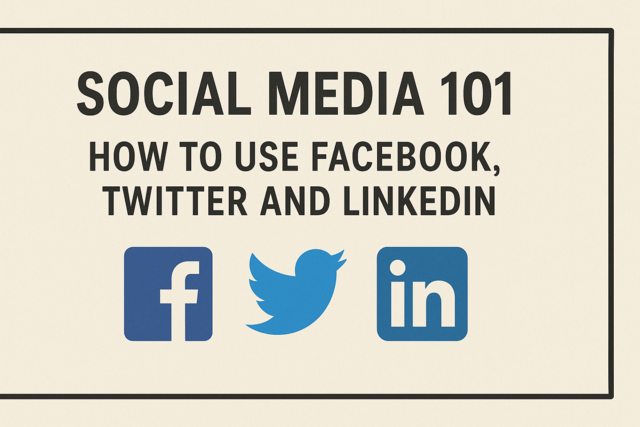
Social Media 101: How to Use Facebook, Twitter and LinkedIn
-

Photoshop Elements 101
-

Computer Literacy Level 1 - Computer Basics
