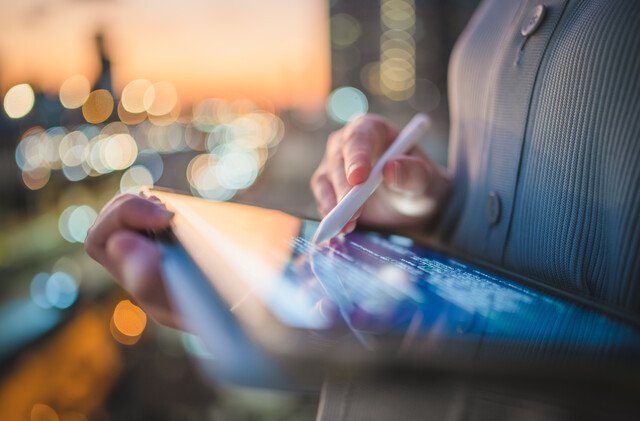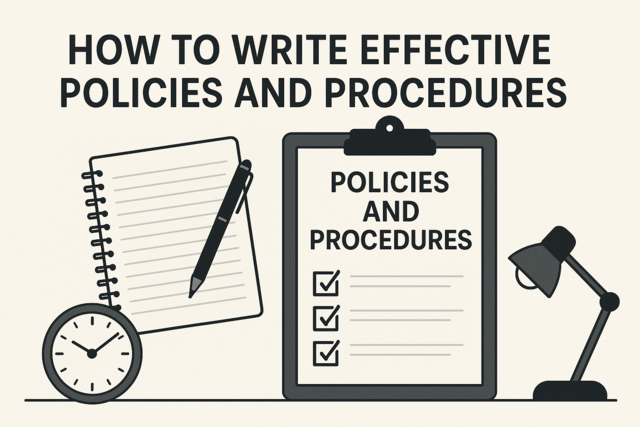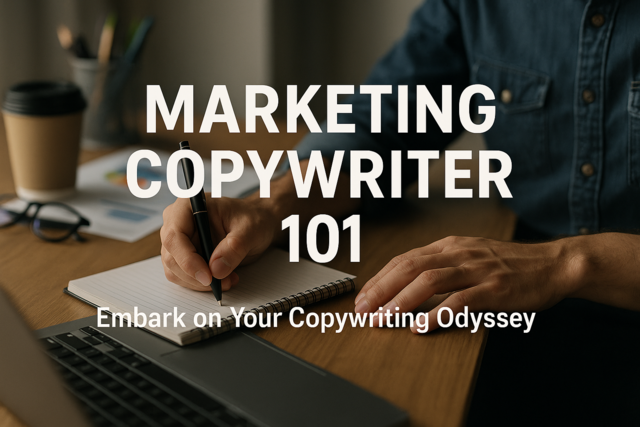A website is a company's home base on the Internet. Most likely, all advertisements, both print and online, as well as social media posts and videos will direct consumers to the company website. That makes website copy that much more important. Website copy must answer all the questions a visitor might have, give them the information they are looking for, and provide them with a next step to take to get more information or become a customer.
Terms to Know
Locate the terms below in the dictionary, then fill in the meaning of each word in your "Student Dictionary" by using Google or another search engine to find the definition.
1. Bounce Rate (for websites)
2. Conversion (marketing)
3. Call to action
4. Keyword (SEO)
5. Anchor text
6. FAQ
7. Information architecture (website design and marketing)
Length is always an issue for new copywriters. In fact, there is probably not a copywriter out there who did not ask the question, "but how much copy should I write?" when they first started out. You are afraid to write too much copy, but you are also afraid that you will not write enough.
The truth is that there is not a one-size-fits-all answer to how long copy should be. It all depends on the purpose of the page where the copy will be placed, as well as the information that consumers need to get from the page. You want to be sure that the copy achieves its purpose and consumers get the information they need to get from the page.
What needs to be remembered is that most people who visit a website do not visit that website with the intention of reading every word on a page. Visitors scan copy to find the information they want. They only read when they find that information. For that reason, making the copy easy to read using good page layout and writing can be more important than the length of the copy.
The information architecture makes the copy easy to read. It does not matter how much copy is on that page, because it is structured in a way that makes it easy for visitors to find the information they need and read. Visitors will scroll down to get more information because of this.
It is not nearly as easy to read. Visitors will have a harder time in finding the information they need, which will result in a higher bounce rate and less conversions.
To determine how much copy you need to write for a page:
1. Determine the goal of the copy. What is the reason for the page? What is the content of the page supposed to be about? Every word you write for a web page should have the intended goal of getting a visitor to take action. Ideally, in today's marketing environment, there should be a call to action on every page, even if the call to action is to take them to another page to learn more. Write the copy to lead the visitor to take that action.
2. Determine why the visitor came to the page. Advertisements, blog posts, social media posts, et cetera can all be designed to drive a visitor to a particular page of a website. For example, a company might tweet that they are giving away a new eBook on their website and give a link to the page where visitors can download the book. Visitors who came to that page would be there to learn more about the book and download it. You would write copy that would stress the benefits of the book; therefore, giving them reasons to download it.
Write just as much copy as it takes to achieve the goals for the copy, as well as the information the visitor needs.
Learning How to Write Website Copy
There is not a magic formula to teach anyone how to write website copy. Writing website copy is something that will get easier with time and experience. It is something you will also get better at with time and experience.
When you first start out working as a marketing copywriter, you may feel lost if a client asks you to write four pages of website copy. The client may say they need copy for their Home, About, FAQ's, and Contact pages, and your mind may draw a complete blank when you sit down to write it. Do not think that makes you less of a marketing copywriter, because it does not. In fact, it is completely normal.
Whenever you do not know what to write, rely on research. Take time to look at competitors or similar websites to see what type of copy they have. You can get an idea of the tone and style that works for your client's industry. You can also see how the copy is structured. In addition, keep in mind your client's brand and the personality of the company. Ask your client questions if you need more information. When you are armed with plenty of information from your research, if you relax and do not try to force it, you will discover you know exactly how to write that copy.
Writing Compelling Website Copy
Effective website copy is easy-to-read, search engine friendly, and compels visitors to follow the call-to-action on the page. For now, let's talk about how to create compelling copy for use on client websites.
The first thing to remember when writing website copy is that you are not writing for the company or product. You are writing for the visitors that will come to the site. Visitors do not care about the company. They do not care about the products or services the company offers. They only care about what is in it for them.
It is your job as a copywriter to tell them what is in it for them. It is your job to make the copy compelling so they follow the call to action and take the next step. Talk about their problems and their needs. Write to talk about their situation. Naturally, you also want to tell them how the company, product, or service can help, but you want to write to the visitors in doing so.
Your copy should be full of the words "you", "your", "yours". If you have more "we", "us", "our", et cetera in your copy, then you are not talking to visitors. You are talking about the company instead.
Listed below are some additional things you want to remember when writing website copy:
1. Every web page should have a descriptive title. The title of the page should reflect the content on that page.
2. The page title should be carried over into headers and into the first few lines of copy. Your page title will contain keywords. Keywords are used for SEO purposes. You want to include those keywords in headers and in the first few lines of copy. This is not just to please search engines. It also lets your visitors know you are delivering the information you promised.
3. Use keywords in anchor text. Anchor text is the text that is hyperlinked to another page. The keywords you use should represent the content of the page the visitor will land on when they click the link.
4. Keep a page limited to one topic or two at most. Do not try to cram tons of information onto one page. Not only is it bad for SEO, it makes it harder for visitors to find the information they need.
5. Have a call-to-action on every page. Never make it so that a web page is a dead end. In other words, when a visitor finishes reading the copy on a page, there should be a next step for them to take. That next step may be requesting more information, signing up for an email series or webinar, or even going to another page in the website.
Writing "Home" Page Copy
The Home page, or index page, of a website is essentially the entrance to a company online. It is also the introduction to the company. Think of the URL as the front door and the page as the front office of the business. You do not want a messy office that is so cluttered that you cannot find what you need. You also do not want a receptionist in that front office that does not have the information that visitors need in order to do business with the company. Instead, you want to welcome visitors by giving them the information they need and organizing that information so it is easy for them to find, as we learned in a previous section of this article.
You will use the company's USP to write copy for the Home page. Using the USP, you want to answer two simple questions before you begin to write. You want these answers in your copy. Answer these questions from a visitor's perspective.
1. If I do business with your company or buy a product from your company, what can I expect?
2. Why is your company, products, or services better than the competition?
The USP should be conveyed in the first few lines of your copy on the Home page. Just remember to write to visitors. Do not write about the company.
Writing "About" Page Copy
The "About" page of a website is just as important as any other page, but it is also page that probably gets the least amount of time dedicated to it during the writing process. The "About" page can indeed seem trivial. After all, it seems like just a page to tell when the company was founded and where it is located, as well as perhaps its purpose.
However, an "About" page is much more than meets the eye. The "About" page can earn trust from visitors. It can let visitors know that the company is reputable, ethical, and stable. In an age where fly-by-night websites rip people off on a daily basis, the "About" page is the chance to show customers that they have found a trustworthy business.
Listed below is the information that should always be included on an "About" page.
? The size of the company
? If it is a public, private, or family-owned business
? How long the company has been in business.
? The name of the person at the helm - or the people at the helm
? Where the company is based
? What makes the company unique
? The company's values
? Why a customer should buy from the company instead of a competitor
Write the facts when you write copy for the About page. Do not include any hype or try to convince the customer of anything. What is more, do not recycle copy from the Home page to use on the About page. Make the About page a unique page of its own. Do not try to persuade them to do business with the company. Instead, explain why they should do business with the company using facts.
Write about the benefits of doing business with the company. Write about the solution the company offers to problems that their consumers face. Although you are writing about the company, keep your target market in mind and present the facts in a way that addresses them, their problem, concerns, and situation.
Writing Copy for a "FAQ" Page
FAQ stands for Frequently Asked Questions. FAQ's are designed to predict or list the most commonly answered questions about a company, its products, or its services, then provide the answer to those questions on the FAQ page. An FAQ page allows visitors to get answers to questions they may have without having to wait for a response from customer service.
When you create copy for an FAQ page, you will be creating the questions and the answers. Ask your client to provide any FAQ's that he or she wants to see on the page. Encourage your client to talk to the customer service department, salespeople, or any other staff member that deals with consumers and customers to gather questions they receive fairly frequently. Those are questions (and answers) you will want to include.
What is more, include any questions you had about the company or its product before you started writing the copy. Those are probably questions visitors will have as well. If there is a question that is raised, and the answer is not found anywhere else on the website, you may want to include it on the FAQ page.
Writing Copy for a "Contact" Page
Believe it or not, the Contact page of a website can get more page views than any other page. This is because when a consumer is considering doing business with a company, they look for things that establish credibility. Being able to easily contact the company is one of the most important things. They want to see an email address and/or a contact form, a phone number, and even a physical address.
That said, creating content for a Contact page is more important than it may seem to most. Make sure you keep in mind the following things when writing the copy.
? Make sure there are no spelling or grammatical errors. Since there is not much text on a Contact page, any errors will be glaringly obvious to visitors
? Make it simple. Be straightforward with contact information. Do not try to dress it up, or make it sound pretty.
? Give visitors all possible ways to contact the company. Visitors like to see a phone number, email address, and physical address. Contact forms are iffy, because there are websites out there that use contact forms, then never reply. Customers are left to wonder if the contact form is functional and, as a result, if the company is trustworthy. If you are going to use a form to avoid email spammers, try to give a phone number or physical address. Visitors need to know they can successfully contact the company if needed.
Writing Headlines for Web Pages
Each website page must have either a page header or a headline. The job of a header or headline is to grab the visitor's attention so that they read the rest of the copy on the page. For that reason, the headline must use the main benefit featured in the copy, then present it from the visitor's point of view to offer them the information or solution they are seeking.
Remember, the visitor is reading the headline with the attitude of "What's in it for me?" The headline must answer that question.
Let's say you are writing copy for a life coach. The page you are working on is a page gives information about what life coaches do and how they help their clients. The main benefit of the page is information that explains how life coaching works and how it helps people just like your visitor.
The visitor asks, "What's in it for me?"
The headline answers: "What is Life Coaching - and will it work for you?"
The visitor then knows that the content on the page represents the information for which they are looking. Because of that, they are more likely to start reading the copy.