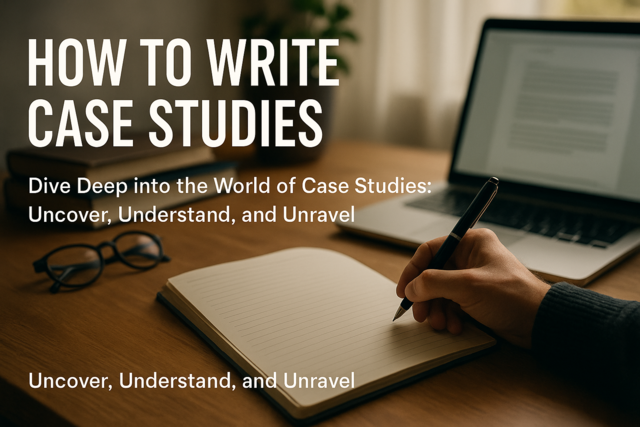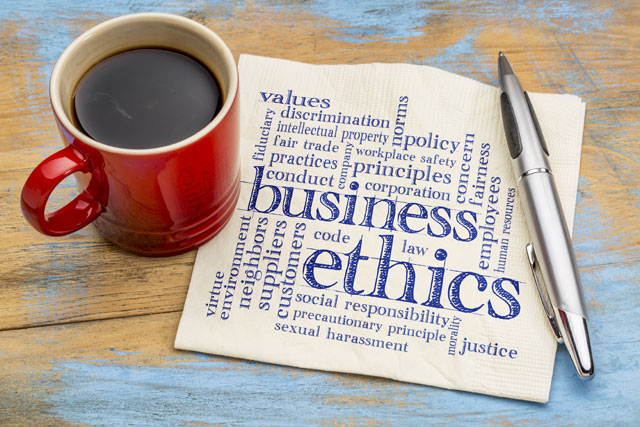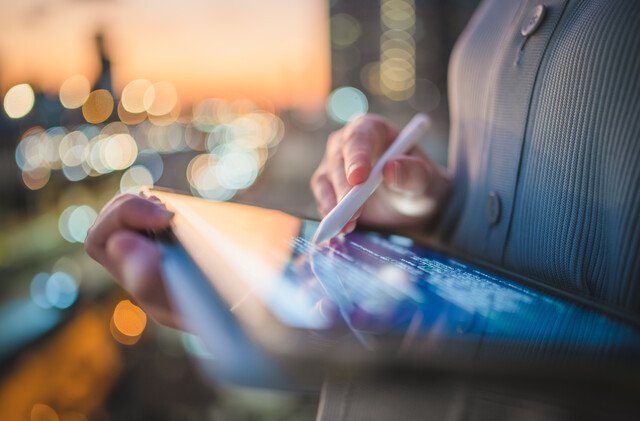- Use a business-like writing style.
- Make the subject line meaningful.
- Be sure your full name is in the "from" field.
- Do not type in all capital or all lowercase letters.
- Always proofread an e-mail before you hit "send."
- Never type angry. If you do, save it and read again later before sending.
- Write as if you are typing on company letterhead.
- Remember, every e-mail you write can be forwarded, saved, and documented. Be careful about what you write!
E-mails are increasingly replacing interoffice memorandums as the primary means of business communication. All too often, however, writers do not follow the same commonsense rules with e-mail as with printed memos. In fact, business e-mail should be even more carefully written than paper mail because e-mail can easily be forwarded, attached to another message, or kept indefinitely in an electronic filing system. E-mail records are increasingly being subpoenaed for use in both civil and criminal legal proceedings. Here are the basic points of e-mail etiquette in the workplace:
Respond promptly. Not responding promptly to incoming business e-mail that requests some sort of action, such as an answer, an attachment, a phone call, etc., can leave an impression that you are disorganized or that you do not consider the sender's e-mail important. You should always acknowledge an associate's action e-mail with at least a quick response, even if you cannot get to it right away.
Include a short and meaningful subject line. Many people determine whether to open an e-mail by reading the subject field. The subject line of business e-mails should always be short and clearly indicate the topic of the e-mail. Subject lines that are too long will end up being cut off by the recipient's e-mail program. It is important that the main point be clear and at the beginning. For example:
Change: Subject: Wondering where the latest report on the Wesson, Inc., account is
To: Subject: Wesson, Inc., report status
Use a different subject when discussing separate topics. This frequently happens when you e-mail an associate weeks later about a new topic, but you reply to the same e-mail from two weeks ago without changing the subject line. Not only will that surely confuse your recipient, but it will leave you looking lazy and disorganized. Also, if you are regularly e-mailing someone; keeping separate topics in the e-mail strings will help both parties to keep on the same track.
Begin with a greeting. You should always begin a business e-mail with a greeting, such as "Hello" or "Good day," followed by the recipient's name. However, if you are sending the e-mail to several people, then it is okay to omit the names and just use a greeting. An introduction is a staple of professional business communications and should not be overlooked in e-mails.
Be brief and concise. Business e-mails are designed to get a result: to communicate information or to get a response. You should get to your point as quickly as possible. If you find yourself typing paragraph after paragraph, perhaps a phone call or printed letter would be a better idea. If you absolutely must be wordy because of critical information, you may want to apologize for such a lengthy e-mail at the beginning of the message.
Write as if you are typing on company letterhead. You should use the same professional guidelines as you would when writing a printed letter. Remember, a business e-mail helps to create an image of you and your company. Here are some simple rules to follow:
-
Use Mr., Ms., Dr., etc., unless you are on a first-name basis with the recipient.
-
Do not use text-messaging-type abbreviations, such as "U" for you, 2 instead of two, "plz" for please, "thx" for thanks, and so on. Those informal abbreviations may be fine for your personal e-mails or text messages on your personal accounts but not for business e-mails.
-
Use formal language, including complete sentences, business letter formats, and correct spelling, along with a thought-out outline.
Be thoughtful when copying others to an e-mail. E-mailers love to overuse the CC field. In a business e-mail, you should only copy others when the information being shared is truly relevant for them to see. The business people involved in a CC e-mail should know each other or have at least been introduced and do not have a problem with their e-mail address being shown to the parties involved. If you are not sure if a business associate would mind her or his address being made public, ask. If you are listed in the CC field, you are being copied on a "for your information" basis and a reply is not mandatory. Unless you have something relevant to add to the conversation, you need not respond.
Never forward chain e-mails or spam. When you are on company time and using a company e-mail account, you should never be forwarding any type of nonbusiness-related e-mails. Forwarding an e-mail chain letter or a "top ten list" is not appropriate, no matter how funny you may think it is. Sending out something personal may leave others thinking you are not working hard enough and that you are spending company time surfing the Web or reading personal e-mails.
Only e-mail requested or approved attachments. All e-mail accounts have capacity limits. Sending a potential new client a large file that was not requested will not only fill up the person's inbox and possibly shut down the e-mail, it will certainly tarnish your relationship with him or her. Sending an attachment that is unnecessary and unexpected reflects a lack of consideration toward the recipient. Before e-mailing an attachment to any business associate, you should always ask if it is okay and be sure the associate has the program that is needed to open your attachment (Photoshop, Excel, etc.).
Use automatic response messages when away. An auto-response message alerts anyone that sends you an e-mail that you will be away from the office. That way, an associate will not be offended when you do not reply to an e-mail right away.
Example: I am currently out of the office and have limited access to e-mail. I will be back in the office on Monday, May 17. In case of any urgent work, you may contact Mr. James Daniels at Jdaniels@mycompany.com during my absence.
Only use the "Priority" setting when time is truly of the essence. If you send every e-mail branded as important, you stand to minimize all future e-mails and possibly offend your recipient by misleading the person with a statement of urgency. This feature should be reserved for those occasions in which your e-mail is in fact timely, so use the "Priority" setting sparingly and with discretion.
End with a closing signature: Your e-mail should end similarly to a business letter, with a closing such as Thank you, Sincerely, Yours truly, Best regards, etc., along with your name, title, company, phone, fax, and Web site link. Do not get carried away with slogans, awards, associations, quotes, etc. A signature line should be at most four to six lines long. Anything longer may well be received as a bit egocentric or in some cases unprofessional.
Example: Amy Green
Systems Engineer
Denault Associates, Inc.
Ph: 770-987-0987
Fax: 770-987-0988
Web: DenaultAssociatesInc.com
Proofread: Because business e-mails are composed so quickly and sent so frequently, writers tend to let their grammar and spelling slip. Keep in mind that anyone can read an e-mail you write, from the chief executive officer on down. So being sloppy with grammar and spelling may mean putting forward a less-than-desirable impression. Plus, if you are writing to a customer, your bad grammar will reflect poorly on your company as well. Be sure to proofread each and every e-mail you send out. Once you hit that send key, you will not have another chance to!
Hello Amber,
Attached are the invoices you requested. If you need anything else or have any questions, please do not hesitate to contact me.
Sincerely,
David Haller
Account Manager
Dytreen Associates
Ph: 644-887-8799
Fax: 644-887-8700
Web: DytreenAssociatesNow.com