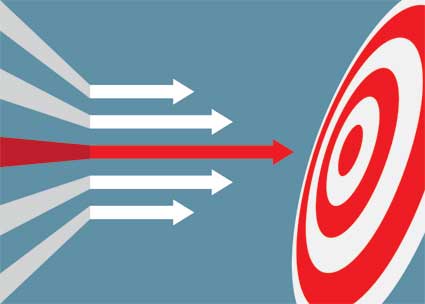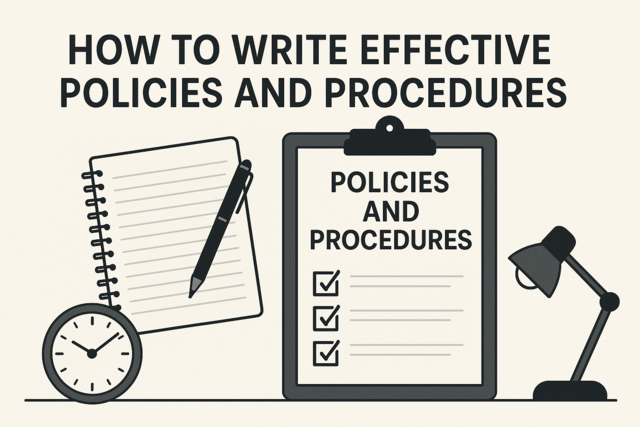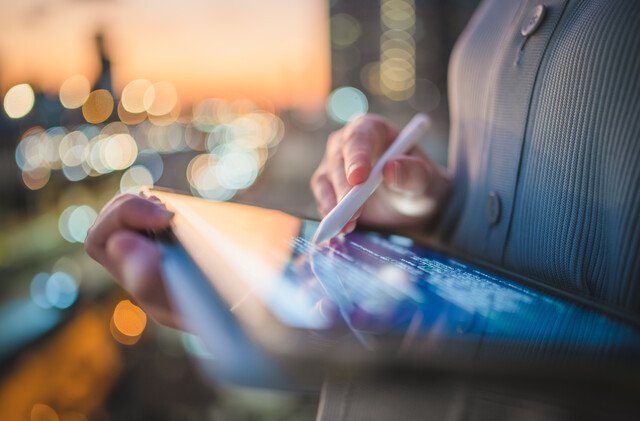In this article, we are going to discuss the various social media platforms that businesses use to market their products and services. We will talk about the marketing and copywriting techniques that work for each platform so that you feel comfortable writing copy to be used on social media for your clients.
Terms to Know
Locate the terms below in the dictionary, then fill in the meaning of each word in your "Student Dictionary" by using Google or another search engine to find the definition.
1. Relationship marketing
2. Social media
3. Social media marketing
4. Hashtag (social media)
5. Blog
Social Media to Create Interaction
Your job as a marketing copywriter will be to create posts for social media campaigns. Each post you create will have the goal of inspiring interest and interaction between the company and its consumers - or followers as it relates to social media. You may be asked to manage a social media campaign, to give input on posts, or to create posts for a client to use.
Company pages on Facebook allow brands and companies to interact with consumers and customers. Each post that you make to Facebook on behalf of a client should have a purpose, or a goal. The goal should be to get the consumer or customer to follow a call to action in the post and take the next step.
That said, the goal should be established before you ever write the post, so that the message you create is aimed at compelling the consumer or customer to take action.
Before you write, decide if you want to:
Drive traffic to a company website
Encourage comments
Inspire people to share the post
Create a debate
Introduce a new product
Get people to read a blog post
Any other goal you may have
Once you have the goal, create a compelling headline for the post. You do not have to format it as a headline, but keep it brief as a headline would be. For example: "Interested in joining XYZ? It is free!"
Follow the headline with a call to action by asking the consumer or customer to take the next step. For example: "Then join us at www.url.com". Do not include long URL's in your post. Instead, use a URL shortener, such as Bitly or TinyURL.
Listed below are different types of Facebook posts that have been proven to spark interaction from consumers and customers.
1. Ask a question. Just make sure the question is relevant to the product, company, or the audience you are addressing.
2. Give multiple options. For example, post a statement or image, then ask the audience which one they prefer.
3. Photo captioning. Post a photo, then ask the audience to come up with possible captions.
4. Fill in the blanks. Post a statement asking for a response. For example: "My favorite thing about Mondays is ______."
Use Facebook to interact with your client's audience. Never use it as a place to stream never-ending advertisements. You do not always have to promote products or services. You can create interesting and entertaining posts to engage the audience and keep them interested. Just be sure the posts you create are relevant to the company's target market.
Twitter, the home for 140 characters, is also a great way to interact with consumers and clients. The character limit forces you to keep it brief and gives you no other choice but to make sure each tweet you have is interesting and engaging to your client's followers.
To keep followers engaged and attract new followers:
1. Use images or graphics with your tweets. Text is easy to overlook. An image or graphic that is relevant to the tweet grabs attention.
2. Use hashtags that are relevant to your tweet, but keep it to one or two per tweet. An example of a hashtag is: #areyougreatorwhat. Twitter users can search for tweets by hashtags.
3. Use Twitter to ask your followers questions, as well as to conduct polls. These things create interaction with followers.
4. Do not be afraid to retweet - or tweet another Twitter post on your own Twitter page. If you see a tweet that is relevant to your followers, retweet it.
5. Reply to followers who reference your client in their tweet. Twitter provides an excellent way to boost customer service and make customers feel like a company truly cares.
6. Do not try to advertise using Twitter. Use Twitter for announcements, to provide information, and to interact with consumers and customers. You can tweet popular topics in your client's industry, give links to blog posts, et cetera.
Instagram is a social media platform that allows its users to share photos and videos either privately or publicly. Users can follow other people on Instagram, as well as geotag photos with latitude and longitude coordinates.
As with other social media platforms, Instagram rose in popularity with the younger demographic because it was a fun and easy way to share selfies and other images. However, now with over 400 million active users, Instagram has also become beneficial to businesses who want to market their products and services. It can be used to tell a story about a brand using images, interact with consumers and customers, and even hold photo contests to create user-generated contact. Just as with Twitter, you can use hashtags to identify your photos and graphics.
Listed below are marketing strategies to help make marketing on Instagram a success for your clients:
1. Share, like, and comment on your followers' photos. It shows customers that you are interested in them, as well as appreciate them.
2. Use @mention your followers with photos of products.
3. Use hashtags, even brand-specific hashtags. If you hold a photo contest on Instagram, create a hashtag for that - or for any marketing campaign you hold on Instagram. You can even create a Instagram Hashtag Contest. This allows users to upload photos under a certain hashtag. All photos are put in a voting gallery that appears on your company's Facebook page or website.
4. Add effects to your photos. You do not have to always post snapshots straight from a camera. You can change the lighting, add blurs or other effects, or even combine multiple photos into one.
5. Post videos. Take advantage of the video feature to post 15 second videos of your products and services.
The most important thing to remember about Instagram is that to be successful, you need to be hip and cool. The 18-24-year-old demographic that dominates Instagram will not respond well to mechanical-sounding posts or constant advertisements. This means it is okay to have fun with Instagram and to represent your client's brand as being fun.
NOTE: In fact, in 2016, Instagram added features for businesses, including business profiles, analytics, and the ability to turn Instagram posts into ads.
Just as with Facebook and Twitter, LinkedIn gives individuals and companies the ability to post status updates to share news and link to blog posts or articles of interest. You even syndicate your blog to your profile so that it contains the title, abstract, and link to new posts. What's more, you can integrate LinkedIn with Twitter so that your tweets are posted as status updates.
In addition, you can:
Display PowerPoint or Google Doc presentations
Post events
Recommend colleagues and peers
Share a reading list
Conduct polls
Display a portfolio
Create and join LinkedIn Groups
Although LinkedIn is not as valuable as Facebook or Twitter to connect with consumers, it is an effective marketing tool to strengthen business-to-business relationships and build credibility. Your client's company can create a company page on LinkedIn, then connect with its employees, vendors, et cetera.
Blogs
A blog is nothing more than a regularly updated web page on a company's website that contains regular posts by a person within the company or hired by the company to maintain the blog. A post written for and posted to the blog can be as brief or lengthy as it needs to be, as long as the content of the post is relevant to the consumers and customers who will be reading it.
The primary purpose of a blog should never be as a sales tool. Blogs are not effective at making sales. Instead, they build trust with consumers and customers by positioning a company as an expert in the industry. They also create interaction with consumers and customers through comments. However, that is not to say that you cannot see measurable results from a blog. A call to action should be included at the end of each post asking readers to subscribe to the blog by giving their email address.
The tone of the blog should be relaxed and natural. Talk to readers, not at them. Create posts that will be of interest to your target market. You can even include information about and demonstrations of products or services, introduce employees, let readers know about awards or achievements by the company or its leaders, and etc. Include pictures and graphics with your blog whenever possible to grab attention and spark interest. Just keep in mind that they should relate to the content of the blog post.
A blog continually generates content, which also helps with any SEO efforts your client does. In addition to SEO, you can drive content to the blog by keeping your Facebook, Twitter, and LinkedIn followers updated whenever there is a new post. Do not forget to include a compelling headline that makes them want to click the link to read, as you learned to do with Facebook posts.
The type of content you should include in blog posts includes:
Tutorials and how-to's about products and services
Lists. If your client's website is about weight loss products, you might create a blog post about "10 Ways to Keep the Weight Off" or "Eight Ways to Enjoy the Holidays, but Not Gain a Pound".
Resources. You can also create a post that provides resources, such as "50 Low Fat Recipes". You can then include links.
Reviews. You can post reviews for industry-related products or compare two similar products. Be careful doing this. Never tear down your client's competitors in reviews, and never review your own product - or a similar product from a competitor. However, you can review products that your client does not sell, but the target market uses.
Infographics are visual representations of data. You can google "infographics" to get ideas for ones for a blog. If you come up with an idea, you can ask your client if his or her graphics design team can design one for you - or you can design it yourself if you have the capability.
Videos. If your client posts videos to YouTube, you can also embed these into the blog.
Controversial Posts. Controversial posts have headlines such as "Why You Should Never Eat These 3 Foods if You Want to Lose Weight" or "If You Are Doing XYZ, You Need to Stop Right Now".
Interviews. You can interview industry experts or your client's employees if they have information that will be of interest to readers.
Guest Posts. In addition to interviewing industry experts, you can have an expert make a guest blog post on the blog. Of course, you want to get the approval of the client before you do this.