Introduction
After you have sold an item on eBay, it is important to get that item packaged and shipped off to the buyer as soon as possible. Why? Because it is good customer service. When you order something, whether it is in person or over the Internet, you want to receive your purchase as soon as possible, right?.
You expect it to be packaged properly so the item is not damaged while in transit. Organizing your sales and maintaining an easy shipping process not only will make your job as an eBay seller easier but generate good feedback and exemplify good customer service.
Closing the Deal
Once your item is sold, it is time to communicate with your buyer. While this is not mandatory, it is suggested. Within eBay, you can contact buyers and sellers, answer questions, or initiate contact with anyone who has expressed interest in your item.
Following an auction, take a moment to send an e-mail to the waiting bidder, thanking the person for purchasing your item. As mentioned in the previous lesson, you should also include the name of the item purchased, the item number, and the winning bid amount. Be sure to mention or remind the buyer regarding the cost of shipping and packaging and payment options, as well as the soonest possible date you can ship the item following receipt of payment.
Keeping track of your records requires diligence. In this eBay e-mail communication, include:
- your eBay user name, real name, and contact information, including the mailing address where you want payment sent.
- your PayPal user name or account name if payment is made online.
- a request that buyers place the item number on any check, money order, or PayPal transaction in the memo or note section.
- a reminder in your initial contact e-mail of how buyers can pay for the item, what types of payment you accept, and any other instructions regarding purchase.
Conclude your e-mail by suggesting that if the buyer finds the transaction process went well and is satisfied with the product, he or she takes the time to come back to eBay and leave you positive feedback.
Throughout the selling and shipping process, encourage open communication between yourself and buyers. If they have questions, answer them. If they are not sure how to set up a PayPal account, take a moment and help them out. Often, last-minute details may cause some frustration with the buyer or the seller, so deal with such issues as soon as possible. Answer questions or e-mails from your buyer within 24 hours, and never ignore e-mails from your customers.
Once the item is ready for shipment, it is time to figure out the best way to send your packages.
Packaging
Packaging is an important aspect of selling on eBay. You do not like to receive damaged, bent, creased, or broken items that you have ordered through the mail any more than anyone else does. The better you package your item, the more your customers will appreciate your efforts. Good packaging shows that you take pride in not only your business but in good customer service.
When selling on eBay, keep a number of supplies on hand in your home to save time and cut down on errands. Basic supplies you should have on hand at all times include the following:
- bubble wrap;
- popcorn or Styrofoam peanut type protective shipping materials when necessary;
- easy-to-assemble cardboard boxes in various sizes;
- packing tape, which comes in several varieties;
- postage meter. This is especially important if you are a power seller or an eBay store owner, or if you sell more than one or two items a week from your home. Postage meters are a one-time purchase that more than pay for themselves in a short period of time. Choose the size postage meter that best meets your needs and items.
Box-filling materials and packing materials all come with pros and cons. While bubble wrap is easy to use, it can also be expensive if you are using a lot of it. Wrapping in newspaper or newspaper strips is inexpensive but will add to the ultimate weight of your package and can be quite messy. We all know that Styrofoam peanuts are effective in cushioning, but they can be annoying to deal with and dispose of.
Where you buy your shipping materials is up to you. You will find that packaging supplies purchased at supermarkets or drugstores are more expensive than those found in office supply stores. You also can find shipping items at your local postal or shipping service, which may include free boxes for some items.
Some eBay sellers print out shipping labels, while others print addresses by hand. When printing addresses on packages by hand, make sure the name and address are legible. Whenever possible, place a piece of clear packing tape over the printed address so it does not fade or blur in case it gets wet.
Before you seal your package, place a thank-you note inside. This is just good customer service.
Postage
Have you ever gone to the post office, especially during the holiday season, and been frustrated to find yourself standing behind an eBay seller with 10 or more packages ready to send out? Standing behind such a person at the post office when you are in a hurry can be frustrating.
EBay sellers, especially those who sell lots of items, and especially during the holiday season, have other options for shipping items besides standing in line at the post office with a cart full of boxes.
It goes without saying that the packaging and shipping process takes a lot of a seller's time, but it is one of the most important aspects of a person's eBay business. Take the time to explore your options when it comes to shipping, using a variety of shipping options that include FedEx, United Parcel Service (UPS), and of course, the good old United States Postal Service.
Keep in mind that your estimated shipping time and the weight of the package will directly affect how much it costs to ship your item. Rate options for different postal services differ, so compare costs and ask about bulk rate shipping charges if you have lots of items to sell. Today, eBay sellers have the option of purchasing postage the "old-fashioned way" or online. It is up to you to determine which is the easiest for you.
In addition, insuring your item or opting for delivery confirmation requests may also add charges to the shipping and handling fees you charge.
And yes, there are unscrupulous eBay sellers out there who inflate their shipping and handling costs so they can make more money. While many get away with it, many also get caught, as doing so is a violation of eBay's policies and regulations. In addition, buyers will often compare shipping and handling for the same type of item among other sellers, so do not hamstring your efforts to generate good business and positive feedback by jacking up your shipping and handling charges.
Whenever possible, give your buyers an idea of how much an item weighs and potential shipping and handling charges in your item description. This will give them a good estimate and cut down on confusion and disagreements after your item has sold. It also helps them determine approximate charges depending on their location, as many will research these costs on their own.
It is common courtesy to send out your packages as soon as possible. When the item has shipped, send your buyer an e-mail letting the person know that the item is now in transit. If possible, provide a tracking number so that the buyer can follow the package delivery progress.
The U.S. Postal Service offers a variety of options for smaller packages, including Priority Mail, Express Mail, First-class and Media Mail options, depending on the size and weight of your package.
UPS offers overnight and ground services and its offices also take larger boxes or odd-shaped boxes that the U.S. Postal Service may frown upon. You can schedule the UPS to make a pickup at your home, but you need to know the exact weight so that you can pay for the postage when the driver arrives. Keep in mind that UPS charges for door pickup services unless you have what is called a "daily shipper account," a good deal if you ship a minimum number of packages with UPS on a weekly basis.
A variety of international shipping companies are also available; but research your options, especially if you happen to send packages to a specific international country on a regular basis. As with anything, shipping services, options, tools, and amenities differ, so before you start selling dozens of items, check the best way to ship them out.
Conclusion
We have discussed the tip of the iceberg when it comes to shipping items from your eBay sales. With a little experience, many eBay sellers develop their own methods of shipping, packaging, purchasing postage, and tracking items. When it comes to shipping your items, the bottom line is to protect the item and offer the best in customer service.
Seller Tools on eBay
For example, by clicking on the "Selling Resources" tab under the "Seller Information" category, you will find a variety of selling tools and solutions that will enhance your ability to sell efficiently and receive positive feedback and ratings, as well as help you enhance and grow your business on eBay.
For example, the selling resources Web page offers several options for further exploration:
- Essentials;
- Best practices;
- Policies and your reputation;
- Top-rated and power seller programs;
- Selling tools and efficiency;
- Listing with the eBay catalog.
While the limitations of this article prevent us from going into extensive detail in each of these categories, we do want to delve a little deeper into the selling tools option, which offers:
- Listing tools:
- SYI (sell your item), designed for occasional sellers;
- Turbo Lister: enables sellers to upload as well as edit item descriptions and items in bulk. This saves you time, enables you to utilize the same listing template, and offers better tracking and control of your listings.
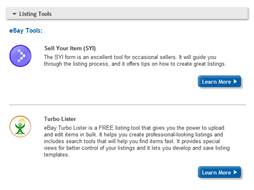
- All-in-one solutions: This section offers a fee-based service for premium or anchor store subscribers. This option is for those who sell large amounts of product and helps you track listings, activities, and inventory. This option also offers a specific software application called Blackthorne BASIC. Blackthorne BASIC is designed to help sellers list bulk items, manage communications, and track sales status, inventory management, reporting, and other options for between $10 and $25 a month.
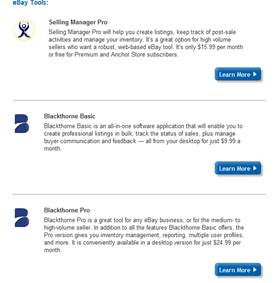
- EBay also offers an analytics tool that helps you determine the popularity of your items, as well as your item visibility. The "Seller Dashboard" is available to individuals managing their eBay business who have also received 10 or more DSRs (detailed seller ratings) within the past 12 months. Last but not least, eBay tools offer sales reports to help you track your business's performance against goals and find areas where you can improve or redesign your selling strategy.

- Another convenient seller tool on eBay is the option to use "Automated Answers." For example, you can provide automated answers regarding shipping, as well as the condition, attributes, and features of your items. You can customize your return policy and your "Get Answers" page, as well as track and share shipping information.

One of the most beneficial selling tools to new sellers or new bulk sellers is the "Tool Recommendations" option. The eBay Tools Wizard offered through this seller tool helps you determine which tools you might need to help boost your business.

For this option, you will be asked questions such as how many items you intend on selling on eBay every month, what you need most from a specific tool, what would be useful, etc. Your answers to these questions prompt eBay to list which seller tools may best suit your current and future needs.
Third-party applications are also available through "My eBay." Take advantage of the opportunity to post on social networks, YouTube, and create videos both within eBay and outside. Seller applications include the following:
- UPS;
- Ship saver insurance;
- Store live chat;
- Currency converter;
- Billboards;
- Back office live for eBay.
More options are available to help you increase your profit and business. Today, technology enables eBay buyers and sellers opportunities and tools to improve marketing, research, and merchandising endeavors; help you complete financial reports; keep an accurate inventory; and track your listings, shipping, and communications.
Conclusion
Take the time to research the variety of eBay seller tools available to help you profit from your eBay business, reduce the time you spend on your business, and enjoy the benefits of communication and technology in the 21st century.































