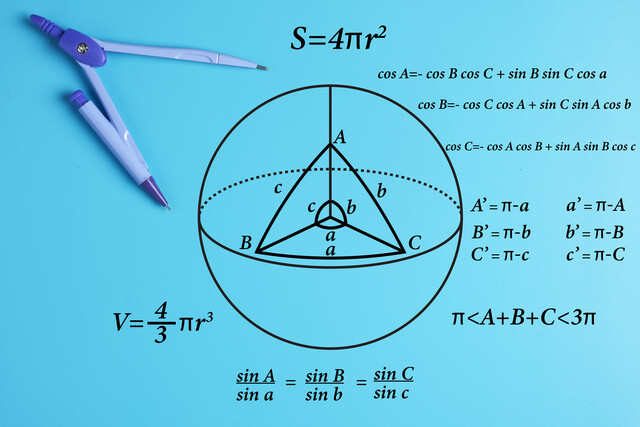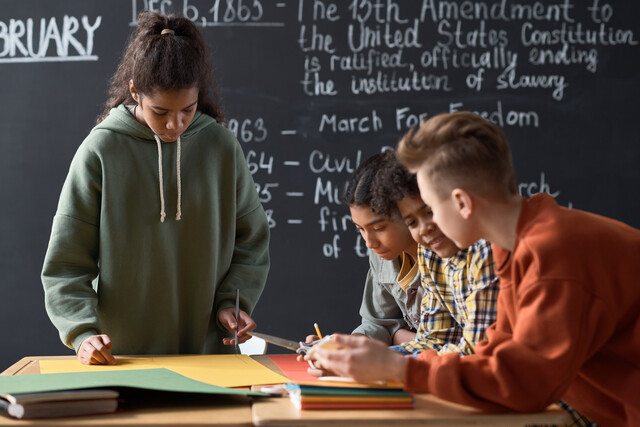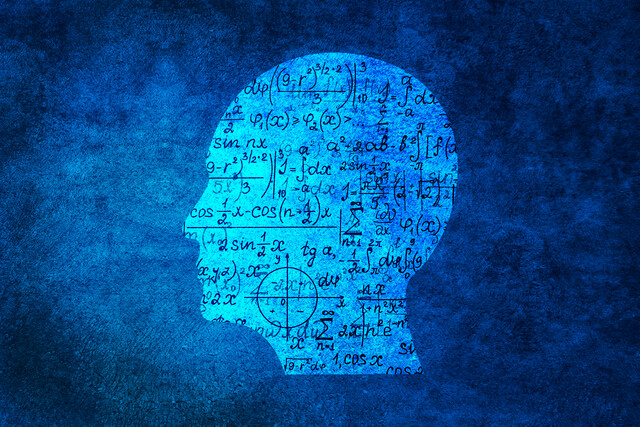QuickBooks Online Essentials
Master Your Finances, Anytime, Anywhere with QuickBooks Online!

10 Hours average completion time
1.0 CEUs
15 Lessons
27 Exams & Assignments
16 Discussions
15 Videos
33 Reference Files
Mobile Friendly
Last Updated June 2021
QuickBooks® Online Essentials contains all the features and tools that a small business, or even a contractor, would need to keep track of vendors, customers, and financial accounts. You can pay bills using QuickBooks® Online Essentials, prepare payroll, and even print checks. However, to do things such as prepare budgets, keep track of employee time, and create purchase orders, you would need to upgrade your account and pay a higher monthly fee. The online version does not provide the inventory capabilities that its desktop counterpart does, the same capabilities that make the desktop version perfect for even larger companies.
This course is designed for the beginning or intermediate user of QuickBooks® Online Essentials. The purpose of this course is to teach you how to successfully navigate and use QuickBooks® Online Essentials as your business' accounting software. However, it's also useful for those who have used previous versions of QuickBooks® and want to learn about new layouts or features.
As a student, you do not need access to QuickBooks® Online Essentials to satisfactorily complete this course. Screenshots and step-by-step instructions will be provided to teach you how to use the program without you having to use it at all. However, it is highly recommended that you utilize the 30 day free trial Quicken (the makers of QuickBooks®) gives with their online program so that you can follow along, then practice what you learn.
You'll learn how to use all the features of QuickBooks® Online Essentials including:
· Setting up your company in QuickBooks®
· Creating customer, vendor, and employee lists
· Managing payroll in QuickBooks® Online Essentials
· Creating and tracking invoices
· Paying Bills
· Writing checks in QuickBooks® Online Essentials
· And much more!
However, even though you do not necessarily need access to QuickBooks® Online Essentials to complete this course, we do highly recommended that you at least utilize the 30 day free trial Intuit (the makers of QuickBooks®) gives with their online program so that you can follow along with all of our tutorials and practice what you learn.
- Invoice tracking and processing
- Custom report generation
- Vendor and customer management
- Transaction tracking enhancement
- Batch processing expertise
- Efficient payroll handling
- User and access control
- Bill payment optimization
- Checkbook management
- Financial management proficiency
Choose from plans starting at just $16/month (billed annually)
See Your Team Succeed
Empower your team instantly with an integrative group enrollment system. Purchase licenses in bulk with Group Discounts.