Outlook 2021
Master Your Day with Outlook: Organize, Connect, Achieve!

5 Hours average completion time
0.5 CEUs
14 Lessons
14 Exams & Assignments
15 Videos
16 Reference Files
Mobile Friendly
Last Updated January 2026
Master Microsoft Outlook 2021: From Basics to Advanced
Welcome to our comprehensive course on Microsoft Outlook 2021, where we delve deep into the features and functionalities of one of the world's most renowned email and collaboration platforms. Outlook is not just about sending and receiving emails--it's a multifaceted tool that streamlines communication, enhances collaboration, and simplifies scheduling.
Course Overview
Microsoft Outlook 2021 stands as a paragon in the realm of email clients. Beyond the basic functionalities of sending and receiving emails, Outlook offers a myriad of features that cater to everyone from the most tech-savvy professionals to novices just starting their digital communication journey. Whether you're working in a Fortune 500 company, running a budding startup, or simply managing your daily tasks, Outlook has something for everyone.
What You'll Learn
-
Email Creation & Enhancement: Understand the nitty-gritty of crafting emails that don't just convey information, but do so with flair. With Outlook's rich text and HTML capabilities, learn how to integrate images, create compelling graphs, and use stylized text to ensure your emails aren't lost in the shuffle.
-
Collaboration Tools: Dive into Outlook's collaborative features, from shared calendars to real-time document editing. Learn to schedule tasks, set reminders, and ensure that teamwork remains seamless and efficient.
-
Inbox Management: Emails can pile up--fast. But with Outlook's rule creation, you can automate how incoming and outgoing emails are sorted, ensuring your inbox remains organized and you stay on top of your game.
Course Structure
- Welcome to Microsoft Outlook: Get introduced to the world of Outlook, understanding its interface and the potential it holds.
- Configuring Outlook: Learn the setup process, ensuring that you get the best out of your Outlook experience.
- Email Creation & Sending: Delve deep into the art of email creation, ensuring each message is clear, concise, and effective.
- Formatting for Impact: Enhance your emails with various formatting tools, making them more engaging and memorable.
- Decoding Email Headers: Uncover the importance of email headers and how they can impact your email's deliverability and reception.
- Organizing Your Email: Techniques and strategies to keep your inbox clutter-free and organized.
- Address Books & Contacts: Efficiently manage your contacts, ensuring that no communication slips through the cracks.
- Using Auto-responders: Set up automated email responses for when you're unavailable, ensuring constant communication.
- Styling Your Emails: Make your emails stand out with graphics, fonts, colors, and more.
- Calendar & Scheduling: Utilize Outlook's calendar features, ensuring you never miss a meeting or deadline.
- Task Management: From setting up tasks to reminders, learn how to manage your workload efficiently.
- Collaboration Features: Work together, even when you're apart. Dive deep into shared documents, calendars, and more.
- Creating Email Rules: Stay on top of your inbox by setting rules that sort and manage your emails automatically.
- Sharing & Alerts: Dive into shared calendars, setting up alerts, and ensuring you're always in the know.
Why Choose This Course
Outlook 2021 is more than just an email client--it's a gateway to efficient communication and collaboration. This course, with its detailed lessons, illustrative screenshots, and HD video tutorials, provides an in-depth understanding, ensuring that by the end, you are not just using Outlook but mastering it.
While having the Outlook software is not a prerequisite for this course, it is recommended for a more hands-on learning experience.
Join us on this journey as we uncover the myriad features of Outlook 2021, turning you into an Outlook maestro in no time!
- Efficient contact management
- Insightful email header analysis
- Graphic-enhanced email creation
- Email communication mastery
- Advanced inbox management
- Shared calendar utilization
- Task organization and scheduling
- Rule-based email sorting
- Automated email responses
- Enhanced collaboration skills
- Professional email formatting
-

Internet Fundamentals 101
-

Google Slides
-

Crystal Reports
-

Microsoft Project 2021
-

Google Analytics 101
-

Pinterest
-

Microsoft Outlook Level 1
-

Adobe Muse
-

Intro to PC Troubleshooting and Repair
-

QuickBooks Online
-

Photoshop Elements Version 8.0 and 9.0
-

MySQL
-

Introduction to CSS
-

Microsoft Word Level 1
-

OneNote for Windows
-

Learn HTML - Create Webpages Using HTML5
-

Adobe Lightroom
-

The Evolution of WWW Technologies
-
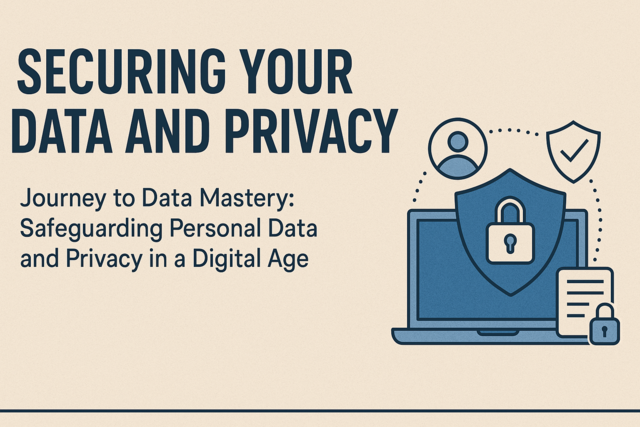
Securing Your Data and Privacy
-

Microsoft Visio Level 1
-

Microsoft Excel Level 2
-

Computer Literacy Level 3 - Living and Working Online
-
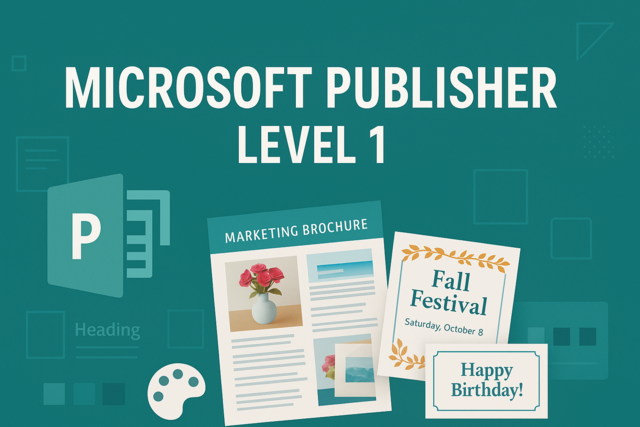
Microsoft Publisher Level 1
-

Photoshop Elements 101
-

Microsoft Access Level 1
