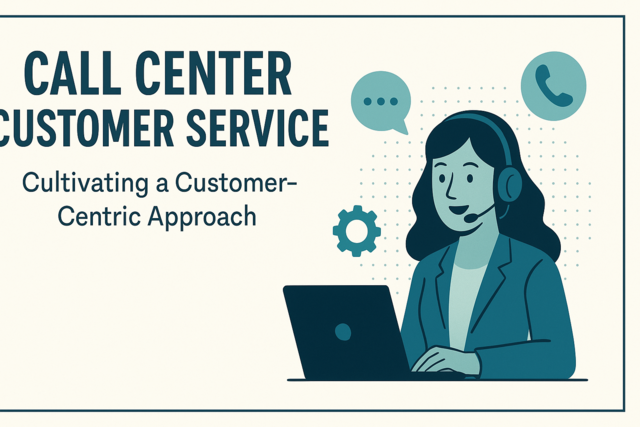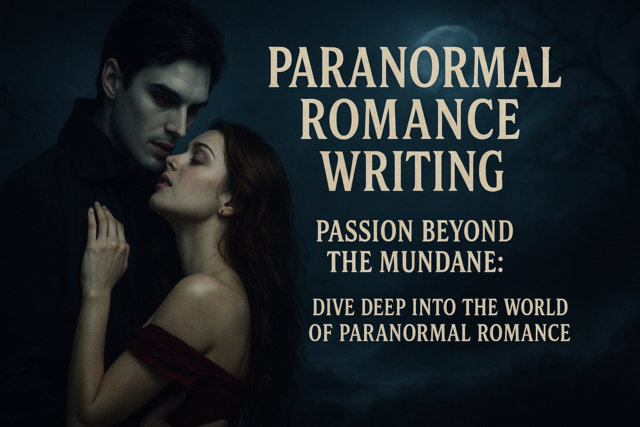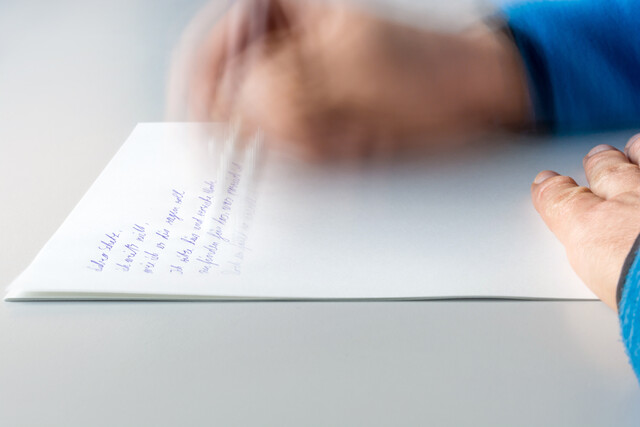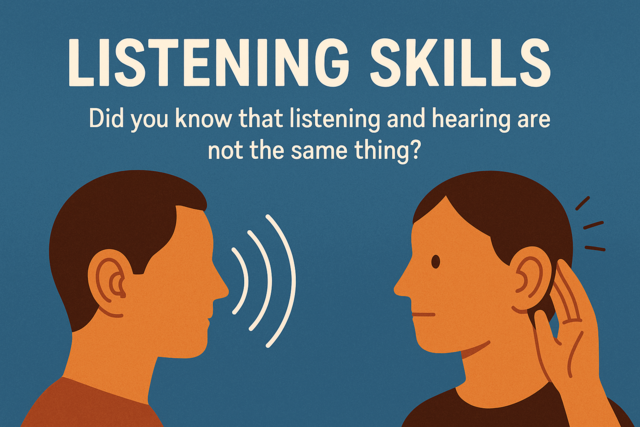Microsoft Visio Level 1
Master the Basics, Visualize Your Ideas: Step into Visio Level 1!

7 Hours average completion time
0.7 CEUs
14 Lessons
28 Exams & Assignments
13 Videos
60 Reference Files
Mobile Friendly
Last Updated January 2026
In today's dynamic and visually driven world, the ability to clearly communicate complex ideas through diagrams and charts is an invaluable skill. This Microsoft Visio course offers a comprehensive introduction to the world of professional diagramming using Microsoft Visio, a leading software in the realm of diagram creation. This course is designed to equip you with the skills to create visually striking and informative diagrams, charts, and representations that are crucial in various professional fields.
Microsoft Visio: A Tool for Excellence in Diagramming
Visio stands out in the crowded field of diagramming programs for its versatility and professional-grade capabilities. While there are free alternatives available, Visio, offered through outright purchase or a monthly subscription, provides a more robust set of tools and features. It's ideal for individuals and organizations looking for a comprehensive solution to their diagramming needs.
The software excels in computer diagramming, a process that uses basic shapes and text to illustrate complex workflows or logical designs. Unlike raster graphics, which can lose quality when resized, Visio uses vector shapes. These are mathematical representations that remain crisp and clear regardless of size alterations. The most common vector image format used in Visio and similar programs is SVG (Scalable Vector Graphics), known for its portability and scalability.
Course Structure and Content
This course begins by introducing you to the basics of Visio, including the user interface, menu items, and the Quick Access toolbar. You'll learn how to navigate the software, use templates and stencils, and add and connect shapes using Visio Connectors.
As you progress, the course delves into more complex functionalities:
-
Shapes and Diagrams Mastery: Understand the significance of different shapes in Visio and their applications in creating both basic and complex diagrams. You'll learn to select and apply shapes effectively to illustrate various processes and workflows.
-
Advanced Shape and Container Techniques: Explore sophisticated strategies for organizing and grouping shapes and containers. This session will empower you to create intricate and coherent diagrams that accurately represent complex data and processes.
-
Integrating Text and Callouts: Master the art of annotating diagrams with text and callouts, providing a deeper understanding of each element in your workflow. This lesson covers techniques for effectively adding and formatting text within your diagrams.
-
Dynamic Data Usage in Diagrams: Dive into how to embed data within shapes and diagrams. This lesson focuses on enhancing the readability and informativeness of your diagrams through strategic data integration.
-
Advanced Data Management: Unlock Visio's full potential in managing and linking data within diagrams. Learn how to use the shape data pane for a comprehensive, data-driven approach to diagramming.
-
Enhancing Diagrams with Images and Files: Discover how to incorporate images and external files into your diagrams. You'll learn about Visio's powerful tools for adding visual elements from various sources, enriching the overall appeal and effectiveness of your diagrams.
-
Flowcharts and Organizational Charts Creation: Gain expertise in crafting detailed flowcharts for various procedures and designing intricate organizational charts that outline company structures and hierarchies.
-
Network and Rack Diagrams Design: Develop the skill to create detailed network and rack diagrams, essential for visualizing relationships between IT components within an organization.
-
Beyond Basics: Visio Customization: Elevate your Visio proficiency with advanced customization techniques, including creating and saving custom shapes and templates for unique workflow steps and processes.
-
Data Graphics Integration: Learn to enhance diagrams with complex data sets using Visio's data graphics features. This lesson will help you make diagrams more interactive and informative, improving the comprehension of underlying data.
-
File Management, Sharing, and Printing Essentials: Master critical Visio functions like file management, sharing techniques, and best practices for producing high-quality printed documents.
Practical Applications and Real-World Examples
Throughout the course, you'll engage with real-world examples and case studies across various industries, from IT and software development to business process management and accounting. Whether creating an IT network diagram, a rack layout, a basic flowchart, or an intricate business process map, this course ensures you are well-equipped to handle any diagramming task.
Key Takeaways
By the end of this course, you will:
- Have a solid understanding of Microsoft Visio and its capabilities.
- Be skilled in creating professional-grade diagrams for various applications.
- Understand how to integrate data and images into your diagrams for enhanced communication.
- Be proficient in customizing Visio to suit your specific project needs.
- Gain the confidence to manage, share, and print your Visio projects effectively.
"Microsoft Visio Level 1" offers a holistic approach to mastering Microsoft Visio, a powerful tool for creating detailed and professional diagrams. This course is designed to cater to a diverse range of learners, from beginners to those seeking to refine their skills in advanced diagramming techniques.
- Enhancing visuals with data graphics
- Integrating informative text and callouts
- Mastery of shape selection and application
- Grouping and organizing shapes efficiently
- Creating network and rack diagrams
- Crafting professional-quality diagrams
- Designing detailed flowcharts and org charts
- Embedding dynamic data into diagrams
- Visio interface navigation proficiency
- Effective use of templates and stencils
- Customizing shapes and templates
- Incorporating multimedia elements seamlessly
- File management
- sharing
- and printing techniques
- Linking and managing data sets effectively