Slack
Collaborate Seamlessly, Work Effortlessly

4 Hours average completion time
0.4 CEUs
11 Lessons
21 Exams & Assignments
12 Discussions
10 Videos
33 Reference Files
125 Articles
Mobile Friendly
Last Updated January 2026
Mastering Slack: Elevating Remote Communication in the Digital Age
In today's digital age, with the dynamic shift towards remote working and telecommuting, effective and efficient communication has never been more crucial. While emails and voice calls have traditionally bridged distances, Slack has emerged as the game-changer, revolutionizing team interactions. It's not just about quick exchanges; it's about building a cohesive, agile, and responsive workspace that thrives on clarity and productivity.
Enter our comprehensive course -- a meticulous guide to harnessing Slack's full potential. Beginning with the fundamentals of establishing a server, we'll illuminate the path to optimizing its utility for diverse team needs. As administrators wield the power to shape the Slack environment, we delve deep into settings and configurations that can enhance the user experience.
Channels, the lifeblood of Slack, are more than just chat rooms. They're strategic arenas where focused discussions unfold, and project-specific dialogues take shape. By mastering the art of creating and managing channels, you can empower teams to communicate seamlessly, ensuring crucial insights aren't lost in the chatter but are organized and retrievable.
Beyond general interactions, the course emphasizes personalizing communication. Discover the myriad formatting tools at your disposal -- from bolding, italicizing, employing strikethroughs to crafting messages as code blocks. Dive into the world of direct messaging, a feature enabling private one-on-one conversations, ensuring confidentiality when needed.
As we venture further, we'll touch upon the potent search capabilities Slack offers, ensuring no message is ever truly lost. And for administrators aspiring to tailor the platform for enhanced user engagement, we'll explore advanced settings, configurations, and the goldmine of insights provided by analytics.
Whether you're an aspiring Slack administrator or a user keen on leveraging the platform to its fullest, this course promises to be an enlightening journey. Equip yourself with the knowledge and skills to navigate the Slack ecosystem with confidence, fostering a culture of effective communication and heightened productivity. Welcome to the future of workplace communication!
- Effective communication strategies
- Text formatting and personalization
- Enhanced search techniques
- Project channel organization
- Command-line functionality
- Team collaboration expertise
- Data-driven decision making
- File sharing efficiency
- Direct messaging proficiency
- Calendar integration management
- Advanced Slack administration
-
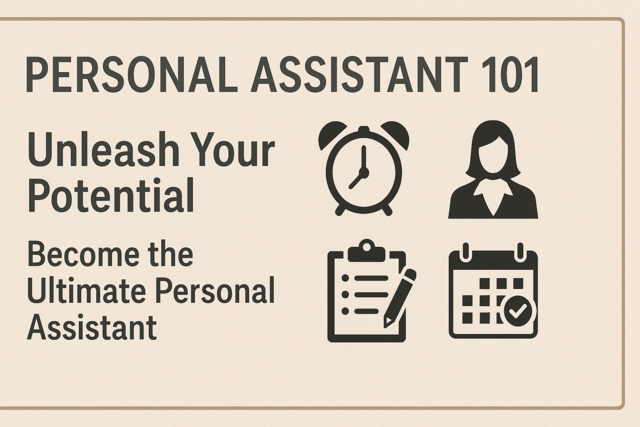
Personal Assistant 101
-

Lush Horizons: Tropical Gardening for Beginners
-

Google Sheets
-

Google Docs
-

Goal Setting for Business
-

Financial Analysis 101: Planning and Control
-

Introduction to Ethics
-
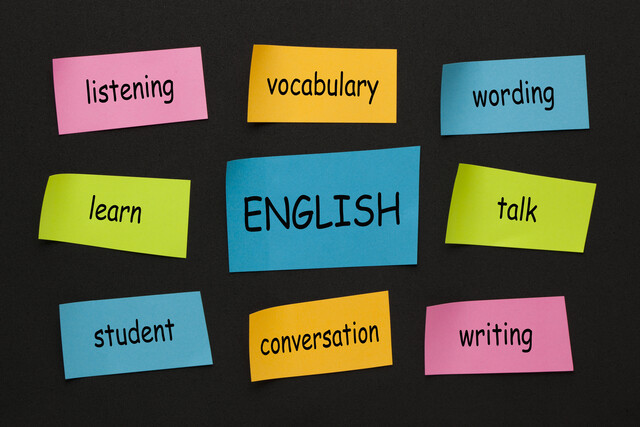
Basic English Speaking Skills
-

Mastering Conversation Skills
-

Organizational Behavior in Business
-

Critical Thinking Skills
-

Slack
-

Life Coaching 101
-

Google Analytics 101
-

Creating and Managing a Non-Profit Organization
-

OneNote for Windows
-

General Receptionist
-
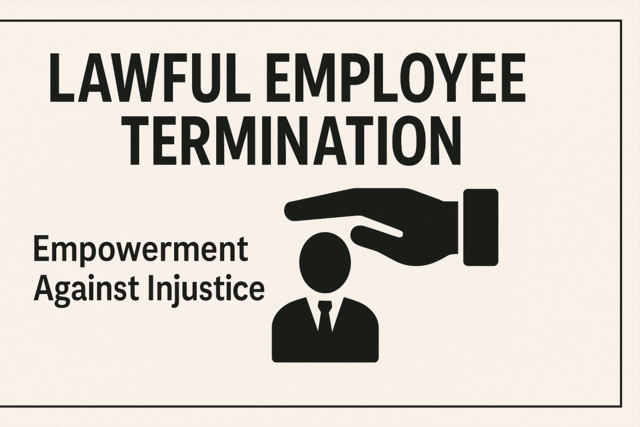
Lawful Employee Termination
-

How to Choose the Right Dog for You
-

Creative Thinking Skills
-

Paranormal Investigations: Complete Edition
-
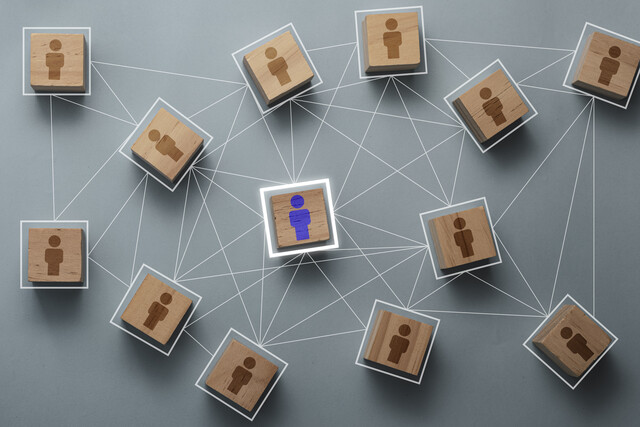
Customer Relationship Management
-

Buddhism 101: The Principles of Awakened Living
-

Introduction to JavaScript
-

Sustainable Development for Business