Lesson 1. Navigating the World of Microsoft Excel: From Basics to Mastery
Microsoft Excel empowers users to efficiently manage, calculate, and visualize data, offering seamless integration with other Microsoft Office tools like Word and Outlook. Understanding basic navigation and the ribbon interface enhances productivity, making Excel a versatile tool for both personal and professional use.
Lesson 2. Entering Data with Precision in Excel
Excel distinguishes between a worksheet and a workbook, allowing users to organize multiple sheets within a single file, enabling seamless data connections and enhanced calculations. Entering and formatting data properly, including overriding default settings, ensures accurate representations of text, values, and formulas which are crucial for effective Excel usage.
Lesson 3. Excel Beyond Basics: Mastering Cell Formatting and Styling
Excel simplifies data presentation by automatically formatting strings and numbers and providing template options for consistent numeric display. Users can leverage cell, font, and alignment styles to enhance visual appeal and structure, including custom formats for specific needs.
Lesson 4. Excel Editing Essentials
Editing Excel cells involves replacing values and adjusting formats, which may be necessary to keep data accurate and relevant; Excel's formulas automatically update to reflect changes and can reference external sheets and workbooks for comprehensive data management. Teams can enhance collaboration by leaving comments, protecting cells, and managing specific edit permissions, ensuring data integrity and controlled access.
Lesson 5. Excel Formula Fundamentals
Using Excel's function lookup assists in identifying and leveraging various built-in functions, such as COUNT and ROUND, with proper parameter syntax, helping users to avoid errors in spreadsheets. This becomes crucial when embedding multiple functions within a single cell to perform complex calculations.
Lesson 6. Excel's What-If Tools: A Quick Overview
What-If Analysis in Excel simplifies the exploration of potential results by allowing dynamic adjustments without programming skills. Utilizing Scenarios, Goal Seek, and Data Tables can vastly improve your ability to foresee financial impacts and make informed decisions.
Lesson 7. Mastering Excel's Graphic Features
Lesson Summary 2
Lesson 8. Crafting Compelling Charts in Excel
With Excel's charting tools, users can transform static data into dynamic visualizations, choosing from diverse types like pie, bar, or line charts. These tools simplify data analysis by providing recommendations and easy data integration, while allowing extensive customization.
Lesson 9. Mastering Excel's Data Validation: Create Efficient Dropdowns
By configuring dropdown lists in Excel, users can choose from predefined data, reducing errors and improving efficiency in data entry tasks, with options to utilize either internal or external data sources. The data validation tool provides flexibility, enabling custom instructions and error messages to guide users in maintaining accurate and compliant data input.
Lesson 10. Dynamic Data Analysis with Pivot Tables
A pivot table turns static data into an adaptable analysis tool, providing diverse insights and answers by restructuring the dataset. Excel's SUM function complements this by enabling straightforward calculation of totals, enhancing the depth of data examination.
Lesson 11. Harness the Power of Templates and Macros in Excel
Microsoft Excel 2019 comes equipped with diverse templates for swift handling of common tasks and calculations, thus speeding up the workflow significantly. Paired with cleverly created macros, it turns the often redundant manual operations into efficient automated actions, albeit with cautious usage due to potential security concerns.
Lesson 12. Direct Database Connections: Excel Meets Access
With Excel, users can convert data from CSV files or databases for integration into spreadsheets, supporting diverse analytical needs. This tutorial guides through data transfer techniques from Microsoft Access to Excel, emphasizing on CSV exports and dynamic database queries.
Lesson 13. Excel Essentials: Sort and Filter Data
Excel's sorting feature simplifies data organization by allowing users to order data in ascending or descending sequence, while conditional formatting emphasizes specific cell values to improve data visibility, saving time during data evaluation tasks.
Lesson 14. Date, Time, and Text Functions
Master Excel with versatile functions like IF for conditional logic, NOW for current timestamps, and CONCAT for text processing, enhancing productivity and precision. These functions simplify complex tasks, allowing users to focus on data-driven decision-making.
Lesson 15. Mastering VBA: Unlocking Excel's Potential
VBA integrates seamlessly into Microsoft Office, allowing users to enhance Excel spreadsheets with custom functionalities and automation. To start using VBA, enable the 'Developer' tab, which provides access to coding tools and controls like buttons that can execute programmed macros.
This course was very informative and I learned so much and I am lot more comfortable using Microsoft Excel.
I thought I knew a lot about Excel until taking this course. I learned so many fun and new things. I can't wait to get creating!
I felt this course was very helpful for me. Not knowing anything about excel before starting the course, I feel I have a much better understanding of its functions and capabilities now. I also feel a much greater confidence in applying knowledge of this program within my skills and experience.
I thought this course was beneficial. I never used Excel for much more than adding and subtracting. However, I have a great new understanding of the possibilities of this program now. I have done a cool project using Excel since starting this class and am interested in going further. Thank you.
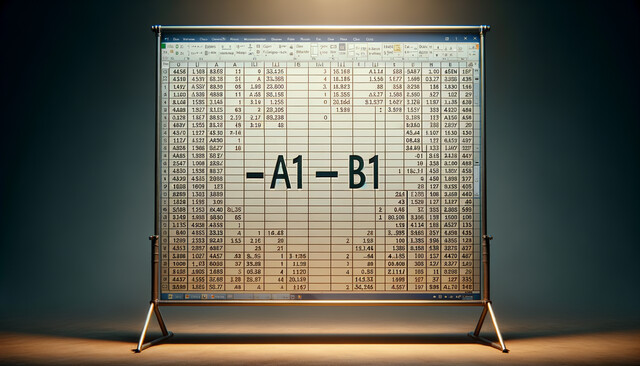
12 Hours average completion time
1.2 CEUs
15 Lessons
17 Exams & Assignments
1134 Discussions
20 Videos
16 Reference Files
Mobile Friendly
Last Updated December 2025


















