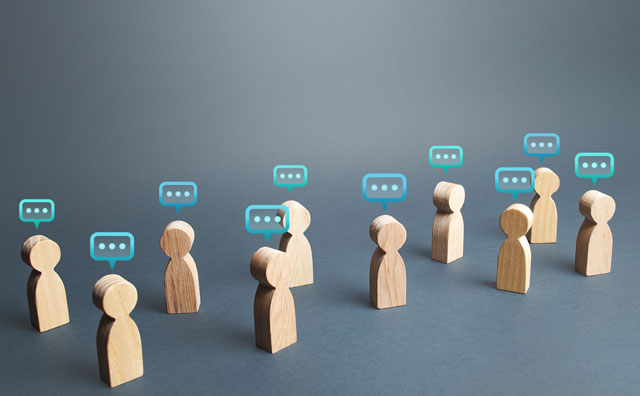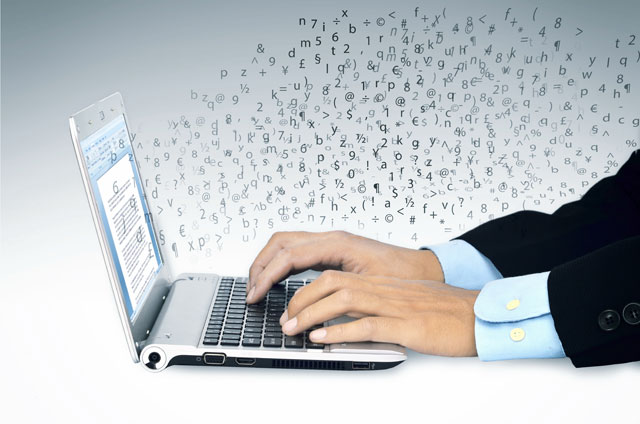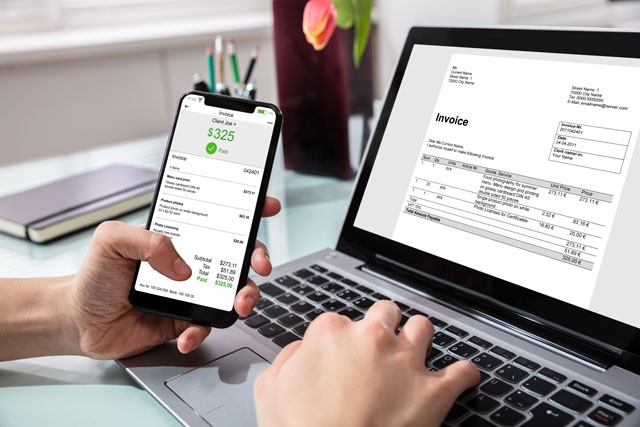Course Description
Adobe Photoshop is a complex graphics and image editing software and paint program. Chances are, you've heard of Photoshop frequently in the past even if this will be the very first time that you use the program. Adobe's Photoshop program has become a mainstay with graphics designers, professional photographers, and even hobbyists to edit graphics as well as create and manipulate images. It's fun to use, and it can turn the most amateur photographer to a professional with just a few clicks of the mouse.
If you've ever used any software program to edit graphics or images before, then the Photoshop interface may seem familiar to you and some things may be quite easy to learn. The reason is because most image editing programs on the market today are based on the Photoshop program. Everyone wants to copy it because it is simply that convenient and effective. However, Photoshop is by far the most extensive program available and offers the most features and options.
- Completely Online
- Self-Paced
- 6 Months to Complete
- 24/7 Availability
- Start Anytime
- PC & Mac Compatible
- Android & iOS Friendly
- Accredited CEUs

Learning Outcomes
- Identify and describe the major functions of Photoshop CS4.
- Work and manipulate images,
- Resize and Crop images.
- Work with basic selections.
- Create, edit, delete and manage Layers.
- Paint.
- Retouch photos.
- Correct Colors.
- Use Masks and the Quick Mask Mode.
- Use the Pen Tool
- Create Special Effects.
- Export Your Work.
- Demonstrate mastery of lesson content at levels of 70% or higher.
Assessment Guide
| Assessment | Points |
|---|---|
| Lesson 1 Assignment | 1 points |
| Lesson 1 Exam | 9 points |
| Lesson 2 Assignment | 1 points |
| Lesson 2 Exam | 8 points |
| Lesson 3 Assignment: | 1 points |
| Lesson 3 Exam | 8 points |
| Lesson 4 Assignment | 1 points |
| Lesson 4 Exam | 8 points |
| Lesson 5 Assignment | 1 points |
| Lesson 5 Exam | 9 points |
| Lesson 6 Assignment | 1 points |
| Lesson 6 Exam | 10 points |
| Lesson 7 Assignment | 1 points |
| Lesson 7 Exam | 9 points |
| Lesson 8 Assignment | 1 points |
| Lesson 8 Exam | 9 points |
| Lesson 9 Assignment | 1 points |
| Lesson 9 Exam | 10 points |
| Lesson 10 Assignment | 1 points |
| Lesson 10 Exam | 10 points |
| Lesson 11 Assignment | 1 points |
| Lesson 11 Exam | 10 points |
| Lesson 12 Assignment | 1 points |
| Lesson 12 Exam | 10 points |
| Lesson 13 Assignment | 1 points |
| Lesson 13 Exam | 9 points |
| Final Exam | 117 points |