Microsoft Project 2021
Master Projects, Maximize Potential.

9 Hours average completion time
0.9 CEUs
18 Lessons
19 Exams & Assignments
18 Videos
77 Reference Files
252 Articles
Mobile Friendly
Last Updated January 2026
Mastering Microsoft Project 2021: A Comprehensive Guide for Modern Project Management
Course Introduction
In the modern era, with its complex business environments, having the right tools can be the difference between success and failure. Microsoft Project 2021, the latest version of a trusted project management software, offers a plethora of functionalities designed to cater to both businesses and independent professionals. While a tool can't replace the essence of effective project management or the skills acquired through training, it can certainly complement and enhance these elements, driving efficiency, organization, and project completion rates.
This course will furnish you with the knowledge to proficiently utilize MS Project 2021, ensuring your projects align with your set objectives and targets.
Understanding the Nuances of Project Management
At its core, project management entails overseeing and integrating numerous components of a project towards its fruition. These components range from resources such as supplies and labor to other variables including finance, workflow, deadlines, and vendor interactions. The significance of project management within corporate ecosystems is escalating, given the nuanced challenges and multifaceted operations of today's projects.
For a project to be managed effectively, a meticulous balance of time, scope, and cost is paramount. Deviations or inaccuracies can lead to significant financial setbacks. Traditional methods, like using physical files, are often prone to errors - lost files, limited accessibility, or inefficiencies in transferring critical information. Microsoft Project 2021 addresses these challenges by providing a cohesive digital solution. This tool serves as a robust platform, capable of generating valuable insights, visual representations, and reports to ensure a seamless project lifecycle.
Pillars of Effective Project Management with MS Project 2021:
-
Cost Management: Every financial aspect of your project, be it labor, equipment, vendors, or potential profits, falls under this category. With MS Project 2021, you can obtain a holistic view of all financial facets, ensuring budget adherence and profitability.
-
Time Management: Every minute counts in project management. With MS Project 2021, you can assign and monitor time for each task, thereby refining your estimations and projections for forthcoming projects.
-
Scope Management: This pertains to the definitive outcomes expected from the project. A comprehensive scope, emphasizing quality, minimizes unexpected challenges. MS Project 2021 aids in refining the scope, ensuring alignment with the desired objectives.
Successful project management translates to the timely delivery of the expected outcomes within the stipulated budget. Harnessing MS Project 2021 can streamline this journey.
Diving into Projects
A project, by definition, is a finite endeavor aimed at producing a distinct product or service. Each project is comprised of tasks - the foundational units that steer the project towards completion. Tasks can vary in complexity. For instance, while creating a software application, a task can be a broad directive like "Research competitors," which can be further subdivided into specific subtasks such as "Identify competitor products," "Analyze sales trends," and "Review pricing strategies."
Microsoft Project 2021 offers a hierarchical view of tasks using the Gantt chart, presenting a timeline for each task. Timing, being an essential component, is meticulously managed in MS Project, allowing users to establish task dependencies and ensuring no task is overlooked.
Course Overview
This comprehensive course has been meticulously curated to empower you with the proficiency to leverage MS Project 2021. Whether you're a novice or an experienced user, the course has insights tailored for all.
Each lesson delves deep into distinct features of MS Project 2021, providing step-by-step guidance. While access to MS Project 2021 can enhance the learning experience, it's not mandatory. Engaging exercises at the end of each lesson reinforce your understanding.
In addition, we offer a hands-on course project. While optional, this exercise allows students to apply their learnings in a real-world scenario, leading to a holistic understanding of MS Project 2021.
Conclusion
In the dynamic world of project management, having a reliable tool like Microsoft Project 2021 is invaluable. Through this course, we aim to equip you with the skills to harness the full potential of this software, ensuring your projects are always a success. Join us on this enlightening journey and redefine your project management prowess.
- Project scope definition and refinement
- Project management efficiency and organization
- Strategic task scheduling and prioritization
- Workflow customization and template creation
- Effective communication and progress updates
- Advanced reporting and data analysis
- Cost management and budgeting accuracy
- Cross-project resource collaboration
- Time management and deadline tracking
- Resource allocation and optimization
-

Medical Terminology 201
-
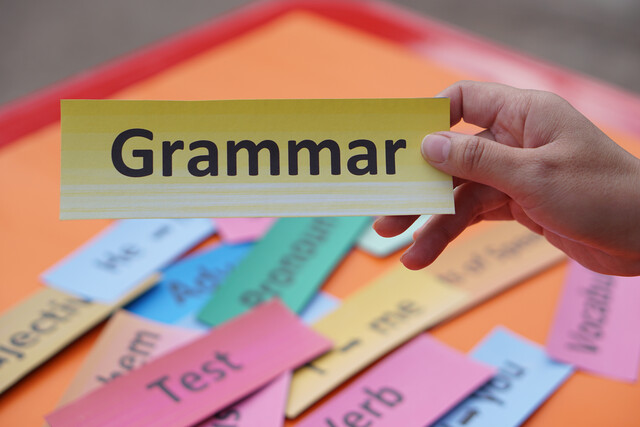
English Grammar Level 1
-
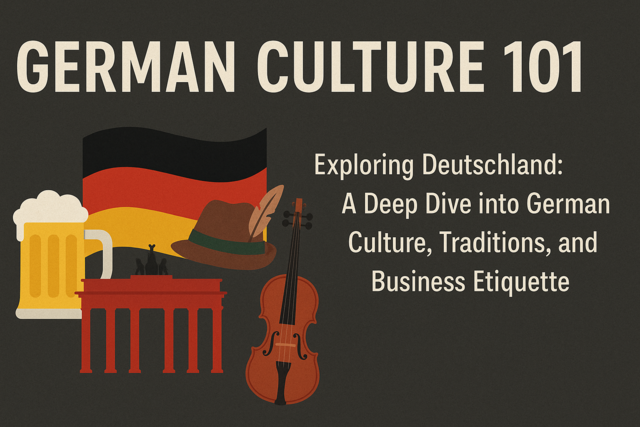
German Culture 101
-

Disaster Risk Reduction: Preparing for Emergencies
-

Purchasing and Vendor Management 101
-
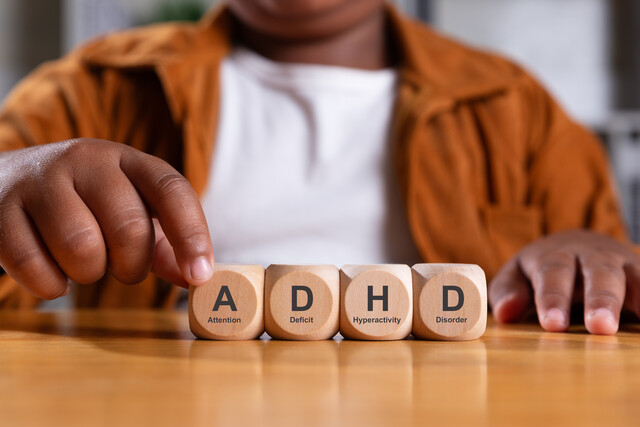
Attention Deficit Disorders: ADD and ADHD
-

Microsoft Project Level 1
-

Criminology: The Anatomy of American Justice
-

Bird Watching: Food, Feeders and Behavior
-
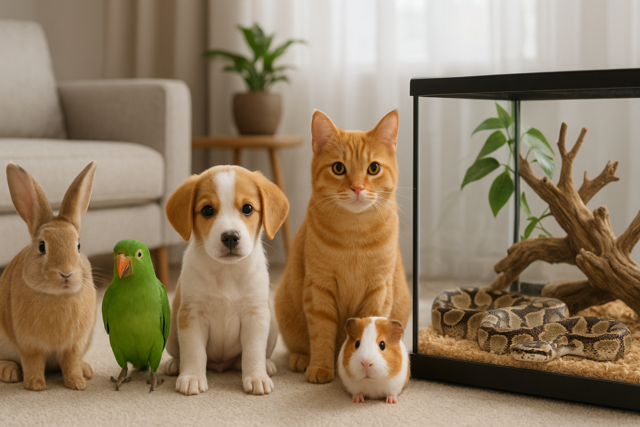
How to Care for House Pets
-

Python Programming 101
-

Creating and Managing a Non-Profit Organization
-

Computer Basics 101
-
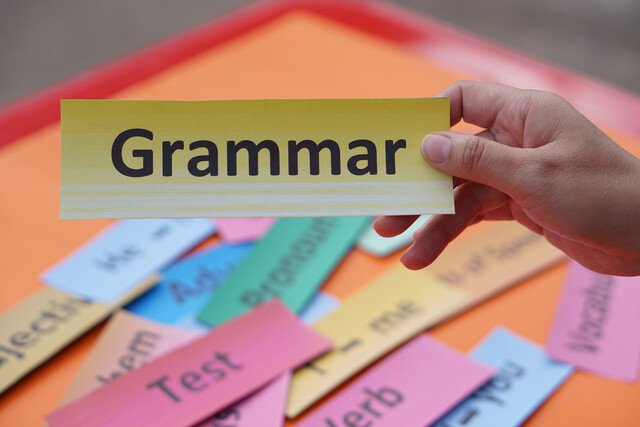
English Grammar Level 3
-

Wedding Traditions Around the World
-

Writing the Great American Short Story
-
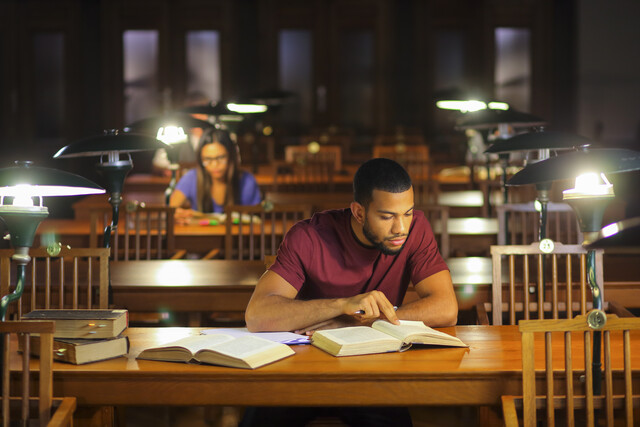
Reading Comprehension 101
-
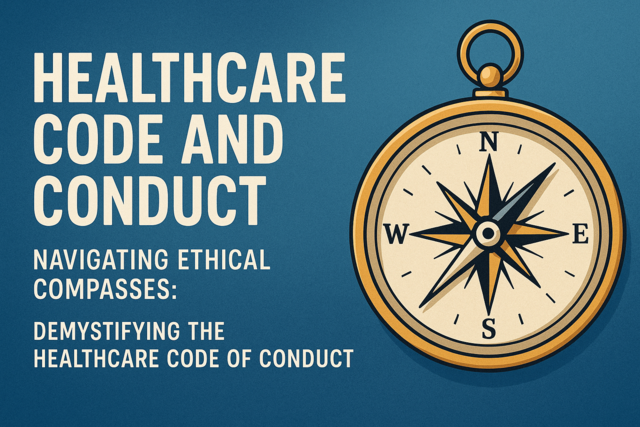
Healthcare Code and Conduct
-

Preventing Workplace Harassment
-

Second Grade Curriculum
-

Buddhism 101: The Principles of Awakened Living
