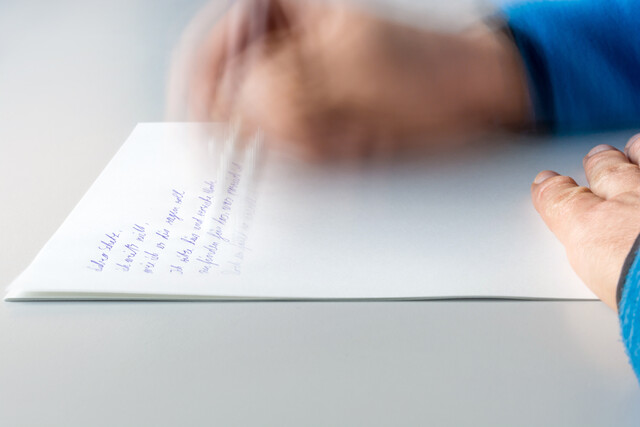Introduction
For every client that retains an attorney or law firm, there is a file. This is a basic fact of the legal field. In many cases, there may be multiple files within files that contain documentation pertinent to each case or matter concerning the client. The longer the client has been with the firm or attorney, the larger the file will be and the more files will exist for that client. Most firms will devote a large portion of their office space to client files. After a brief period of working in a law office, you will quickly learn why. Paperwork collects rather quickly in the field of law. Letters, briefs, interrogatories, motions, adjournments, and numerous other correspondence will be retained as hard copies within a client file, regardless of whether copies of these items are saved on a computer hard drive somewhere in the office. Add to the correspondence coming from your office the additional paperwork from opposing attorneys and/or other parties involved in the matter, and it is easy to understand how much paperwork can accumulate. It is important that you have a clear understanding of how to deal with client files.
For any given client, there may be one or numerous legal actions taking place on her or his behalf. Long-standing business clients will have constant legal matters occurring throughout the year, and each matter requires its own sub-file. Attorneys will keep "hot" or very active files in their office, in your office, or somewhere close by, so that they do not need to be pulling them from the file cabinet every day. Often you will find that the attorney you work for has stacks of files scattered around his or her office so that they may easily juggle multiple matters and cases quickly and as needed. For very large cases, file folders will soon turn into boxes of files as the paperwork increases and the case progresses.
As soon as your attorney is retained by a client, you must create a file for that client. Methods will vary from firm to firm, and you should always follow firm or individual office procedure to the letter; however, there are standard rules to file creation. Standard procedure for starting a new file is as follows:
1. Procure a new accordion file folder
2. Add the client's name by either writing it with a black marker or by adding a typed label. The name should be written or the label should be affixed to the top left or right corner of the folder, depending upon the filing system used (the name should be visible by whatever is the outside corner when filed away). Follow this order in labeling: last name, first name, middle initial if applicable. If the filing system of the office requires it, add a file number in the opposite corner and the name of the case beneath, for example, Roe v. Wade. In some offices, the docket number may also be added to the outside of the folder.
3. Within the accordion file folder should be added a manila folder that you may or may not label right away. Inside this folder should be a copy of the retainer check, any notes the attorney made during the initial consultation, and contact information for the client, including cell phone, business address and number, and home address. Additionally, add originals or copies of any correspondence brought to the office by the client pertaining to the matter.
4. Leave this file available for the day in the event that your attorney would like to add more to it before filing. If, at the end of the day it is not needed, file it in whatever manner is standard in your particular office.
Depending on office procedure, a metal paper organizer may be added to the manila folder so that each piece of paperwork may be hole-punched, added in chronological order, and fastened down. This keeps papers from falling out or getting shuffled around and makes it easier to locate a specific piece of correspondence quickly and easily. Many smaller firms will use the inside of the manila folder to take notes and/or track hours spent on the matter or case. As the case progresses, it may be necessary to add manila folders and start labeling them in whatever manner makes sense or is standard for your particular office. If different matters come up, then a manila folder should be assigned for each matter or case involving that client. Some offices will require an accordion file folder for each separate matter. Longer standing clients with multiple large cases may require a separate file folder for each case.
As mentioned, a copy of each and every piece of correspondence needs to be added to the file as it goes out. Because of the constant flurry of activity in law offices, secretaries often reserve certain days of the week for filing papers away in warm or cool files (files that are not urgent or currently "hot"). That way, they will keep accumulating documents in folders on their desks until time is available to file them. In this case, you may find that you will accumulate several days' worth of copies to file in one folder; when it comes time to file everything, be sure that you are putting them in the file in chronological order, with the document most recently sent out or received on the very top. Make sure that all files are completely up to date by the end of every week. Hot files should be updated at the end of every day. This is very important, as the attorney you work for may be looking into this file every day to see where the case stands in relation to the opposing party.
If you find that the paperwork has begun to exceed the size limitations of the first, second, or third accordion folder, then do not hesitate to start a new folder for that case. Stick with the original naming conventions and be sure to label the folder with the number file it is. For example, if it is the third file you are starting for a particular case or matter, then put a three on the folder after the client name, case name, or file number. This is preferable to dealing with a ripped, torn, or bulging folder that scatters papers everywhere when it is opened.
Filing documents into their proper places should be done at least once or twice per week on active files; however, often a case has a lull or is tied up, adjourned, dismissed, or otherwise put on hold. In this case, these files, sometimes called cool files, are filed away in their proper cabinet or shelf until needed.
If a case has been won, lost, settled, dismissed, or closed and the file is no longer needed or being used, it may be archived. No file should ever be thrown away. There is usually a section of file space allocated for files that need to be archived. There may be outstanding paperwork or documents still coming in for a particular file that should be archived, in this case, leave the file in the current files area until the file is completed. Once copies of all pertinent documents have been added, then file it in the archive area.
Documents contained within a client's file should always be considered private no matter how minor the matter or case. As a professional, it is important that you keep the contents of any file under the strictest confidence. You will be privy to a great deal of information that is not for general consumption, so you should always keep in mind that your job requires you to maintain the confidentiality of your attorney's clients. This means you should never disclose, share, discuss, or gossip about a case or matter being handled by your boss, nor should you discuss the matter with the client directly unless your job requires you to do so.
Introduction
There are a multitude of legal formsl; however, we have included a sample of a basic format of a Motion to Dismiss, along with a sample of what the cover letter for such a document would look like. Familiarize yourself with them. Remember that most forms will be state specific. Proper formatting will become second nature to you as you gain experience in legal work. We will conclude the article by discussing the task of copying; in legal work, this is as important as editing in many cases. If all parties involved do not receive their due copies of a legal document or letter, it can create problems for the case later on. You will be informed of some basic copying standards as they apply to legal work.
Realize that if you work in a medium-sized or large firm, any legal form that you need will already be accessible in the office as a template in the computer or server or in a file from which you may copy the essential outline. Forms often are state-specific, and should be filled out as such. If you work in a small or solo office, it is advisable that when you create a new form in Word or WordPerfect, you make a template of it before adding in the specific information. If you create a template, then you will only have to do this task once. Thereafter, you will have this form readily available and you will need only to fill in the specifics of the individual case to complete it. All letters should always be printed on letterhead if available and should follow the basic block form, which means all aligned left, with the exception of the sender information, which is centered at the top of the page. If letterhead paper is not available, then the attorney name/firm name, address, and phone and fax numbers should be typed in. Below is a sample cover letter and Motion to the Appellate Division form.
Letter format from top to bottom is as follows:
- If no letterhead is available, type the inside address or sender name, address, and contact information at the center top of the page.
- Type the date in long form
- Type "RE," for regarding, in capital letters.
- Type "Docket No.," followed by the case number. Note that all capital letters or a combination of upper- and lowercase letters may be used, depending on the office style.
- Salutation. If no name or title is available, then type "Dear Sir or Madam."
- Insert the body of the letter.
- Add the closure and sender's name.
- Type "Enclosures" if additional documents accompany the letter.
- Type "CC," referring to "copies to."
- The document name typically follows at the end. (This line is subject to office procedure and should follow the firm's naming guidelines and conventions.)
Note that there is only one hard return or line between each part of the letter with the exception of the closure; the closure has three lines between the closing and the name. The three-line rule allows ample space for a signature.
The Motion form is very standard; many forms will follow this general format. It includes from top to bottom:
- The specific court or jurisdiction being addressed.
- An area for the name of the attorney and firm name, as well as the address and phone number to be added.
- On the left,goes the case name with the plaintiff's name first, the abbreviation "v." for "versus," and then the defendant's name, "Plaintiff v. Defendant" or "Me v. You." To the right of the case name goes the "Notice" or specifics of the type of legal filing.
- A space for the inside address of the receiver.
- A line for the order.
- A line for support of the order or motion along with date and signature line.
- A certification of notification of all parties, along with a date and signature line
Pay particular attention to where capital letters, double spacing, and centering are used in this document. This will vary from form to form; however, the structure is very similar. You will find that most forms follow the same rules of spacing, capital letter usage, and centering.
SAMPLE COVER LETTER
Iaman Attorney, Esq.
The Law Offices of We-Sue-U
123 Perry Mason Lane
Lawville, KY 77777
Phone: 123.456.7890
Fax: 123.456.4545
Clerk of the Appellate Division
Superior Court of XXXX
1234 Justice Lane
Fair, WI 77777
July 7, 2007
RE: WE v. YOU
Docket No.: D123456
Dear Sir or Madam:
Enclosed please find an original and four (4) copies of a Motion for Dismissal and accompanying brief, along with a check in the amount of $XX.00.
Thank you for your kind attention to this matter.
Regards,
Iaman Attorney, Esq.
Enclosures: (6)
c: Sheisa Laywer, Esq.
Heisa Lawyer, Esq.
Mr. Notreally Guilty
Copies: How Many and Who Gets What
Making the correct number of copies before sending out any document is very important. In addition to creating a copy for each person noted as a "cc" in the letter or cover letter, you also must make a copy for the file. In many cases, such as in the above sample of the motion, the original and several copies must go out to the court and other parties. In the case above, there were an original and four copies to the clerk and two copies each to the other parties. In addition to those copies, there must be one made for the file. In all cases, use the cover letter dictated or written by your boss as your guide if you are in the learning stages. When you gain more experience in the legal field, you will know automatically how many copies need to be sent to the court and other parties. Always include a copy of the cover letter when sending copies of other legal documentation to other parties and/or clients. In almost all cases, any and all attorneys representing the opposing party must receive a copy within a prescribed period of time. Making copies and preparing outgoing legal documents is not as simple as it may seem. As an example, let us look at how the Motion for Dismissal would be copied if you were to send out this document:
1. Read the cover letter and the motion. The letter states that the original and four (4) copies must go to the clerk and two (2) copies each must go to the names listed under the certification. Additionally, a copy should go to the client and a copy must be made for the file. Last, you will need a copy of the check for the file.
2. Tally your totals: Four copies to the clerk, two to each attorney named in the cc, one for the client, and one for the file. The total copies of the motion and brief needed will be 10, the total copies of the cover letter will be four, and you will need one copy of the check.
3. Make your copies.
4. Leave the original cover letter, original motion, and original brief loose.
5. For all 10, bundle by stapling one of each copy of the motion to the top of one of every copy of the brief.
6. For the clerk, bundle four copies together with a paper clip and place all the originals on top. Attach the check by paper clip to the front or back of the cover letter.
7. For the two attorneys named, bundle two copies each, along with a copy each of the cover letter.
8. For the client, send one copy of each document (one motion, one brief, and one cover letter).
Not all documents sent out will require so many copies, but most documents sent to the court will require an original and at least two copies for filing purposes. When sending out letters, you will need only one copy for each of those included in the cc and one for the file. It is important that you follow the above procedure with every outgoing document. Carefully tally the number of copies you will need and do not forget one extra for the file. Organize your copies as you go, and bundle them in the copy room to make your job easier.
Handling documentation is a very important aspect of a legal secretary's duties. Before applying for a position in this field, be sure that you are fully familiar with the various standards outlined in this article. If you are already a legal secretary, many of these points already will be part of your job; however, this cannot be overstated: Whether you are experienced or new to the field, you must be a top-notch editor to do well and advance in any law office. You also must be adept at preparing documents for sending by creating the proper number of copies for the right individuals. To establish yourself as a highly competent and valuable legal secretary, you should be highly skilled at document creation, preparation, and copying. Having and honing these skills will give you an edge over other candidates and will provide you with many opportunities for advancement.