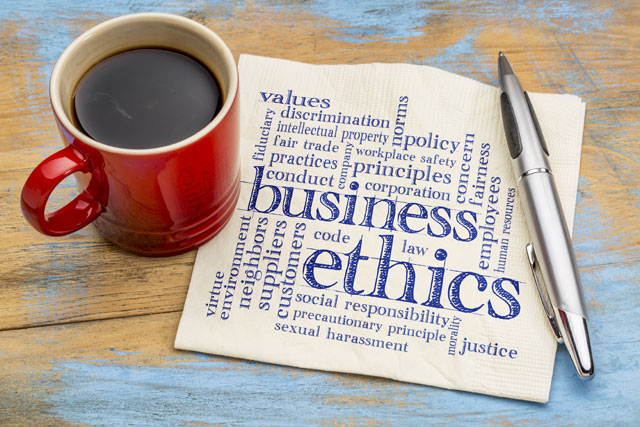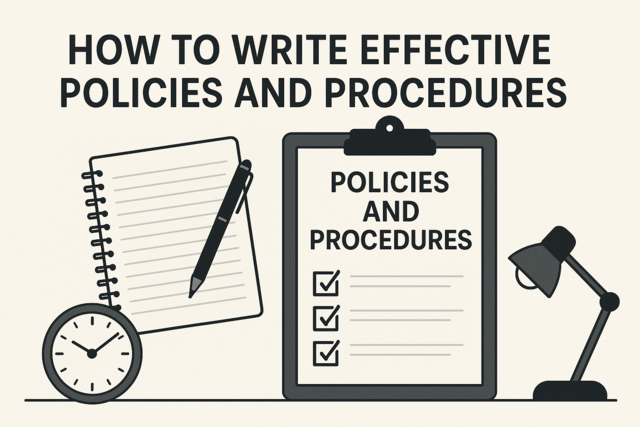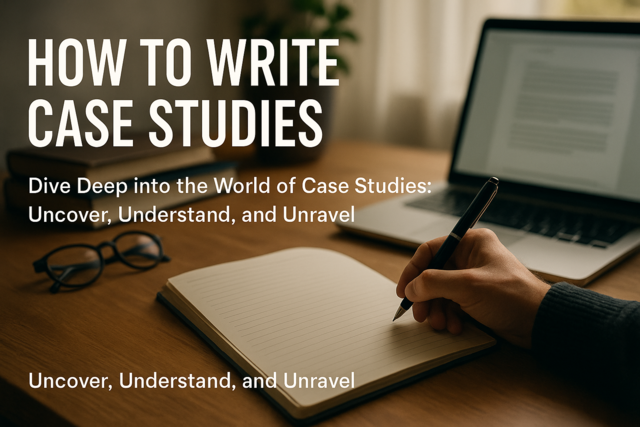AdWords®
Every search engine has its own "Pay-Per-Click" advertising program. AdWords® is the PPC advertising program for Google. Programs such as this offer the site owner a method of advertising based on keywords in your site which are then programmed as "ad words" and the advertisements are written keyed into them.
When a surfer types in the keywords or ad words, then the advertising site pops up in the search and has an increased probability for a "click-through" or at least a click into their site. The search engine's advertising revenue is determined by the number of "clicks" that is directed to your site from this specialized advertising.
Search Engine Advertising
In the short run of the upstart of your company's website, you may find search engine advertising on the top of your budgeting list. Indeed, anyone serious about longevity on the internet should spend time reading everything you can find to understand how the various search engines work. As most everything on the internet, much of the operations are standardized from company to company. But as the new kid to the internet, you will do a lot of reading to get well acquainted with the how's and what not's.
Unlike other advertising avenues, the internet suffers a fair amount of piracy and false promises in every aspect of how it operates including how the marketing tools are implemented. For instance, it is rather common to have SEOs redirect their client's site to another while receiving payment from the client. This is in essence a double theft; first for the fees received and second for the redirected traffic. It is for these reasons that I would encourage any business owner new to the internet and its marketing to take time to read up on the workings of the internet.
Instant Online Marketing Success
For those new to the internet it may seem impossible to be immediately successful in your online marketing. But the nature of the internet is similar to a microwave – instant. Your clients will go to the internet for a few good reasons: 1) To find something they can't find in their local marketplace; 2) To find it at a better price than they can get locally; 3) To receive a discount from you; 4) To purchase something unique; and most importantly, 5) To purchase and receive their item or service quickly.
This is a list of tips for successful marketing on the internet:
- Post something on your site that each of your clients will find personally useful on a daily or weekly basis. This makes coming to your site an activity that is personally beneficial to them at basic needs level. For example, if you own an accounting service, a financial planning service or a tax service, you may want to put an amortization calculator on your site. First of all, they will "bookmark" the site for future use. When your prospective clients are looking to make large purchases such as houses or cars, they will come to your site to use that amortization calculator before talking with their salesperson. This also tickles their brain to call you about the financial wisdom of their intended purchase.
- Be smart about your site and what you post to it. Some of the essentials include the KISS principle [Keep it simple silly]. The images that you use and the font style used in your site should be simple and common. Using fancy fonts that exist only in your version of whatever program does not lend itself to cost effectiveness or easy duplication when it is time for you to create a new marketing piece of anything. There is a reason that publishers use Times New Roman font as their publishing standard – it costs less to produce because EVERYONE has that font in their system or program. You will want your company's logo to be awesome but easy to post everywhere. Make sure you have your logo maker create it in several sizes and in both the PDF and JPEG formats. You don't want to have to go back and forth to your artist every time you want a different sized letterhead, business card or company brochure.
- Focus on the customer. There are plenty of standard site pages on which you can focus on your company, your beginnings, your CEO, etc. But the main pages of your website or your email marketing ad should not focus on you or your company at all other than what your company can do for the client. There is a good reason that the click links for "About Us" and "Contact Us" are at the bottom of the site – very simply the client does not care about you, they are on your site to get what they want. The more you focus on the customer, the more quickly you will succeed online and the more effective your email marketing efforts will be.
- Boldly point out the customer benefits. You must take the time and effort to explain or boldly point out to the client exactly how they benefit the most by doing business with your company. This is not the time to be shy or obnoxious. Never assume why a client wants to do business with you; simply offer him or her a list of universal benefits they will receive in the process of doing business with you.
- Use plenty of white space on your site. White space accomplishes some important non-verbal client needs: 1) It creates a friendly atmosphere; the customer feels relaxed and at ease by the white space; 2) It gives a visual appearance of saying less; paragraph spaces can accomplish white space without diminishing the volume of what may need to be posted on a particular page; and most importantly, 3) It gives the client's eyes a rest; and they won't stay on the site if they are not comfortable reading the page.
- Avoid the passive voice in your content as if it were the plague, because it is. If you are writing the content for your site, then you may want to take a step back to high school grammar books to review the passive voice rules. Here is a quick run down: 1) Eliminate your being verbs, especially anything ending in "ing" and connected to the being verbs; 2) Avoid separating the subject and the verb; you want the subject in the beginning of the sentence whenever possible; and 3) Don't leave out the subject altogether; no one wants to respond to a nameless, faceless subject. Remember your salesmen are salesmen and it's okay to say "Our sales representative will return your call within the day."
- Words and phrases to avoid with passion. Here is a short list you will want to avoid using on your website: leader; needs; commitment; 24/7; tailored; "only a click away"; and "from the comfort of your home." These are either overused or phrases that constitute a basic dishonesty. You don't want to wear out the client's ears before you ever speak to them.
WORDS TO KNOW
- Pay-Per-Click – This phrase describes how you, the advertiser and entrepreneur, are charged for your paid advertising. Overall, this is an unreliable and almost outdated method of advertisement charge; many marketers are moving into more reliable and productive methods for calculating the effectiveness and market value of an advertisement.
- Click through – A "click through" is an advertising click that actually clicked into the site beyond the Home page.
- AdWords – The phrase "AdWords" is a Google phrase which denotes advertisement based on keywords. However, Google is so effective in their AdWords program that the phrase has become synonymous with keyword based advertisement much as "Coke" replaced the common phrase "soda-pop".
Choosing A Marketing Company
The quickest way to find a list of email marketing companies is to Google that phrase to see what pops up. A little additional research by word of mouth among your friends and colleagues will reveal the best and most reputable companies out there for you.
A reputable company will be Spam-Law compliant and will have automated events to protect you from legal action from a prospective client. You will want to see that your email marketing company has such features in place in their system along with "opt-in" and "opt-out" features that allow the recipient the choice to cancel their enrollment in your email list on every occasion in which they receive an email from you. These features not only help to keep you within the laws of your country, they also help to keep the clutter addresses out of your system so you are not wasting your time sending advertisements and promotions to clients no longer interested or to email addresses that no longer exist.
Using Email Marketing Tools
The email marketing tools inside of these systems are similar to the site builders in so far as they are constructed with the same simplicity. So, if you can operate a Word program, then you can get around inside of Constant Contact or a similar system and create your email marketing.
The first thing you will do is download your entire email list into their system. It is best to have the email address, the recipient's first and last name ready to download. This can be a very time consuming and tedious process, but there are short cuts you can take. One of those short cuts is to copy your list into a .TXT file [such as Notepad] with one name and address to each line. Most of the email marketing tools will allow you to copy and paste from your document. The key is to make sure it is something like a Notepad file so that it will have no computer codes in it to mess up their system.
Some of the systems also allow you to upload from Excel which can speed up the process of getting your email addresses into your email marketing tool. Whatever the system allows, it is best to seek the route in which you can literally download, upload or copy and paste your list in.
The second thing you will do is save your email marketing list into the system and prepare your first email marketing "blast." To do this you will need to go to your templates section in the marketing system and select a template. Once you select your template, you will work from top to bottom inserting the text of your initial email.
Regular Communication
One of the big pluses to the email marketing system is that it helps to create confidence between your potential client and your company. You have a direct and regular communication line with your client. Most of these marketing systems have unlimited use to their clients. For instance, it is likely that you will want to send at least one email a month to your clients and potential clients. However, as you get more familiar with the email marketing tool, you may find it in your company's best interest to send out one or two emails each week to ramp up your sales. If you have a marketing professional writing the content of your email blasts, then you are likely to steadily increase your sales over time. Simply put, the more communication you have with your client, the more confidence they have in your company.
Creating Your Marketing List
Sometimes new site owners will overlook the importance of building into your site a method for increasing your email marketing list. Inside the email marketing tools and templates you will find HTML code-customized for your company and site. You will need to copy and paste this HTML code into the pages of your website so that your website will have a "Sign Me Up For Free Promo Notices" or some similarly worded box. You may want to put this code in several pages of your site so that people can stumble across the sign up in a couple of places and be encouraged to sign up into your list so they can receive your advertisements.
You will also create your email marketing list from your own personal email address book and any from other members of your company. If you are in regular contact with a client or prospect, then it is reasonable to expect they will be interested in your email marketing promos.
Knowing Email Laws
The email laws in the U.S. and elsewhere are very strict concerning spamming. Although you will not necessarily think of your email marketing ad as spam because you are not seeking to steal someone's information or identity, it is technically considered spam if it is an unwelcome email. Most of the email marketing systems that you will pay a monthly fee to for their services will have tools in place inside of the ad marketing feature which will safeguard you from accusation of spamming violations. However, every business owner must make the effort to educate himself or herself about the laws.
WORDS TO KNOW
- Opt-in – The phrase describes the option to choose to be a part of an email marketing list or campaign. Opt-in choices are essential to be in compliance with the federal spamming laws of the U.S.
- Opt-out – The phrase describes the option to choose to discontinue being on someone's or a company's email marketing list or campaign. Opt-out choices in the recipient's email are essential to be in compliance with the federal spamming laws of the U.S.
- Upload – To upload a file is to transfer it from your computer to another computer. Most often the computer it is transferred to is a company's server. When you upload your file to a company's server you must trust them because you lose immediate control of the file. The practice of uploading a file is to accomplish a public view of the file or a sharing of the file with a larger group or set of unknown individuals.
- Download – To download a file is to copy it from a company or individual's server or mainframe. When you download a file it is saved into your computer's directory and becomes part of your computer's content.
- Blast – To blast out an email marketing campaign is to send it out via a marketing system to your email marketing list of recipients. Most often this is accomplished via a system which "blasts" the same email to a list of people; everyone receives the same, though customized, email with their name on it within a matter of minutes through the marketing system.
- Trial copy – A trial copy of your email marketing is essentially a test run of the marketing piece you have designed. The trial copy utilizes the entire marketing system, but mails it to only you so that you can see if the system produced what you intended before you blast it out to everyone.
- HTML code – Hyper Text Markup Language – HTML is a very simple and basic computer language created so that people can design websites for everyone to view. It consists of tags which mark sections of the language so that the system knows whether to italicize that section or to bold it, etc. In website design, it IS the universal computer language for designing sites.
- Spamming – To spam is to send someone an unsolicited and unwanted email. To be in total compliance with federal spamming laws, you must ask someone if they want to receive your email and you must give them an option to cancel their "subscription" to your solicitations at any time and on every email that you send. This is why online businesses thank God for companies like Constant Contact who have created systems to give this to the recipient each and every time in the content of the emails they send out.