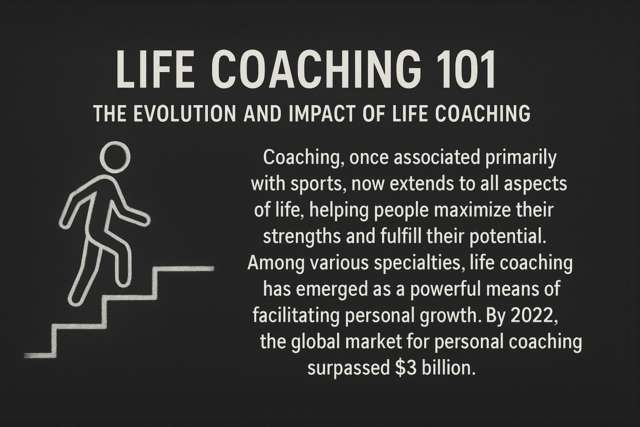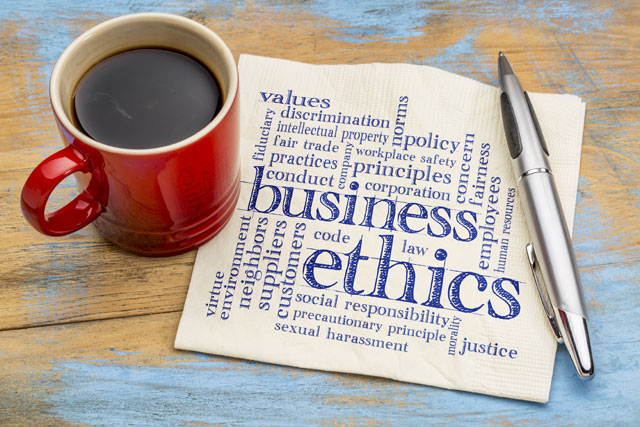What Is A Docket Anyway?
Dockets are, in short, files that contain a summary of a case. 1 They are maintained by the court system and are chock full of information necessary to the case. During a court case, all parties involved have access to the associated docket and its contents. A docket will be created at the start of a case and maintained through to its conclusion. Every legal action taken during a case will be reflected and recorded in its associated docket.
In some instances, "docket" will also be used to refer to a calendar or schedule of case events. 2 The terminology is used almost interchangeably by legal professionals and it can get confusing at times. To prevent issues and confusion for clients who may not understand, some law offices may want to consider referring to the documented court case summaries as "dockets" and schedules for court events simply as a "calendar" or "schedule." It can also help prevent confusion or problems amongst staffers in the office when there's a heavy caseload or new staffers who might not understand.
How Are Dockets Used-Dockets are primarily used as information sources. They can help a legal team stay on top of all the different elements in a case and avoid things from being skipped or missed. Each docket is a detailed record of a case that covers everything that happens in the case. During each stage in a case, a docket can be used to ensure that each person involved is up-to-date on what has happened thus far. It can be especially helpful if the case is transferred to a new judge, district, or new counsel joins.
What Is Found Inside a Docket-Each summary in a docket corresponds to a legal action done during a case. This includes motions, depositions, interviews, briefs, and rulings. Copies of documents such as declarations and affidavits are also sometimes kept in a case's docket. Each item that is included in a docket is marked with a docket number, which is a reference number that indicates information such as case type, location, and the judge(s) involved. 3 Documents contained within the docket will have their own docket item number, as well as information about when it was filed in court and entered into the docket.
How Is Law Office Management Involved?
While dockets are primarily managed by the court system and not by the law offices or legal teams involved, those law offices and legal teams are involved. Each party involved in a case is going to have their own copy of the case docket. So long as it is in their possession, it is their responsibility. Individual lawyers often have dozens of cases and associated dockets that they are involved in at any given time. A law office in its entirety, depending on how many active attorneys they have on staff, can have hundreds or more. Keeping the details of each case straight can be impossible without a docket, but they need to keep all of their dockets organized in the first place. Law office management often offers the necessary solutions for that to happen with as few problems as possible.
The effectiveness of a law office's docket management is going to be dependent on what management practices the office is already using. An existing management structure is going to make the introduction of new files and documents almost effortless. Such a system will already have a place for dockets in its organization and adjustments to accommodate them shouldn't be needed. However, law offices that have poor management system or are just developing their own will need to put some work into keeping their dockets organized.
Due to the access restrictions that are involved with dockets, as explained earlier, management efforts do need to be done with an ounce of care. Mishandling of a docket can allow the information contained in it to end up in the wrong hands. Just because some of that information may be of public record or already available online while the case is active, other pieces of information might need to be kept private for safety. Due to the circumstances of a case, some dockets or the documents in them may be sealed by the court and have access restricted to only the persons involved.
What Works Best?
Properly managing a law office's dockets is going to require putting in some work and effort. Standard file management by itself can work, or even serve as a foundation, but it should not be the only management effort done for dockets. As with the other management issues , there is a long list of things that can be done, but there are going to be some options that work better than others. The success of any docket management technique is going to be dependent on the structure of the office and what is already being done elsewhere.
Software or Digital System-Software is available specifically for docket management. Law offices using a digital system to manage their dockets-both the file-type and the calendar versions-have a wide variety to choose from. A basic docket control system can be used to organize dockets, send alerts for cases, and connect to the office's main system for updating other files. 6 Currently, there are no free software options available for docket control that are specifically calibrated for the law system, so their cost often needs to be taken into account.
Back-ups-Backing up any and all files in a law office are one of the smartest things that can be done from a management perspective. For managing dockets, it's no different. As dockets can be in a digital, paper, or combination of the two formats, the same back-up methods used for general file management can be applied. Having some sort of back-up policy for dockets can save a lot of time and frustration for staffers and clients should something happen to the law office's original copy. Calendar-dockets, most of which are in a digital format, usually have built-in back up and synchronize capabilities that are on an automatic cycle; all that needs to be done is to set them up in the program's settings.
Training-The easiest way to make sure that docket management works in a law office is to train staff members accordingly. It is recommended that everyone learn how to access and use any docket management materials, whether it's a hardcopy filing system or a software program. 7 The more people there are in the office who knows how to use the system, the less likely someone will do something that disrupts it.
What Problems Are Possible?
Law offices that are implementing a system that is specific for, or is dedicating a section of their existing system for the management of dockets need to be aware of the potential issues that can occur. Since some of these problems can be detrimental to a case's outcome and a law office's reputation, knowing what can happen can allow for preventive measures to be put in place. One thing that law offices can do to prevent or prepare for some of the following problems is to evaluate and check their management system on a regular basis. Catching a problem when it is just developing makes it easier to correct it than when it is in full swing.
Technology Failures-Technology is going to be prone to problems, and some of those problems can directly affect other things. Using software to manage and organize dockets is a fantastic idea, but it doesn't work too well when there's a problem with the tech that does it. Problems with a digital organization system can include things like full system failures, viruses, crashes, and general glitches. The legal team can lose their access to the system if something goes wrong, which can be worse if their docket information is entirely digital.
General Disorganization-Being disorganized in general with dockets is simple sloppy management. It can through the entire organization of a law office out of balance and creates issues beyond a misplaced file. Disorganization with dockets can be especially problematic when there are multiple case dockets in play at an office. Attorneys can head to court with the wrong docket, have incorrect information, or miss appointments laid out in docket-calendars that they need to attend.
Human Error-Sometimes, problems arise because a person made a mistake and failed to catch it. Dockets can be misplaced, have the wrong information, or sent to the wrong people as a result of human errors. In some cases, it's a small error and isn't that big of a deal. However, the errors can have a widespread effect due to something like the wrong date or time for something. If the error is present when the docket is first put together, it can persist throughout any copies made and may take time before it is caught and corrected.
Out of Date Information-Dockets needs to be updated with every new event or action as it happens in a case. While the court system does this automatically, some law offices fail to do so for whatever reason-usually a result of one of the other issues listed here. Out of date information can cause the legal team to not be on the same page as the rest of the court. It can mean missed appointments and court dates that are vital to a case's outcome and cause a lack of preparation.
Too Much At Once-Even the best management system is going to have its weaknesses. Often a sign that a limit has been reached, a docket management system will begin to fail if it is overloaded. Too much at once can cause gaps in security, misplacement, or damage of dockets, and the possibility of missing important case events. An overload of a management system, especially if it involves the use of software, can suggest that it's time to do an upgrade.