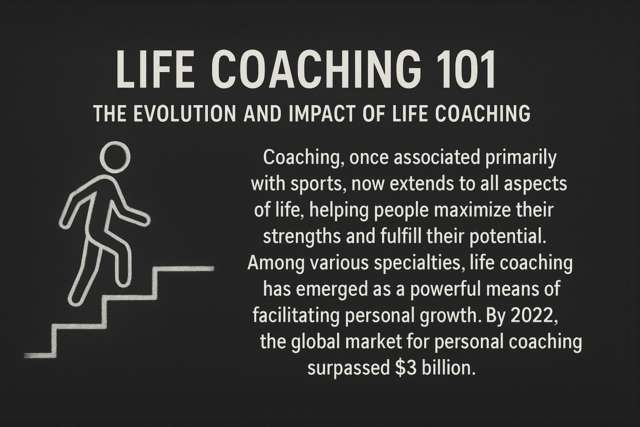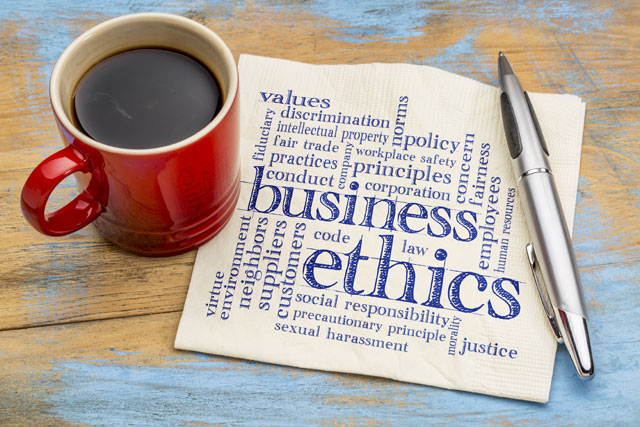This article will go into the details of file management that are necessary for law offices to remain organized and continue on their path to success. Topics will include information about how files can be safely stored, organized, and disposed of (should they need to be). Options specific to paper and digital files, respectively, will also be discussed. The problems associated with file management, and what can be done to prevent or alleviate them, can be found at the end of the article.
It should be noted that while there are many different types of documents and files that a law office will need to manage, this article is designed to cover ALL of those types in general.
What Can Be Done?
There are a few things that can be easily done for a law office to remain organized and develop an efficient file management system:
Dispose of Unnecessary Files-Not all files in a law office need to be kept until the end of time (or until the office closes). One of the issues that often prevents law offices from remaining organized with their files is that they often fail to dispose of the ones that are no longer needed. It takes up valuable space and there isn't a good reason to keep most files once a case has reached its conclusion. Unless a file is being constantly revisited due to changes in its active status, it is okay to dispose of it after some time.
Most law offices employ a file retention policy, which dictates the procedure(s) for how files are kept, stored, and disposed of. 2 Having such a policy can allow for more effective file management and prevent excess clutter from building up at a law office. Files that are approved to be disposed of in accordance with a law office's file retention policy have been cleared of any loose ends-all balances are paid, its contents are distributed to the appropriate parties, and it has been entered into the system as "closed"-that keep the file active.
Separate Groups-Breaking down the entire filing system into a series of categories can take some time, but it will ultimately save time for a law office in the long run. Separating different file types makes it easier for anyone in the office to find a file and do with it what they need to. It can also help prevent files from being misplaced or accidently destroyed.
Separating files can also help save space within a law office's file storage. Keeping all of an office's files in one spot requires quite a bit of room, and can make it problematic when adding to it. Try having one space dedicated to storing files on active cases, another for closed ones, and another for financial documents, etc.
Upgrade When Necessary-The filing system that a law office first implemented when they began isn't necessarily going to last forever. As the office grows in terms of success and size, every part of its management needs to grow along with it. Making upgrades to the file management system that a law office has in place is going to be needed, often more than once. They don't have to be major upgrades, but they still will need to be done.
There will be signs that something isn't working-which is why it's so important for management to pay attention to what is going on through the office. Maybe the physical spaces where files are stored is becoming too cramped for staff to work with-alter the file retention policy, increase or change the storage space, or adjust the layout of the space. Maybe files are being damaged-check the environmental conditions of where they're stored, replace containers. Maybe there's too many security issues-change the location, install security locks, or narrow access. Whatever the case may be, something will need to be done in order for things to continue functioning efficiently.
Back It Up-Loosing or damaging files can lead to a lot of trouble for a law office, especially if they are for active cases. One thing that can help ease some of the problems that come about is to back-up the files. While this may be easier for the digital files in a law office, it can be done for physical files as well. If space and money allows for it, copies of active files can be stored separate from the originals and kept in case of emergency.
Paper and Physical Files
The options that a law office has for file management depends on what form their files are in. Paper and physical files are one such form and have their own pros and cons that are separate from their digital counterparts. While it is possible for a law office to successfully operate with a combination of paper and digital files, it is best to understand what is involved with each format.
Paper files have been the norm for law offices for as long as law offices have existed. Even those who have transferred to digital still keep their files on paper for the sake of practicality and tradition. Some things that need to be kept in mind with paper and physical file management:
Storage Options-While it's not always possible, keeping physical files in a central location that is accessible to staff is often the recommended option for storage. 3 There are environmental elements that can damage files should they be exposed to any of those elements. To prevent that, files should be held in containers-file cabinet, bins, etc.-designed to keep out moisture, bugs, and sunlight.
Space Issues-While storage space can be a problem for digital files storage, it is not as severe as the issues that arise with storing physical files. A single document will take up more space in a physical form than it will in a digital format. The spaces in a law office that are designated for storage need to be able to meet all of the requirements for safe and adequate storage. Check for problems in a proposed space-environmental issues, space constraints, security problems, etc.
Digital Files
Law offices are going digital with their files because of the benefits that technology can give them. Files are much more accessible in a digital format, which makes it easy for staff to find, manage, alter, and basically do anything to a file that they need. 4 Transitioning to digital can help prevent any misplacement of files, and it can save an office some valuable space. However, the benefits of digital files does not mean that going digital isn't going to be easy. It can be a long and arduous process with a lot of factors involved.
Software Options-There are literally hundreds of file management software programs available to professional businesses. However, not all are going to be designed to handle legal files, usually due to the sensitive nature of such files. Companies that generate legal document management software products include MyCase, AbacusLaw, Merus, and LegalWorks, to name a few. 5 Google, Microsoft, and Apple also offer business software that can be calibrated for a law office and are also viable-and occasionally cheaper-options.
The Cloud-As part the growth in technological usage in law office management, Cloud storage is becoming more and more prevalent. For those who do not know what the Cloud is, it is an online storage space that files and data can be uploaded to. 6 It normally has a lot of protections built in and is accessible through a password-protected login, so it can be a very secure option for file management.
Common Issues with File Management
File management, while it does have its benefits, can have issues that prove to be problematic for law offices that are unprepared for them. Files can be misplaced, have errors, or be damaged or destroyed due to poor storage. There is also the issue of security, which is incredibly important with law offices, as their files tend to contain sensitive information about their clients and cases. Some of the problems with file management are dependent on how those files are stored or if they are entirely digital or paper. A law office should be aware of what issues can arise with their file management so they properly prevent them, as well as handle them should they happen. Some of the possible file management issues a law office may face include:
Security Breaches- Security is a major issue that law offices need to look at, and not just for their files. A security breech can put the firm's reputation in jeopardy, compromise a case, and ruin a client's trust. It's a problem that can happen with files in both digital and physical formats, although they are usually more common with digital ones. According to the American Bar Association, around ninety percent of IT and other technology managers in 2012 reported that their organizations had some sort of breach in their file security. 7 While the severity of those breaches were not factored into that number, it still points out how serious security matters need to be taken.
File Damage or Destruction-As mentioned at several points in this article, there are numerous factors that can put the safety of a file at risk and lead to it being damaged or destroyed. The environmental factors alone are problematic; adding in issues like human errors, carelessness, computer viruses, and system crashes are disastrous. Taking especial care with a file, no matter its status, can prevent major problems from happening. Being prepared for such issues can improve the outcome and prevent a total loss for the firm.
Human & Data Errors-People are flawed beings and they can make a mistake. Errors in a file are often the result of someone who handled it at any stage of its existence. They can occur when the file is first being put together, when it's modified, transferred, stored, or in the process of being disposed of. Files can have errors regardless of their format; the only difference between files in paper or digital format is usually the origin. Digital files are prone to computer-based errors-file corruption, glitches, bad typing, and software problems. With paper, errors can be caused by things like fading, bad handwriting, or tears.