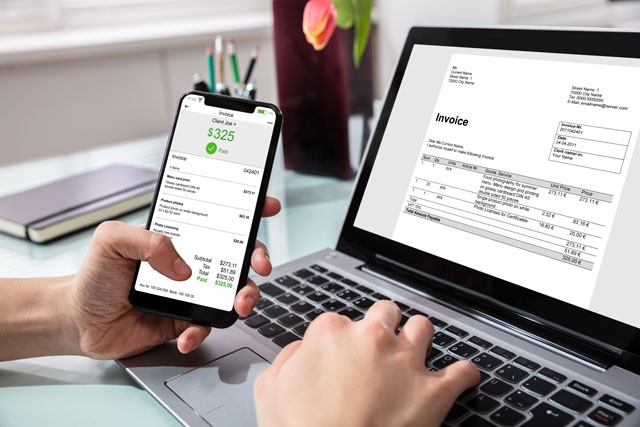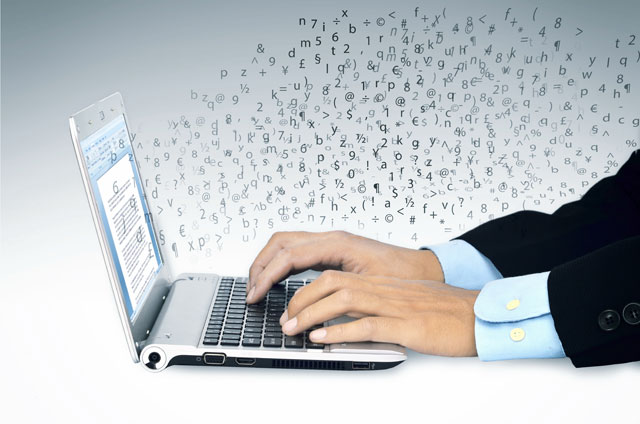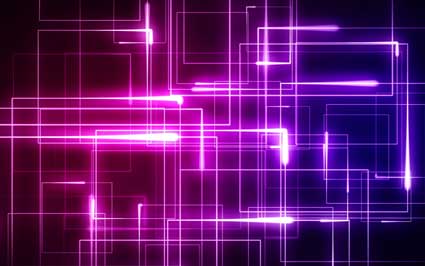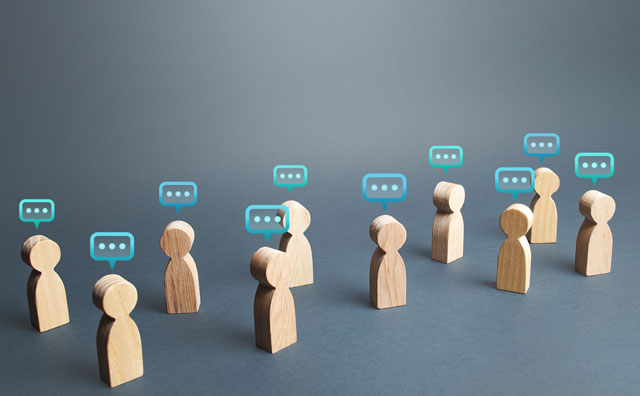Course Description
Microsoft Publisher can be an amazing tool. It can help us complete impressive tasks in a fraction of the time, and help to accomplish things that we could never have done on our own. But you have to know how to use this program.
This course will show you how. Through a series of 13 different lessons, you will familiarize yourself with the program and its capabilities. By starting at the beginning and working your way through the course, you will learn everything from opening a new publisher document, how to add punch to otherwise boring copy, how to create different mailing lists, how to create brochures and other business material, how to create a website, how to highlight important facts, or add other design elements, and much more.
Microsoft Publisher 2007 provides a great source of templates, tips and layout ideas which will cut your design time in half. Having this knowledge will make the design process shorter, and help curb unnecessary frustration. By the end of this course you will be able to create material ready for a professional presentation.
Students do not need a copy of this program in order to benefit from this course. It will be of use to anyone from the brand new Publisher user to the person who is simply looking for a little refresher.
- Completely Online
- Self-Paced
- 6 Months to Complete
- 24/7 Availability
- Start Anytime
- PC & Mac Compatible
- Android & iOS Friendly
- Accredited CEUs

Learning Outcomes
- Install and activate Microsoft Publisher.
- Create publisher projects.
- Add borders to Publisher projects.
- Insert pictures into Publisher projects.
- Insert textboxes into Publisher projects.
- Insert tables into Publisher projects.
- Publish a website.
- Print, save, and adjust page layouts of Microsoft Publisher projects.
- Manipulate graphics and other objects.
- Send e-mail publications.
- Demonstrate mastery of lesson content at levels of 70% or higher.
Assessment Guide
| Assessment | Points |
|---|---|
| Course Introduction and Goals | 1 points |
| Lesson 1 : New Features for Microsoft Publisher 2007 | 10 points |
| Lesson 2 : Installing and Activating Your Copy of Microsoft Publisher | 10 points |
| Lesson 3 : Creating Your Own Publisher Projects | 9 points |
| Lesson 4 : Adding Borders to Publisher Projects | 10 points |
| Lesson 5 : Inserting Pictures Into Publisher Projects | 10 points |
| Lesson 6 : Inserting Textboxes Into Publisher Projects | 10 points |
| Lesson 7 : Inserting Tables Into Publisher Projects | 9 points |
| Lesson 8 : Publishing Your Own Website | 10 points |
| Lesson 9 : Printing and Saving Your Microsoft Publisher Projects | 10 points |
| Lesson 10 : Page Layout Tips | 10 points |
| Lesson 11 : Manipulating Graphics and Other Objects | 10 points |
| Lesson 12: Sending E-Mail Publications | 9 points |
| Lesson 13: Useful Keyboard Shortcuts for Microsoft Publisher | 10 points |
| The Final Exam | 61 points |