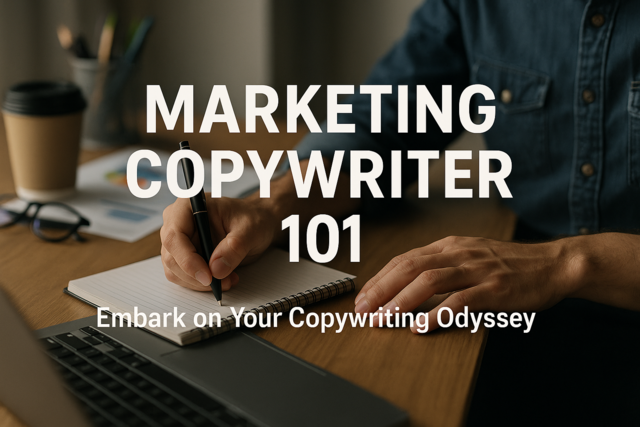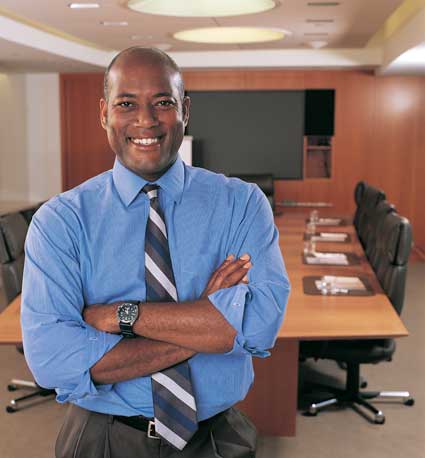Now that you are well on your way to developing your content for your policy and procedure manual, it is time to consider the format.
Even though your manual will have valuable information, it will not benefit your staff if no one reads it. How can you design and format the manual so that it is easy to read and digest?
In this article, we will consider the appearance of your manual. It is critical that you pay attention to how the manual looks to the reader, because its appearance reflects the professionalism of your company.
Key elements to consider are:
Organization
Clear headings
Appropriate text sizes
White space
Visual elements
Paper quality
Cover and binding
Online version, electronic distribution
Organization. Some of your favorite novels and movies might start in the middle and switch back and forth from the past to the present. While those changes in time may be effective in fiction, they will not work with your policy and procedure manual.
A typical printed manual has a cover, a title page, a foreword or introduction, the Table of Contents, the policies and procedures, and index.
Use your Table of Contents as your guide to organizing your main information. Number your policies and procedures for easy reference. Both your main sections and any sub-sections should be numbered.
You can number your sub-sections with a decimal format.
Section 1. Safety and Health
1.1 Emergency preparedness
1.2 Personal hygiene
1.3 Equipment cleaning
Another important means of organizing your manual is to number your pages. All business documents that are more than a few pages long should have page numbers. When you link your table of contents with those page numbers, your readers will be able to find what they are looking for.
Remember that these page numbers will change as you finalize your document, and again when you make revisions later.
Headings
The headings for each section should clearly state the procedure or policy it contains. The wording should make it easy for an employee to find that information. For instance, if a worker is seeking information on the dress code, your workplace policy should be filed under the heading "Dress Code." If other terms are often used in your company for work clothes, such as the word "uniform," you can also use that word in your index to direct readers to the "Dress Code" section.
The sub-sections in your policies and procedures should also have clear headings. For example, your "Personal Electronics" section may contain subsections called "Texting" and "Social Media."
Use your Table of Contents to outline your guide, and to make sure that all appropriate policies and procedures are covered in your manual. In addition to making your manual easy to read, this outline format will also make it easy for you to make updates and revisions to your manual, as they are needed.
Text sizes
Choose a type style and a font size that is easy to read. Times New Roman and Calibri are two standard choices. The common font size used for body text is 10- or 12-point. Use a font size two sizes larger for headings. It helps the reader, if you also put headings in bold face. You may choose to put Policy titles in all caps and bold, and sub-sections in upper and lower case and bold.
Here is an example:
SECTION 1 HEALTH AND SAFETY
1.1 Personal Safety
XYZ puts safety first. We go above and beyond OSHA regulations by....
1.2 Equipment Safety
White Space
No one likes to look at large blocks of gray text. To avoid this problem, leave plenty of white space around your text and your headings.
White space, sometimes called negative space, is the space between elements in a report or manual. White space increases legibility. Legibility increases comprehension. According to a study conducted on readability, the effective use of white space can increase readability by 20 percent (Sillence, Briggs, Fishwick and Harris, 2004).
Aim to make your margins at least one inch from each side of the pages of your manual. Also, allow space between your headings and your copy or graphic elements. This space helps headings stand out from the other elements on the page.
You can add white space to your document by using bulleted and numbered lists.
Visual elements
Now, it's time to think about ways you can make your manual more visually appealing by using any graphic elements. Charts, diagrams, and photos can help convey your meaning and provide interest.
For example, an organizational chart, such as the one below, may be very helpful for new employees.
In the case of policies, don't expect pictures to do all the work, however. Your text should clearly explain what is in an illustration.
Color is another way you can add interest to your manual. Adding a color to your headlines or certain graphic elements can work well. According to research by McGraw-Hill, color in business documents increases readership by 40 percent, and can increase the retention of material by 18 percent.
Just be careful not to overdo. Too much color can take away from the professionalism of your material. In addition, certain colors, such as yellows and pinks, do not provide enough contrast on the page and, as a result, are hard to read.
Paper quality
If you are supplying print copies of your manual to your employees, this is not the time to scrimp on quality.
If you expect the manual to be read once and discarded, thin paper is acceptable. However, if you expect your employees to keep this manual and refer to it often, then you will want to use high quality paper for printing.
Business papers, printer papers, and personal stationery range usually in weight from 20-pound to 32-pound. The most common paperweight is 20-pound.
Keep in mind that the heavier the basic weight, the thicker the sheet of paper. It is often the case that the thicker the paper, the more impressive the document feels.
Cover and binding
Since your manual's content is likely to change periodically as you revise and update information for your organization, a three-ring binder is a good choice. Tabbed subject inserts can allow for quick and efficient indexing.
If your manual has a very low page count, say eight pages, you may do well with plastic folders that are three-pronged or have a slide-on plastic spine.
Another option is to have a printer bind your manual. If your manual is 64 pages or less, a simple saddle stitch binding will work well. Talk with your printer about your options.
The front cover and back cover should be of a durable weight in order to withstand frequent use. Many printed manuals have a thick, coated paper cover and are bound with what is known in the printing industry as "perfect" binding. In perfect binding, the manual has a soft cover, and the pages are held together with the use of flexible glue on the spine.
For longer manuals, the pages can be stitched together for added reinforcement, before the glue is applied. If you would like the manual to lie flat when it is open, you may opt for a plastic comb, or a spiral binding.
Online version, electronic distribution
Strictly web-based manuals cost less to establish and to maintain. However, there is something official and professional about presenting your staff with a printed manual.
Many companies choose to have both a paper version of their manual and an electronic version. They can make revisions to the printed manual and simply notify employees when those additional or corrected pages are available online.
These notifications can instruct employees to print out the new pages to add to their existing manual.
Depending on your organization, you may wish to include some supplementary sections at the end of your manual. One such section is a glossary. The glossary will include terms and their definitions and common industry abbreviations that new employees may need to learn.
Place your glossary terms in bold, followed by the definition in regular text format. Alphabetical order will help you readers be able to quickly scan the list for the item they are looking for.
Here is an example of a few glossary entries for a financial firm.
Accounts Payable � debts incurred during daily operations.
Accounts Receivable - monies due as the result of daily operations.
Assets - all real or intellectual property that has a positive financial value for the company.
Balance Sheet - a statement of the company's assets and liabilities.
You can put the glossary section at the end of your manual. Another option is to include a numbered definition sub-section in each section of the manual, as needed.
If you do put the glossary at the end of the manual, be sure to include it in your Table of Contents at the beginning of your manual. If you put the definitions within the individual pages, include only the definitions that are relevant to that specific policy or procedure. Otherwise, the definitions will not serve their intended purpose and may, in fact, serve to confuse the reader.
Another section you may wish to include at the end of your manual is a compliance page. This page could include a general statement about how policies are enforced, and a description about the consequences of violating company policy.
As with the glossary, you may choose to include this information at the end of each policy, instead of having this in a separate section.
Many policy and procedure manuals include a removable section at the end for the reader to sign and date. This page serves as proof that employees have read and agreed to abide by the policies and procedures contained in the document.
A word about length
American Founding Father Thomas Jefferson is credited with advising writers and speakers, alike, to never use two words when one will do. This is a rule to keep in mind with all your business writing, including your policy and procedure manual.
In the previous chapter, we discussed how polices and procedure should be written with clarity and conciseness in mind. As a general benchmark, aim to keep each policy no longer than one page.
This brevity will give natural breaks to the format of your manual.
Be aware of awkward page breaks as you finalize your document. Avoid having single words or single lines at the top of a page or column.
It looks better to have at least two lines of a paragraph at the top of a page. Also, avoid the placement of a heading as the last line of a page. A heading should have at least two lines following it -- and more, in the case of major headings.
Try not to break up short lists between pages as well. If the list has six or fewer lines, start the whole list on the next page to assure better readability.
Now, let's look at some formatting issues that may pertain to nonprofit organizations.
Your nonprofit's policy and procedure manual will need to include specific language and policies relevant to the workings of a nonprofit organization. Additional sections may be needed that are dedicated to the elections and operation of the board of directors and the board committees.
You may wish to include specific policies on how board members are to carry out their duties. In addition, the duties, powers, policies, and procedures of ongoing and ad hoc committees can be detailed in your policy manual.
Printed copies of this manual can be prepared before the annual board meeting, and distributed to all new board members upon their election, or at their orientation sessions. The Wallace Foundation, a nonprofit association that provides resources and assistance to the management of nonprofit organizations, offers this link to help nonprofits with developing a policy and procedure handbook: