Mastering Gmail: Unlock the Power of Modern Email
Harness Your Email, Elevate Your Inbox!

1 Hours average completion time
0.1 CEUs
13 Lessons
25 Exams & Assignments
15 Discussions
13 Videos
27 Reference Files
138 Articles
Mobile Friendly
Last Updated January 2026
Are you ready to go beyond simply "sending emails" and transform the way you manage communication, organize your life, and integrate your digital tools? Gmail isn't just an email service-it's a powerful gateway to productivity, connection, and streamlined efficiency. Whether you're brand new to email or an experienced user looking to master advanced tools, this course will unlock the full potential of Gmail and teach you how to make it work for you.
Imagine having complete control over your inbox: no more missed messages, forgotten attachments, or hours wasted searching for what you need. Picture yourself crafting professional, polished emails with ease, automating repetitive tasks, and seamlessly integrating Gmail with tools like Google Drive and Google Calendar. This course will show you how to take Gmail far beyond the basics, making it an indispensable asset in your personal and professional life.
But this isn't just about mastering technology-it's about empowering you. From the moment you begin, you'll see how Gmail's intuitive design can simplify your life. You'll discover tools to declutter your inbox and save time, techniques for effective communication, and strategies to make Gmail work perfectly for your needs, no matter if you're organizing your personal life, advancing your career, or managing a business.
What makes this course truly unique? It's designed for everyone. No jargon, no overwhelming tech talk-just clear, step-by-step guidance that helps you build confidence and achieve mastery, one feature at a time. Whether you're customizing Gmail to reflect your personal style, connecting it to other Google apps for maximum efficiency, or using advanced tools like Gmail Labs, you'll gain practical skills you can apply immediately.
And we don't stop there. We'll teach you to access Gmail when you're offline, create labels and filters that make your inbox practically organize itself, and even integrate Gmail with Google Chat for seamless communication. Every lesson is packed with real-world applications, helping you save time, stay organized, and focus on what matters most.
This is more than a course-it's your path to a smarter, simpler way of managing communication in a digital world. Enroll now, and discover how Gmail can transform the way you live and work. Don't just use email-master it.
- Streamlined email organization skills
- Optimized digital communication practices
- Customizing Gmail for personalized use
- Enhanced task management integration
- Gmail and Google Apps integration
- Efficient inbox management techniques
- Proficient contact management strategies
- Advanced email search capabilities
- Harnessing email filters effectively
- Mastering Gmail's label system
- Personalized digital workflow development
-

Google Slides
-

Negotiation Skills
-

Adobe Premiere
-

Adobe Captivate
-

Computer Literacy Level 1 - Computer Basics
-

The Science and Art of Reading Development
-

Final Cut Pro X
-

The Evolution of WWW Technologies
-

How to Write a Grant Proposal
-

QuickBooks Online
-

OneNote for Windows
-

ESL Grammar Skills: Level 1-5 Course Bundle
-

Ultimate Excel Training Bundle
-

MySQL
-

Adobe InDesign
-

Learn HTML - Create Webpages Using HTML5
-

Google Sheets
-
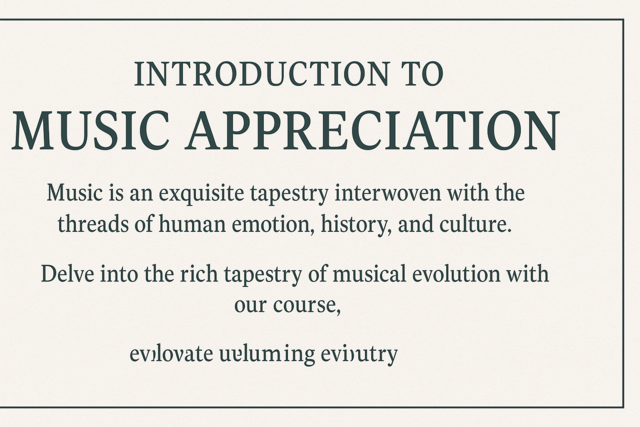
Introduction to Music Appreciation
-

Adobe Acrobat
-
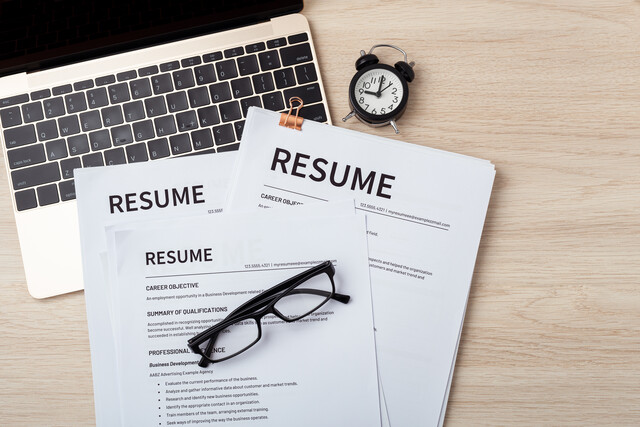
Resume Writing
-

Cybersecurity 101
-
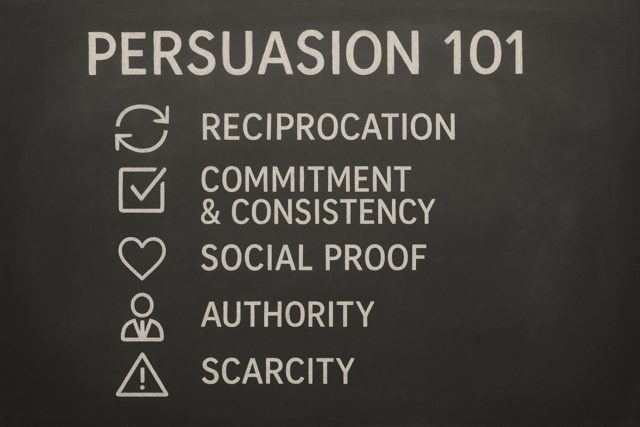
Persuasion 101: Learn How to Persuade
-

Introduction to SQL
-

Introduction to JavaScript
-

Adobe Illustrator
