Photoshop Elements 12 (And Earlier Versions)
Master the Basics: Unleash Your Creativity with Photoshop Elements 12
Photoshop Elements 12 (And Earlier Versions)

Master the Basics: Unleash Your Creativity with Photoshop Elements 12

Unleash your creative potential with our transformative Photoshop Elements course, a journey from novice to digital wizard. Dive into a world where your photos are just the beginning. This course fosters not only technical mastery but also ignites the visionary artist within you. Experience the magic as your chaotic archives transform into orderly masterpieces and your simplest creations become professional-grade wonders. Guided by passionate educators and innovative tools, you'll discover editing as an art form, layering your ideas with unprecedented precision and color. Elevate your craft and watch your artistic influence expand professionally and personally. Why settle for mediocrity when the extraordinary awaits? Begin your adventure today, and transform your perspective, skills, and future. Enroll now--your masterpiece is one click away.
In This Course 
6 Hours average completion time
0.6 CEUs
15 Lessons
31 Exams & Assignments
15 Videos
17 Reference Files
71 Articles
Mobile Friendly
Last Updated January 2026
Description 
This Photoshop Elements tutorial will teach you everything you need to know about Photoshop Elements Version 12 as well as earlier versions.
Skills You'll Develop 
- Understanding layer-based editing processes
- Impressionist styles with unique painting tools
- Efficient photo organization and management
- Image enhancement and retouching expertise
- Creative photo editing techniques mastery
- Effective use of color models and tools
- Advanced text integration with images
- Proficiency in vector shape creation
- Skillful use of selection tools
Discover More Skills Like These 
Related Courses 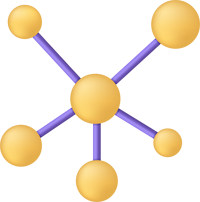
-

Microsoft Excel Level 2
-

OneNote for Windows
-

Internet Fundamentals 101
-

Microsoft Excel Level 3
-

The Evolution of WWW Technologies
-

MySQL
-

Google Sheets
-

Google Slides
-

Mastering Gmail: Unlock the Power of Modern Email
-

Photoshop Elements 101
-
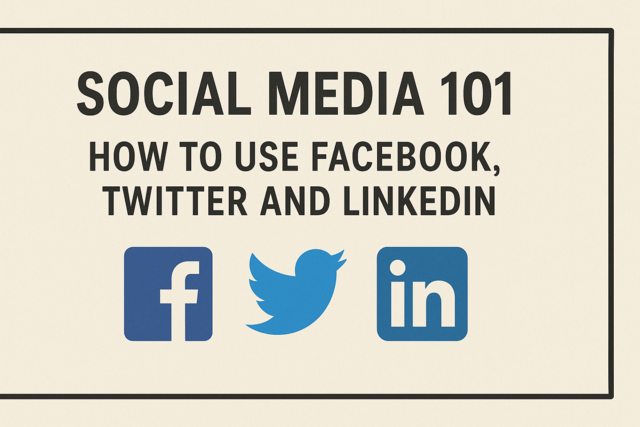
Social Media 101: How to Use Facebook, Twitter and LinkedIn
-

Computer Literacy Level 1 - Computer Basics
-
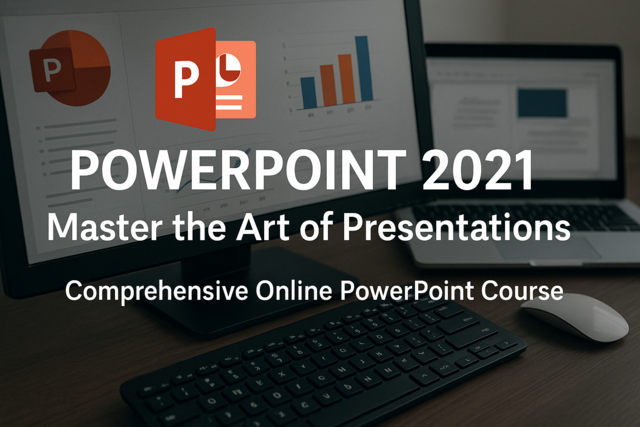
PowerPoint 2021
-

Google Analytics 101
-
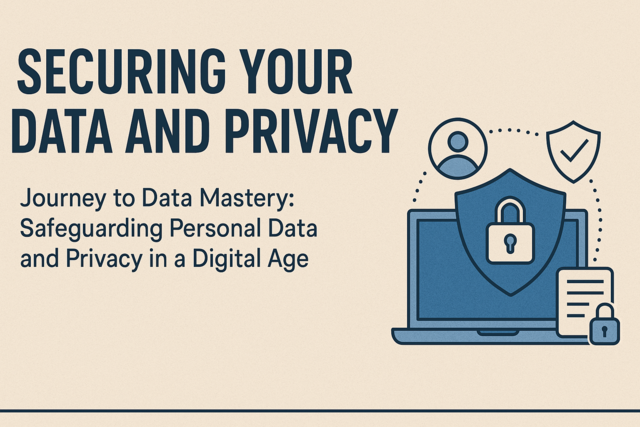
Securing Your Data and Privacy
-

Final Cut Pro X
-

Microsoft Outlook Level 1
-

Introduction to JavaScript
-

Virus Removal and Protection
-

Microsoft Access Level 1
-

Photoshop Elements Version 7.0 (or earlier)
-

Pinterest
-

Learn HTML - Create Webpages Using HTML5
-

Adobe Captivate
-

Adobe Illustrator