Introduction to QuickBooks 2014
Master Your Finances with QuickBooks 2014: Streamline, Simplify, Succeed
Introduction to QuickBooks 2014

Master Your Finances with QuickBooks 2014: Streamline, Simplify, Succeed

Unlock your financial potential with our QuickBooks 2014 course. Dive beyond basic bookkeeping into mastering a tool that streamlines your business success. Whether you're a small business owner or an eager entrepreneur, you'll transform your financial management skills in no time. Imagine making confident, data-driven decisions that propel your business forward. We guide you, step-by-step, through intuitive, real-world scenarios, ensuring you're not just learning QuickBooks; you're mastering it. Save time, reduce costs, and elevate your financial literacy with personalized insights from industry experts. Gain control over your business finances today. Your journey to seamless accounting starts here--because your business deserves nothing but the best. The transformation awaits; are you ready to seize it? Enroll now!
In This Course 
8 Hours average completion time
0.8 CEUs
18 Lessons
29 Exams & Assignments
18 Videos
7 Articles
Mobile Friendly
Last Updated January 2026
Description 
QuickBooks® 2014 is an accounting software program created by Intuit® for small businesses and self-employed professionals that allows you to keep track of your company's transactions and finances -- all from a single, Intuit®ive, and easy-to-use software program. This course is for anyone who wants to learn QuickBooks®. You'll learn all the skills that you need to know to use the software properly to manage transactions and finances for your business.
Made for small to medium sized businesses, as well as the self-employed, QuickBooks® gives businesses the power to complete most accounting tasks themselves without hiring a full-time accountant to do it for them (although consulting an accountant is always recommended for any business).
Made for small to medium sized businesses, as well as the self-employed, QuickBooks® gives businesses the power to complete most accounting tasks themselves without hiring a full-time accountant to do it for them (although consulting an accountant is always recommended for any business).
QuickBooks® allows businesses to easily:
· Add customers, vendors, and inventory to QuickBooks®
· Create and generate invoices
· Record and pay bills
· Enter and track inventory
· Add and manage bank accounts, as well as other expense and income accounts including credit cards
· Balance bank accounts
· Track company vehicle mileage
· Enter bills to pay vendors
· Print checks to pay bills
· Create budgets
· Create payroll schedules and payroll checks
· Pay tax liabilities
· Generate and customize various financial reports
· Customize templates to match the needs of your business
· And more
Since QuickBooks® does not offer a trial version, you do not need access to the QuickBooks® software to use this course; however, it is strongly recommended to have a working copy if possible so that you can do the optional activities. If you don't have the software, you can still review the lessons and the accompanying videos to learn what QuickBooks® can do. Please note that this is a course only and does not include any software.
Intuit and QuickBooks are trademarks and service marks of Intuit Inc., registered in the United States and other countries.
Skills You'll Develop 
- Vendor and customer organization
- Inventory tracking capabilities
- Financial reporting customization skills
- Invoice and billing proficiency
- Enhanced data entry and customization skills
- Bank reconciliation techniques
- Basic accounting principles understanding
- Proficient credit card transaction management
- Budgeting acumen development
- Streamlined payroll coordination
- Efficient financial management skills
Discover More Skills Like These 
What Others Are Saying 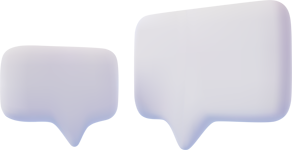
CS
"Extraordinarily Helpful"
★★★★★
The videos were most helpful to me.
HM
"Extraordinarily Helpful"
★★★★★
I like how the lessons were set up by different topics. I also appreciated the screen shots of the QuickBooks software integrated in the lesson information as a reference.
LG
"Extraordinarily Helpful"
★★★★★
All parts of the course are very helpful.
LS
"Extraordinarily Helpful"
★★★★★
Thank you for your time and sharing your knowledge with the rest of us. I enjoyed taking this class because the information was complete and concise. The lessons are short enough to complete relatively quickly so you do not need to modify your schedule for a huge chunk of time each day.
Related Courses 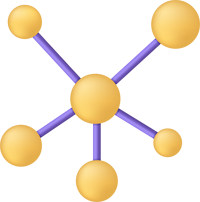
-

Microsoft Outlook Level 1
-

The Evolution of WWW Technologies
-

Introduction to CSS
-

Final Cut Pro X
-

Internet Fundamentals 101
-

Microsoft Excel Level 3
-

Google Sheets
-

QuickBooks Online
-

Python Programming 101
-

Adobe Illustrator
-

Microsoft Excel Level 1
-

Understanding Cryptocurrencies
-

Google Slides
-

Microsoft Project 2021
-

Adobe After Effects
-
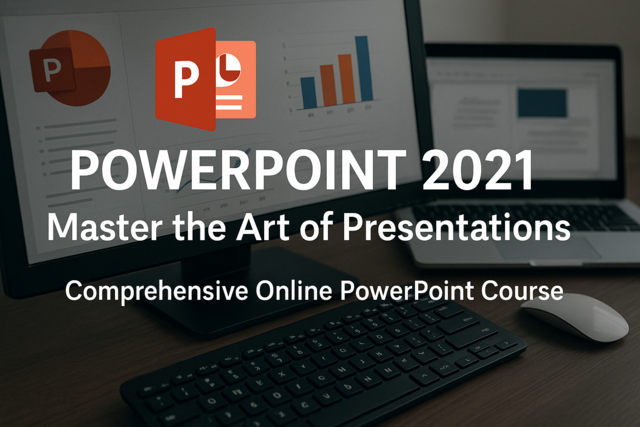
PowerPoint 2021
-

Computer Literacy Level 3 - Living and Working Online
-

Photoshop Elements 12 (And Earlier Versions)
-

Microsoft Access Level 1
-

Microsoft Word Level 1
-

Adobe Acrobat
-

QuickBooks 101
-

Google Analytics 101
-

Microsoft PowerPoint Level 1
-

Intro to PC Troubleshooting and Repair
