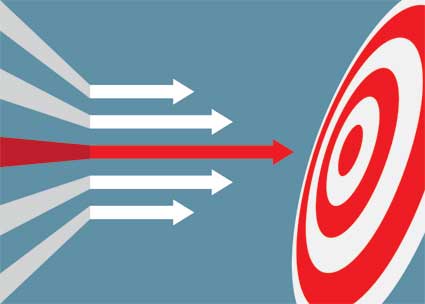As a copyeditor, something you'll always need to be concerned with is the footnotes. Footnotes are extremely important in writing because they allow a person to back up facts in a book or article, while at the same time staving off plagiarism. Nothing can ruin a copyeditor's career like allowing plagiarism to be published.
What is a Footnote?
A footnote is a brief piece of text that is placed at the bottom of a page of a book, or in a document. A footnote that is at the end of a book is an end note, but both work on the same concept. The footnote provides the comments of the author, while also citing a source of the written work. In order to identify a footnote, a small number is put next to the word it refers to. Here is an example:
|
The record for most goals in a season by an NHL player is 92, held by Wayne Gretzky of the Edmonton Oilers.4 Then, at the bottom of the page, this will appear: 4"Great NHL Records", Smith, Joseph, Page 23 |
This shows that the information is backed up and that allows the writer to reinforce what they have said in the work as fact. As stated, it can also explain something the writer has said. Here is an example.
|
Roughly 40 years after the initial invention of the chariot, it was being used in wars around the Mediterranean Region.42 42"It should be noted here that this is based on the incomplete records from an Egyptian tomb, and the figure of 40 years could just as easily be 400. |
- Something to direct the reader to information that the author feels is useful and pertains to the main text.
- For the author to provide their own viewpoint.
- An easier way to acknowledge information from another source.
- To get past the limitations that often comes with word count. A writer can use footnotes to get past word counts because footnotes are generally not counted in the word count of the manuscript.
A Defense Against Plagiarism
A writer can kill their career if they are guilty of plagiarism and plagiarism is the one thing that can get a writer black-listed in the literary world. Currently, plagiarism is defined as the use or close imitation of the language and thoughts of another author and the representation of those thoughts/ideas as one's own original work.
In academics, plagiarism is seen as being dishonest, and in journalism it is a violation of journalism ethics. Reporters have lost their jobs for plagiarizing, and many students have been expelled from universities for the same reason.
This is why it is so important to include citations and quotations within a written work as a defense against plagiarism. As a copyeditor, it is important that you identify anything that could be deemed plagiaristic. This is why you need to edit footnotes for the writer to protect them from being sued.
As a copyeditor, you may be asked to verify facts and to ensure that the text is not plagiarized. There are many tools online that you can use to determine if something has been plagiarized.
Of course, that is not the only reason you are going through footnotes, or adding them. A copyeditor also needs to edit footnotes to ensure they follow the style guides of the newspaper, publisher, or academic institution.
At the end of this lesson there is a basic rundown of how you should cite sources in footnotes based on the Chicago Manual of Style.
How To Add Footnotes In Word
Since you will most likely be using Word to add footnotes, here is a quick step-by-step guide to adding footnotes.
|
Microsoft Word (Version 3)
|
How To Edit Footnotes
Sometimes the writer will have all the information in the footnotes already, and then it is up to you to edit the footnotes to ensure they follow the style guide provided to you by the publisher.
- Determine what style manual the author is using. Most likely it will be the Chicago Manual of Style in the United States as this is the standard book for publishing and journalism.
- Open the document that the author has sent you.
- Copy the footnotes that the author has in the book and paste them into a new file. This is your backup of the footnotes, which can also be turned into a bibliography if that is what the writer wants.
- With each footnote, verify the format against the style guide you have been provided.
- While you verify the format, you also need to verify the reference itself. If it refers to a book, make sure that the book exists. The internet is invaluable for this. Sometimes the author will also provide you with the books that you use to verify the references, which can make things easier.