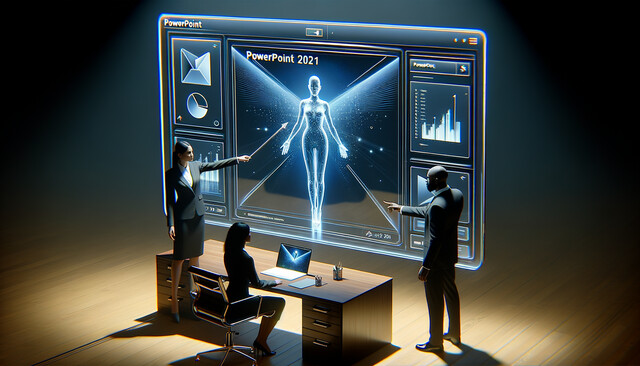Microsoft Project 2007
Learn MS Project 2007 Today!
Microsoft Project 2007

Learn MS Project 2007 Today!

Unlock a world of efficient project management with our Microsoft Project 2007 course--your gateway to transforming chaos into clarity. Imagine managing projects with precision and ease, cutting through complexity with tools crafted for true leaders. This isn't just software; it's your personal project management revolution! Through engaging, hands-on experiences, you'll empower yourself with the skills to create critical path schedules, generate insightful reports, and allocate resources like a pro. Microsoft Project becomes not just a tool, but your trusted ally, as you conquer tasks big and small. Feel confident as you navigate from fundamentals to advanced techniques, supported every step of the way. Every lesson is designed to make managing your time, budget, and team feel intuitive and straightforward. Why settle for less when you can master the best? Propel your career forward by joining a community of proactive innovators and take command of your future. This course isn't just an option; it's a necessity for anyone aspiring to excel in project management. Are you ready to elevate your capability and become indispensable in the workplace? Your journey to mastery starts here. Enroll now!
In This Course 
13 Hours average completion time
1.3 CEUs
13 Lessons
21 Exams & Assignments
28 Reference Files
Mobile Friendly
Last Updated May 2024
Description 
Microsoft Project 2007 is a project management software that helps project managers better structure, organize, and plan for all their projects. This includes budgets, tasks, resources, assignments, and everything in between. It can create critical path schedules, generate budgets, and create detailed reports on whatever aspect of your project you want to view. If it relates to managing your project, Project 2007 can help you do it.
The purpose of this course is to introduce Project to users and to teach them the features they need to learn in order to successfully be able to use this software for small or large projects -- or any size between. Microsoft Project 2007 is a large software program and can seem complex to someone who has never used it before or has limited experience. However, the basics of the program are easy to learn and, once you've learned the basics, mastering the advanced techniques becomes quick and simple. It's safe to say that this program can easily become a project manager's best friend because it makes the hard work and headaches of managing a large project a lot easier.
Whether or not you've used a version of Project before, this course starts out with the basics so you're never left stumbling and confused. In the beginning, you'll learn how to navigate through so the look and feel becomes familiar. Then, we'll move on to the features and teach you how to apply each feature to your projects. When you're finished with this course, you will have the skills to use Microsoft Project 2007 to assist you in managing all your projects.
Skills You'll Develop 
- Hands-on experience with shared resource pools
- Critical path analysis proficiency
- Improved resource management techniques
- Creation of task hierarchies and dependencies
- Enhanced project scheduling abilities
- Skillful navigation of the MS Project interface
- Mastery of project baseline monitoring
- Efficient use of project calendars
- Customizing project views and reports
- Crafting personalized templates and filters
- Utilizing diverse project report generation tools
Discover More Skills Like These 
Start Learning Today!
Choose from plans starting at just $16/month (billed annually)
What Others Are Saying 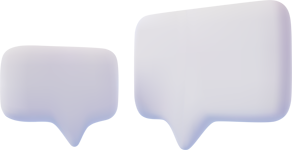
CS
"Extraordinarily Helpful"
★★★★★
The additional links and the examples in each lesson were very helpful.
RB
"Extraordinarily Helpful"
★★★★★
It was truly wonderful. Thank you.
MC
"Extraordinarily Helpful"
★★★★★
Thank you so much for providing information and your support during the classes. Since I was a bit familiar with MS Project, after your lessons I've gotten more familiarized with the software and already started to use it in day-to-day office work, as well as to manage my daily life projects. Just GREAT! Everything was great, in particular the simple and explanatory way of presented material, accompanied by snapshots and tables.
Related Courses 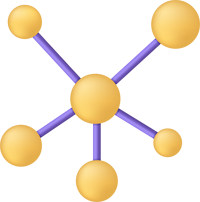
See Your Team Succeed
Empower your team instantly with an integrative group enrollment system. Purchase licenses in bulk with Group Discounts.

1M+
1,000,000+ Students
600+
600+ Courses
10M+
10,000,000+ Lessons Delivered