Online Class: PowerPoint 2010

no certificate
with CEU Certificate*
-
9Lessons
-
24Exams &
Assignments -
7Hours
average time -
0.7CEUs
Course Description
PowerPoint 2010 adds easy-to-use interactive features that make the usual slides of boring bulleted text and charts a relic of the past. Making up for a tedious PowerPoint presentation by being an exceptional speaker is no longer required.
PowerPoint is one of Microsoft's best programs, and improving upon previous versions, PowerPoint 2010 is now a lot more fun to use. You will be amazed at how easy it will be to familiarize yourself with the various aspects of this program.
With this course, you will learn:
- How to Use Themes and Layouts
- How to Insert Text and Using WordArt
- How to Insert Graphics (Tables, Charts, Shapes, Clip-Art)
- How to Work with Videos, Movie-Clips, Animations, and Transitions
- How to Work with Sounds
- How to create Photo Albums
- Reviewing and Adding Comments to the Presentation
- Editing, Saving, Printing and Publishing Tools
- and much more
Each lesson will include key terms, checklists, screenshots, exercises, review questions, and website resources. In order to fully benefit from this course, students will work through the exercises at the end of each lesson. These exercises will be visually stimulating with a simple approach that will allow you to learn PowerPoint 2010 with confidence and efficiency.
- Completely Online
- Self-Paced
- Printable Lessons
- Full HD Video

- 6 Months to Complete
- 24/7 Availability
- Start Anytime
- PC & Mac Compatible
- Android & iOS Friendly
- Accredited CEUs

Course Lessons
Lesson 1: Activating PowerPoint and Getting Started
 Lesson 1 Video
Lesson 1 Video Lesson discussions: Reasons for Taking this Course
Lesson discussions: Reasons for Taking this Course Complete Assignment: An Introduction
Complete Assignment: An Introduction Complete: Lesson 1 Assignment
Complete: Lesson 1 Assignment Assessment: Lesson 1 Exam
Assessment: Lesson 1 Exam
Lesson 2: Using Themes and Layouts
 Lesson 2 Video
Lesson 2 Video Complete: Lesson 2 Assignment
Complete: Lesson 2 Assignment Assessment: Lesson 2 Exam
Assessment: Lesson 2 Exam
Lesson 3: Inserting Text and Using WordArt
 Lesson 3 Video
Lesson 3 Video Complete: Lesson 3 Assignment A
Complete: Lesson 3 Assignment A Complete: Lesson 3 Assignment B
Complete: Lesson 3 Assignment B Assessment: Lesson 3 Exam
Assessment: Lesson 3 Exam
Lesson 4: Inserting Graphics (Tables, Charts, Shapes, Clip-Art)
 Lesson 4 Video
Lesson 4 Video Complete: Lesson 4 Assignment A
Complete: Lesson 4 Assignment A Complete: Lesson 4 Assignment B
Complete: Lesson 4 Assignment B Assessment: Lesson 4 Exam
Assessment: Lesson 4 Exam
Lesson 5: Working With Videos, Movie-Clips, Animations, and Transitions
 Lesson 5 Video
Lesson 5 Video Complete: Lesson 5 Assignment A
Complete: Lesson 5 Assignment A Complete: Lesson 5 Assignment B
Complete: Lesson 5 Assignment B Assessment: Lesson 5 Exam
Assessment: Lesson 5 Exam
Lesson 6: Sounds
 Lesson 6 Video
Lesson 6 Video Complete: Lesson 6 Assignment A
Complete: Lesson 6 Assignment A Complete: Lesson 6 Assignment B
Complete: Lesson 6 Assignment B Assessment: Lesson 6 Exam
Assessment: Lesson 6 Exam
Lesson 7: Creating Photo Albums, Reviewing and Adding Comments to the Presentation
 Lesson 7 Video
Lesson 7 Video Complete: Lesson 7 Assignment A
Complete: Lesson 7 Assignment A Complete: Lesson 7 Assignment B
Complete: Lesson 7 Assignment B Assessment: Lesson 7 Exam
Assessment: Lesson 7 Exam
Lesson 8: Editing, Saving, Printing and Publishing Tools
 Lesson 8 Video
Lesson 8 Video Complete: Lesson 8 Assignment B
Complete: Lesson 8 Assignment B Complete: Lesson 8 Assignment A
Complete: Lesson 8 Assignment A
Lesson 9: Help
 Lesson 9 Video
Lesson 9 Video Lesson discussions: Your Opinion Matters: Course Rating; Course Comments; Program Evaluation Follow-up Survey (End of Course)
Lesson discussions: Your Opinion Matters: Course Rating; Course Comments; Program Evaluation Follow-up Survey (End of Course) Complete: Final Assignment
Complete: Final Assignment Assessment: Lesson 9 Exam
Assessment: Lesson 9 Exam
Learning Outcomes
- Define what PowerPoint is and demonstrate how to get started installing and using it.
- Describe how to use themes and layouts.
- Demonstrate inserting text and using WordArt.
- Demonstrate inserting graphics (tables, charts, shapes, clip-art).
- Demonstrate working with videos, movie-clips, animations, sounds, and transitions.
- Demonstrate creating photo albums, reviewing and adding comments to the presentation.
- Demonstrate editing, saving, printing and publishing tools in PowerPoint 2010.
- Demonstrate mastery of lesson content at levels of 70% or higher.
Additional Course Information

- Document Your Lifelong Learning Achievements
- Earn an Official Certificate Documenting Course Hours and CEUs
- Verify Your Certificate with a Unique Serial Number Online
- View and Share Your Certificate Online or Download/Print as PDF
- Display Your Certificate on Your Resume and Promote Your Achievements Using Social Media

Choose Your Subscription Plan
No Certificate / No CEUs
This course only
| Includes certificate | X |
| Includes CEUs | X |
| Self-paced |

|
| Instructor support |

|
| Time to complete | 6 months |
| No. of courses | 1 course |
Certificate & CEUs
This course only
| Includes certificate |

|
| Includes CEUs |

|
| Self-paced |

|
| Instructor support |

|
| Time to complete | 6 months |
| No. of courses | 1 course |
Certificates & CEUs
Includes all 600+ courses
| Includes certificate |

|
| Includes CEUs |

|
| Self-paced |

|
| Instructor support |

|
| Time to complete | 12 Months |
| No. of courses | 600+ |
Certificates & CEUs
Includes all 600+ courses
| Includes certificate |

|
| Includes CEUs |

|
| Self-paced |

|
| Instructor support |

|
| Time to complete | 24 Months |
| No. of courses | 600+ |
Student Testimonials
- "Pleasant and helpful instructor. He got back to me on questions / issues quickly. Thanks a lot!!" -- Marianne R.
- "This is an excellent instructor. He deserves all the credit for what I have learned in the classes he taught. All the parts of this course were helpful. I learned a lot and I will use what I have learned when the occasion arises" -- Jerry C.
Related Courses
-
 26 hours
2.6 CEUs
Ultimate Excel Training Bundle
+ More Info
26 hours
2.6 CEUs
Ultimate Excel Training Bundle
+ More Info
-
 6 hours
0.6 CEUs
Computer Literacy Level 2 - Internet Basics
+ More Info
6 hours
0.6 CEUs
Computer Literacy Level 2 - Internet Basics
+ More Info
-
 7 hours
0.7 CEUs
Final Cut Pro X
+ More Info
7 hours
0.7 CEUs
Final Cut Pro X
+ More Info
-
 8 hours
0.8 CEUs
Microsoft Access Level 1
+ More Info
8 hours
0.8 CEUs
Microsoft Access Level 1
+ More Info
-
 7 hours
0.7 CEUs
Google Slides
+ More Info
7 hours
0.7 CEUs
Google Slides
+ More Info
-
 6 hours
0.6 CEUs
Adobe Captivate
+ More Info
6 hours
0.6 CEUs
Adobe Captivate
+ More Info
-
 8 hours
0.8 CEUs
Adobe InDesign 101
+ More Info
8 hours
0.8 CEUs
Adobe InDesign 101
+ More Info
-
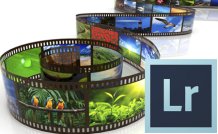 8 hours
0.8 CEUs
Adobe Lightroom 101
+ More Info
8 hours
0.8 CEUs
Adobe Lightroom 101
+ More Info
-
 9 hours
0.9 CEUs
Microsoft Project Level 1
+ More Info
9 hours
0.9 CEUs
Microsoft Project Level 1
+ More Info
-
 7 hours
0.7 CEUs
Microsoft Word Level 1
+ More Info
7 hours
0.7 CEUs
Microsoft Word Level 1
+ More Info
-
 12 hours
1.2 CEUs
Adobe After Effects
+ More Info
12 hours
1.2 CEUs
Adobe After Effects
+ More Info
-
 8 hours
0.8 CEUs
Adobe Premiere 101
+ More Info
8 hours
0.8 CEUs
Adobe Premiere 101
+ More Info
-
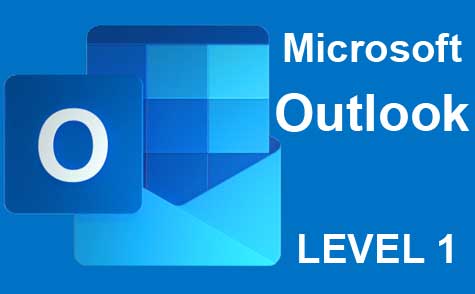 5 hours
0.5 CEUs
Microsoft Outlook Level 1
+ More Info
5 hours
0.5 CEUs
Microsoft Outlook Level 1
+ More Info
-
 6 hours
0.6 CEUs
Microsoft Publisher Level 1
+ More Info
6 hours
0.6 CEUs
Microsoft Publisher Level 1
+ More Info
-
 7 hours
0.7 CEUs
Google Sheets
+ More Info
7 hours
0.7 CEUs
Google Sheets
+ More Info
-
 7 hours
0.7 CEUs
Computer Literacy Level 1 - Computer Basics
+ More Info
7 hours
0.7 CEUs
Computer Literacy Level 1 - Computer Basics
+ More Info
-
 6 hours
0.6 CEUs
Cybersecurity 101
+ More Info
6 hours
0.6 CEUs
Cybersecurity 101
+ More Info
-
 12 hours
1.2 CEUs
Adobe Photoshop
+ More Info
12 hours
1.2 CEUs
Adobe Photoshop
+ More Info
-
 8 hours
0.8 CEUs
Microsoft PowerPoint Level 1
+ More Info
8 hours
0.8 CEUs
Microsoft PowerPoint Level 1
+ More Info
-
 7 hours
0.7 CEUs
Microsoft Excel Level 3
+ More Info
7 hours
0.7 CEUs
Microsoft Excel Level 3
+ More Info
-
 13 hours
1.3 CEUs
Adobe Illustrator 101
+ More Info
13 hours
1.3 CEUs
Adobe Illustrator 101
+ More Info
-
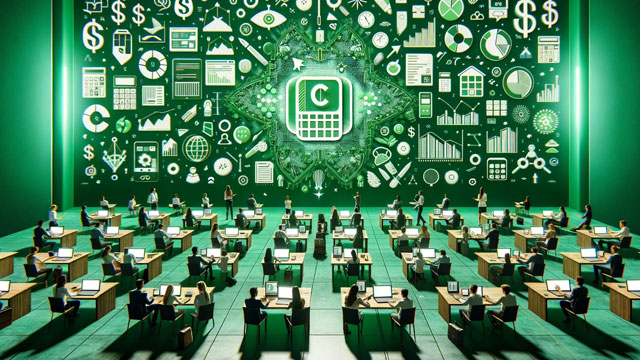 14 hours
1.4 CEUs
QuickBooks 101
+ More Info
14 hours
1.4 CEUs
QuickBooks 101
+ More Info
-
 9 hours
0.9 CEUs
Dreamweaver 101
+ More Info
9 hours
0.9 CEUs
Dreamweaver 101
+ More Info
-
 14 hours
1.4 CEUs
QuickBooks Online
+ More Info
14 hours
1.4 CEUs
QuickBooks Online
+ More Info
-
 6 hours
0.6 CEUs
Google Docs
+ More Info
6 hours
0.6 CEUs
Google Docs
+ More Info







