Social Media Marketing: An Introduction
Unlock Your Social Media Potential: Ignite Engagement and Drive Results!

5 Hours average completion time
0.5 CEUs
11 Lessons
12 Exams & Assignments
73 Discussions
24 Reference Files
Mobile Friendly
Last Updated January 2026
In an era dominated by digital connections, being present on social media is no longer optional; it's imperative. The dance between businesses and their audiences on these platforms is intricate, filled with nuances, and brimming with potential. Harnessing the vibrant, dynamic world of social media can be the game-changer that elevates a brand from the commonplace to the extraordinary.
Our immersive Social Media Marketing Course isn't just another guide. It's a compass. It's a journey. It's your map to navigating the labyrinth of digital interactions, ensuring every tweet, post, and pin resonates and creates ripples. We recognize the diverse power each platform wields, and our mission is to hone your skills, turning you into a maestro of digital dialogue.
Dive deep with us into:
- The Evolutionary Landscape: Understand the seismic shifts in marketing paradigms and how social media has redefined public relations.
- Platform Deep Dives: Grasp the intricacies and unique strengths of leading platforms from Facebook and Instagram to LinkedIn, Snapchat, and beyond.
- Content Mastery: Learn to craft compelling narratives tailored for each platform, ensuring maximum engagement and impact.
- Powerful Strategies: Discover the alchemy of curating a strategy that resonates with your brand voice and captivates your target audience.
- Navigating the Pitfalls: Understand the common mistakes that can derail a campaign and learn the art of sidestepping them.
- Beyond the Mainstream: Explore emerging platforms and trends, ensuring you stay ahead of the curve and in tune with the pulse of the digital realm.
This isn't merely a course. It's a transformative experience, suitable for everyone from seasoned marketing mavens to novices, entrepreneurs to students. By the end of our journey together, you won't just understand social media; you'll think, breathe, and radiate it.
Step into the vibrant tapestry of digital dialogues and interactions. Let's paint the social media canvas with innovation, strategy, and a dash of brilliance. The future of digital engagement beckons. Are you ready to lead the way?
- Content creation and optimization
- Cross-platform integration strategies
- Emerging platform utilization
- Visual content marketing
- Community building approaches
- Brand building and storytelling
- Crisis management skills
- Platform-specific marketing tactics
- Social media strategy development
- Analyzing social media metrics
- Audience engagement techniques
-

Computer Literacy Level 2 - Internet Basics
-

Computer Literacy Level 3 - Living and Working Online
-

QuickBooks 101
-

Google Analytics 101
-

Ultimate Excel Training Bundle
-

Social Media Marketing: An Introduction
-

Cybersecurity 101
-

Google Slides
-

Internet Marketing Basics
-

Google Sheets
-
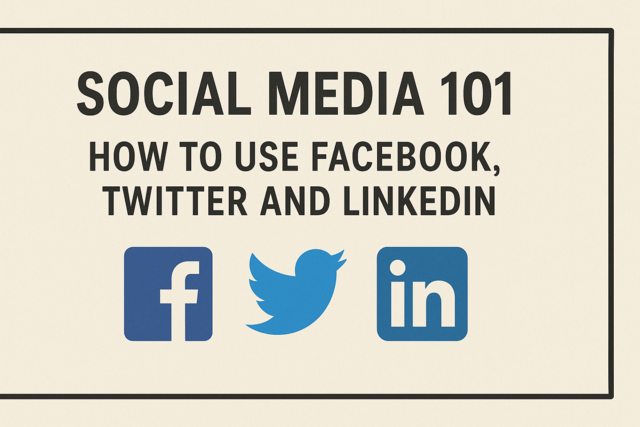
Social Media 101: How to Use Facebook, Twitter and LinkedIn
-

OneNote for Windows
-

Google Docs
-

Computer Literacy Level 1 - Computer Basics
-

QuickBooks Online
