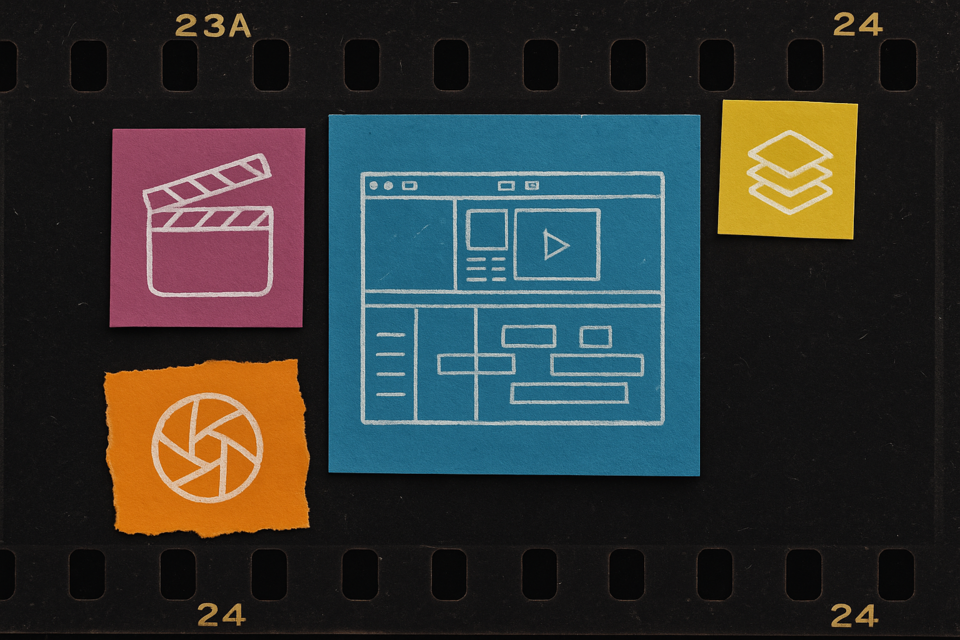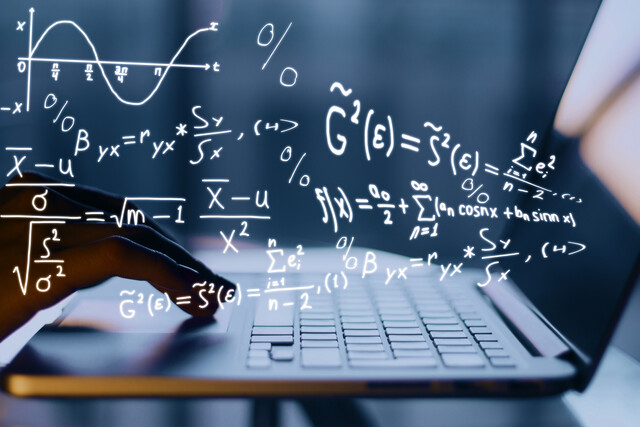MS Office 2003: Word, Excel, PowerPoint
Master the Classic: Unleash the Power of MS Office 2003!

This course provides transformative skills that set you apart in any field--whether you're advancing your career, seeking new opportunities, or aspiring to bring that entrepreneurial dream closer to reality. Our unique approach guarantees not just understanding but mastery, with insights that go beyond the basics and explore powerful shortcuts and techniques practiced by seasoned experts. Embrace this opportunity to enrich your personal and professional life and become the adept, confident MS Office user that others admire and seek out. Join us and make a decisive leap forward in your journey to success. This isn't just learning--it's a transformation. Enroll today and feel the difference.
0 Hours average completion time
0.0 CEUs
33 Lessons
35 Exams & Assignments
38 Reference Files
Mobile Friendly
Last Updated October 2025
This all in one training course will provide comprehensive instruction on three popular MS Office programs: MS Word 2003, MS Excel 2003, PowerPoint 2003.
MS Word 2003
This course teaches you all the basics of MS Word, from doing simply functions like typing in the text area to formatting text, to give the beginner all the instruction needed to be proficient. To make it even easier, screenshots are provided to help you navigate and see first-hand the many features of MS Word 2003.
However, this course doesn't stop there. After explaining and reviewing the basics of MS Word 2003, it goes more in-depth and covers advanced tools and techniques.
Learn how to:
- Navigate MS Word 2003
- Format text
- Do simple editing tasks
- Proofread using MS Word 2003
- Create charts, diagrams, and tables
- Create mailing lists
- Add security to documents
- And much more!
If you're an experienced Word user, you will vastly improve your skills by learning new shortcuts and features in MS Word 2003. And if you're an amateur, don't worry about a thing! You're just 11 lessons away from being able to use MS Word 2003 like a pro!
MS Excel 2003
This section is designed to teach you the features of MS Excel 2003 to have you using it like a pro.
This course is designed to walk you through MS Excel 2003, showing you how to use this popular spreadsheet program to do anything from making a list to calculating complex equations in a simple and easy-to-understand manner. We promise you that even if you've never used a spreadsheet program before, you'll come away with this course with advanced knowledge and comprehension of MS Excel 2003.
Topics include:
· Introduction to MS Excel 2003
· Worksheets and Workbooks in MS Excel 2003
· Entering Information into MS Excel 2003
· Formatting a Worksheet in MS Excel 2003
· Adding Elements to a Workbook in MS Excel 2003
· Charts and Diagram in MS Excel 2003
· Formulas and Calculations in MS Excel 2003
· Managing Data in MS Excel 2003
· Lists in MS Excel 2003
· Security and Protection in MS Excel 2003
· Sharing Worksheets and Workbooks in MS Excel 2003
PowerPoint 2003
]By the time you're finished with this section of this course, you'll be able to put together advanced slide shows as well as create and deliver board room-style presentations with ease. You'll also feel so comfortable with PowerPoint that you won't be able to believe you didn't use it more before!
MS PowerPoint 2003 can be used in much the same way as video creation software, but without all the headaches and complications! This course is designed to teach you all the fundamentals that you need to know, as well as advanced tips to give you a head start with the software.
You'll learn:
- The MS PowerPoint 2003 interface
- How to create presentations
- How to add special effects
- How to insert movies and pictures into your presentations
- How to create and run slide shows
- The various features of PowerPoint 2003 that make your presentation a professional masterpiece.
No matter if you're being asked to take this course for work or doing it on your own to stay up-to-date, you'll find this course will make using these popular software programs easier than you could have ever imagined.
- Enhanced document and slide navigation skills
- Custom templates and multimedia integration
- Advanced document editing and proofreading skills
- Collaborative document and spreadsheet management
- Document security and macro utilization techniques
- Spreadsheet data entry and manipulation expertise
- Efficient data visualization and chart creation
- Sophisticated presentation effects and animations
- Graphical data representation in spreadsheets
- Document formatting and styling proficiency
- Presentation design and delivery competence
Choose from plans starting at just $16/month (billed annually)
See Your Team Succeed
Empower your team instantly with an integrative group enrollment system. Purchase licenses in bulk with Group Discounts.