Microsoft Visio 2016
Master the Art of Visual Communication with Microsoft Visio 2016

7 Hours average completion time
0.7 CEUs
13 Lessons
15 Exams & Assignments
8 Discussions
13 Videos
15 Reference Files
20 Articles
Mobile Friendly
Last Updated January 2026
Microsoft Visio 2016 is a program used to create diagrams and drawings of all types and for all purposes. Unlike the basic diagram functions found in other Office programs, such as Word or Excel, Visio offers advanced drawing and diagram functions that can be useful for almost anyone, from home based users, to businesses, and including people such as architects and interior designers.
This course will teach you how to:
· Navigate Visio 2016 so you can find what you need, when you need to use it.
· Work with stencils and shapes to create diagrams, flowcharts, rack diagrams, and more.
· Add text labels to shapes and text headers to drawings.
· Enter detailed data into shapes and customizing the data.
· Insert images into drawings.
· Work with layers and grouped shapes.
· Create flowcharts, organization charts, and swimlane diagrams
· Validate flowcharts and diagrams to check for errors.
· Customize drawings with themes, variants, and special effects.
· Print and share diagrams.
· Visualize your data in your drawings with data graphics.
· Work with containers and callouts to add structure to your drawings.
· And more.
This course was designed to teach you how to successfully use MS Visio 2016, no matter if you've ever used the program before or not. Both the beginner and seasoned Visio user can benefit from this course, starting with the basics of the program and continuing on to more advanced features. You do not need to have access to MS Visio 2016 to take or complete this course. However, it is recommended.
We've broken this course down into multiple lessons to make it easier for students to study and practice the program. Each lesson details different features of Visio 2016 and provides step-by-step instructions on how to use them. At the end of each lesson, you will find a lesson exercise and lesson assignment.
The lesson exercises were designed to test you on the material presented in that lesson. Lesson exercises are graded; therefore, they are mandatory. Lesson assignments give you a chance to practice what you've learned in the lesson by using Visio 2016. These are optional and do not affect your grade, but it is encouraged that every student tries to complete them.
There is also a course project included with the course. As with lesson assignments, the course project is optional. It was created to help you tie everything you will learn in the course together, and use those skills to create a complete presentation. You will find instructions for the course project after lessons four, eight, and twelve.
- Enhanced shape alignment and positioning
- Advanced data visualization techniques
- Diagram creation and management
- Improved diagram sharing and exporting skills
- Import and manage external data sources
- Efficient use of stencils and templates
- Seamless integration with online images
- Professional flowchart and chart development
- Customizing visual themes and aesthetics
- Effective diagram validation practices
- Mastery of Visio layering and grouping
-

Report Writing 101
-

Workplace Violence: A Guide to Responding and Preventing
-

Financial Analysis 101: Planning and Control
-

Sustainable Development for Business
-

Goal Setting for Business
-

Creating and Managing a Non-Profit Organization
-

Introduction to Ethics
-

Slack
-

Ultimate Secretary Training Bundle
-

Business Coaching
-

OneNote for Windows
-

Workplace Sexual Harassment in the #MeToo Era
-

Google Sheets
-

Organizational Behavior in Business
-

SalesForce 101
-

General Receptionist
-
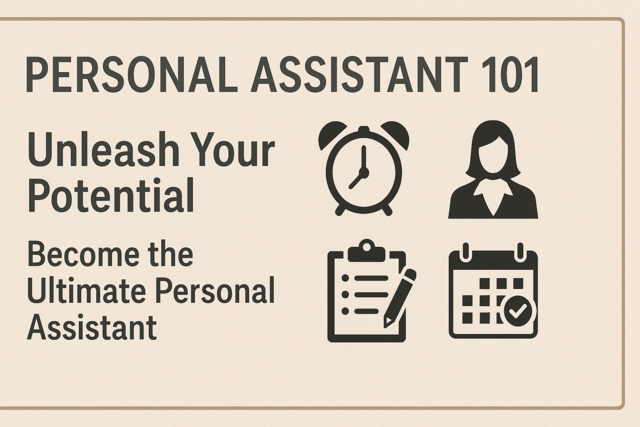
Personal Assistant 101
-

Google Docs
-

Mastering Conversation Skills
-

Google Slides
-

Community Development 101
-

Ultimate Excel Training Bundle
-

Business Branding 101
-

Team Building 101
-
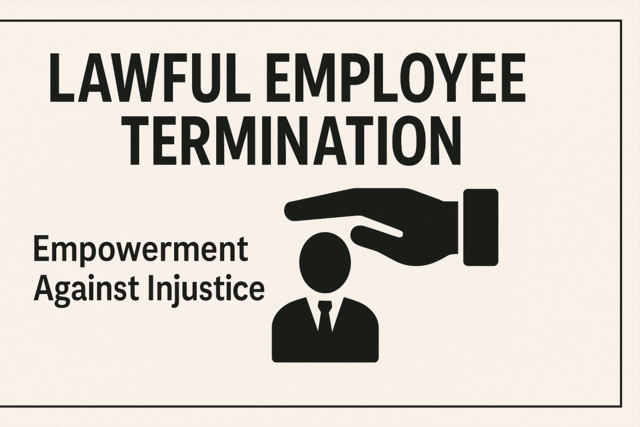
Lawful Employee Termination
