Computer Literacy Level 3 - Living and Working Online
Empower Your Digital Journey: Thrive in the Online World

6 Hours average completion time
0.6 CEUs
15 Lessons
20 Exams & Assignments
29 Discussions
16 Reference Files
70 Articles
Mobile Friendly
Last Updated January 2026
Embarking on a journey in the vast digital landscape is akin to venturing into uncharted waters. It's not merely about transitioning from the conventional "brick and mortar" work environment to the dynamic world of online entrepreneurship. It's about navigating a realm that demands a unique blend of dedication, adaptability, and resilience. The allure of the digital frontier is undeniable -- the promise of flexibility, global reach, and the potential for success. Yet, with these prospects comes the intricate dance of balancing professional aspirations with personal well-being.
Within this course, we aspire to be your compass, guiding you through the myriad facets of building and sustaining an online venture without compromising your personal sanctuary. Imagine seamlessly merging your passion and profession, all from the comfort of your home. Yet, the boundaries between work and relaxation can blur, making it essential to cultivate habits that ensure rejuvenation and prevent burnout.
Our journey begins by sculpting the ideal workspace within your home, a haven that fosters creativity and productivity. Navigate through the labyrinth of essential software tailored to your niche, ensuring you're equipped with the tools of the trade. We demystify the process of establishing a robust digital footprint, introducing platforms and services indispensable to orchestrating a thriving online presence.
But with great power comes great responsibility. As you immerse yourself in the online world, safeguarding your digital realm and that of your clientele becomes paramount. We'll venture into the world of digital security, exploring cutting-edge techniques and best practices to fortify your devices and online sanctuaries against potential breaches.
If you've ever envisioned a life where the realms of work and passion intertwine harmoniously, this course is your beacon. Dive into a transformative experience that paves the way for a fulfilling and secure online adventure.
- Optimize remote work environments
- Utilize IoT for productivity
- Develop cloud-based teamwork proficiency
- Master email communication strategies
- Secure your digital footprint
- Enhance virtual collaboration skills
- Implement robust network security
- Cultivate ethical online interactions
- Leverage multimedia for business growth
- Navigate social media for professional use
- Strengthen data protection methods
-

Adobe Photoshop
-

Learn HTML - Create Webpages Using HTML5
-

Introduction to SQL
-

Adobe InDesign
-

Introduction to JavaScript
-

Typing and Keyboarding 101
-

Ultimate Excel Training Bundle
-

Google Analytics 101
-

Social Media Marketing: An Introduction
-

OneNote for Windows
-

Adobe After Effects
-

Adobe Lightroom
-

QuickBooks 101
-

How to Start and Run an Online Business
-
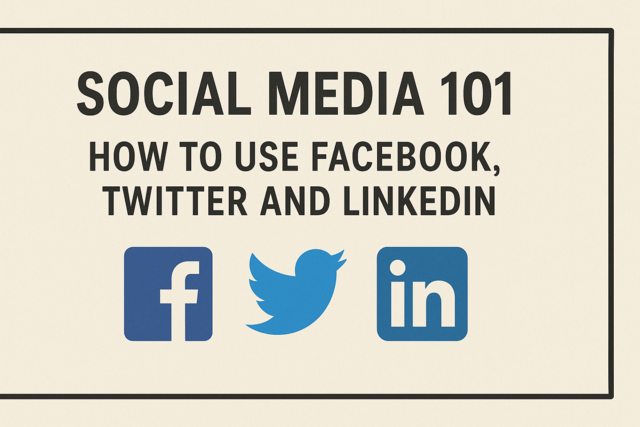
Social Media 101: How to Use Facebook, Twitter and LinkedIn
-

Final Cut Pro X
-

Adobe Illustrator
-

Computer Literacy Level 2 - Internet Basics
-

Computer Literacy Level 1 - Computer Basics
-

Google Slides
-

Adobe Premiere
-

Google Docs
-

Cybersecurity 101
-

Internet Marketing Basics
-

QuickBooks Online