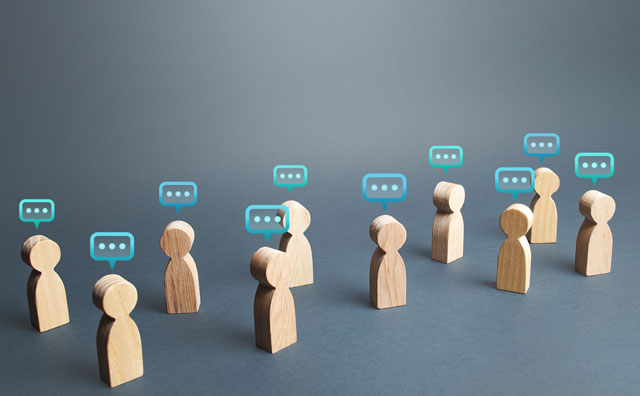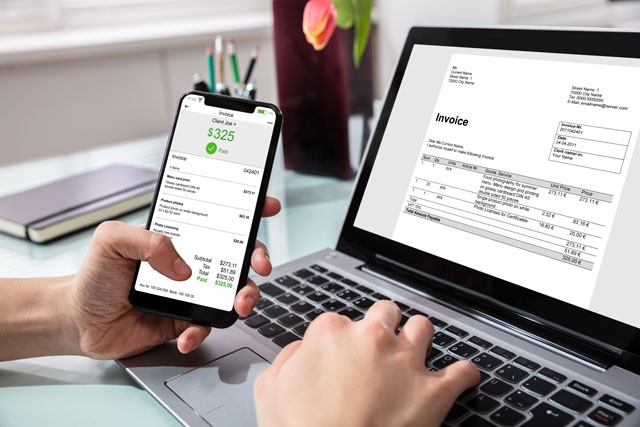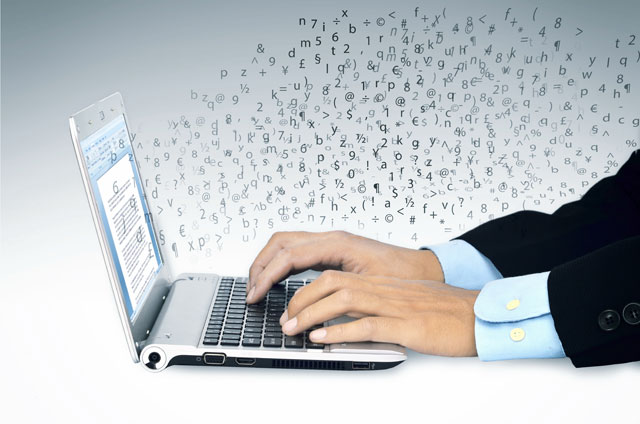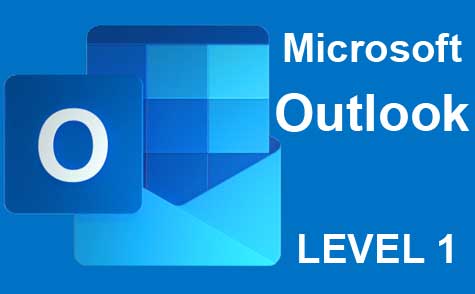Course Syllabus
We're sorry, this course is no longer open for enrollment.
Course Description
Microsoft Visio 2013 is a program used to create simple and complex drawings of all types and for all purposes. Visio can be used to create diagrams, flowcharts, maps, floor plans, and more. Unlike the basic diagram functions found in other Office programs, Visio gives you the ability to create accurately scaled drawings and add detailed data, not just randomly sized shapes and text labels.
This course will teach you how to:
· Navigate Visio 2013 so you can find what you need, when you need to use it.
· Work with stencils and shapes to create diagrams, flowcharts, rack diagrams, and more.
· Add text labels to shapes and text headers to drawings.
· Enter detailed data into shapes and customizing the data.
· Insert images into drawings.
· Work with layers and grouped shapes.
· Create flowcharts, organization charts, and swimlane diagrams
· Validate flowcharts and diagrams to check for errors.
· Customize drawings with themes, variants, and special effects.
· Print and share diagrams.
· Visualize your data in your drawings with data graphics.
· Work with containers and callouts to add structure to your drawings.
· And more.
This course will teach you how to successfully use MS Visio 2013, no matter if you've ever used the program before or not. Both the beginner and seasoned Visio user can benefit from this course, starting with the basics of the program including navigation and continuing on to more advanced features. You do not need to have access to MS Visio 2013 to take or complete this course. However, it is recommended.
- Completely Online
- Self-Paced
- Printable Lessons
- Full HD Video

- 6 Months to Complete
- 24/7 Availability
- Start Anytime
- PC & Mac Compatible
- Android & iOS Friendly
- Accredited CEUs

Learning Outcomes
- Describe what Microsoft Visio 2013 is and why it is useful in the workplace.
- Demonstrate navigating and creating diagrams with Microsoft Visio 2013.
- Demonstrate working with text and basic drawings in Visio.
- Demonstrate creating flowcharts and organization charts in Visio 2013.
- Demonstrate working with data, printing, and sharing diagrams with Visio 2013.
- Demonstrate creating network and rack diagrams.
- Demonstrate creating data graphics and using containers and callouts in Visio 2013.
- Demonstrate mastery of lesson content at levels of 70% or higher.
Assessment Guide
| Assessment | Points |
|---|---|
| An Introduction | 1 points |
| Lesson 1 Exam | 10 points |
| Lesson 2 Assignment | 1 points |
| Lesson 2 Exam | 10 points |
| Lesson 3 Assignment | 1 points |
| Lesson 3 Exam | 10 points |
| Lesson 4 Assignment | 1 points |
| Lesson 4 Exam | 10 points |
| Lesson 5 Assignment | 1 points |
| Lesson 5 Exam | 10 points |
| Lesson 6 Assignment | 1 points |
| Lesson 6 Exam | 10 points |
| Lesson 7 Assignment | 1 points |
| Lesson 7 Exam | 10 points |
| Lesson 8 Assignment | 1 points |
| Lesson 8 Exam | 10 points |
| Lesson 9 Assignment | 1 points |
| Lesson 9 Exam | 10 points |
| Lesson 10 Assignment | 1 points |
| Lesson 10 Exam | 10 points |
| Lesson 11 Assignment | 1 points |
| Lesson 11 Exam | 10 points |
| Lesson 12 Assignment | 1 points |
| Lesson 12 Exam | 10 points |
| The Final Exam | 55 points |