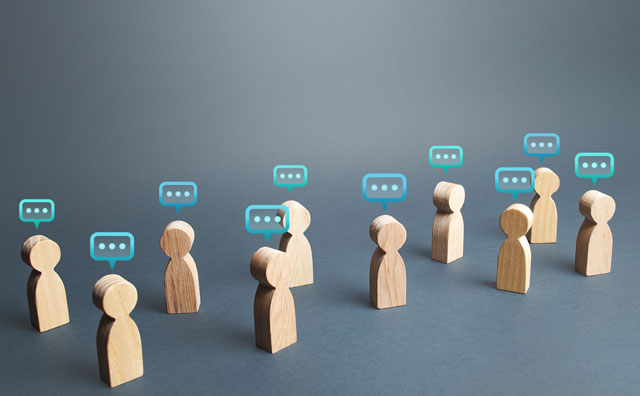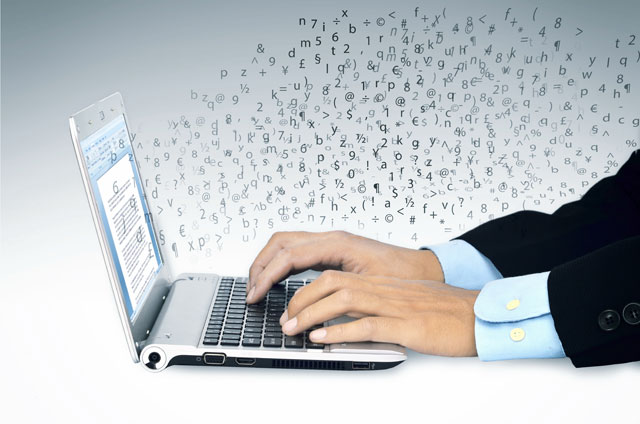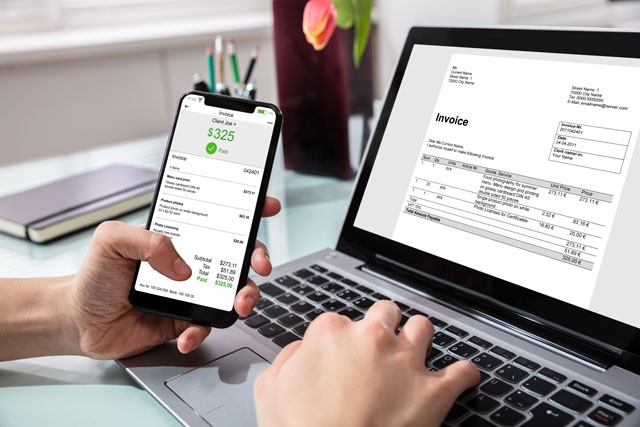Course Syllabus
We're sorry, this course is no longer open for enrollment.
Course Description
QuickBooks® 101 is a course geared for the small business and the small business owner. It contains the features that you loved in Quicken®, then goes a step further to give small businesses the accounting software they need to take their numbers from an expensive CPA's desk to their own computers.
This course was designed for any small business who wants to start doing their accounting in-house. It's also perfect for the student who wants to learn this software program for their employer or to further their skills and career. Whether you want to learn QuickBooks Pro or Premier, this course will teach you everything you need to know to be able to use the software program for almost any business type.
You'll learn:
· How QuickBooks® is organized
· How to create lists that you'll need to be able to use the software efficiently
· The features of QuickBooks 2011 and, much more importantly, the ones you'll need
· How to set up QuickBooks. QuickBooks 2011 has a difficult setup process. We'll walk you right through it and explain everything along the way
· How to create bank accounts and other accounts in QuickBooks
· How to track your expenses in QuickBooks
· How to track inventory
· How to use QuickBooks to generate invoices and sales receipts
· All about Accounts Payable and QuickBooks 2011
· How to write checks using QuickBooks
· How to write credit memos
· And how to do all of your business accounting, including payroll and taxes, using QuickBooks.
- Completely Online
- Self-Paced
- 6 Months to Complete
- 24/7 Availability
- Start Anytime
- PC & Mac Compatible
- Android & iOS Friendly
- Accredited CEUs

Learning Outcomes
- Define what QuickBooks and how it can be used.
- Demonstrate installing the software and mastering the easy step interview.
- Identify QuickBooks lists.
- Demonstrate creating more lists.
- Demonstrate creating invoices.
- Demonstrate collecting and tracking money from customers.
- Demonstrate paying bills.
- Identify inventory.
- Identify your checkbook.
- Summarize credit cards and their use in QuickBooks.
- Identify printing checks using QuickBooks.
- Determine how to use QuickBooks for payroll.
- Identify and create your budget in QuickBooks.
- Identify balancing accounts in your QuickBooks program.
- Determine creating and running reports in QuickBooks.
- Demonstrate mastery of lesson content at levels of 70% or higher.
Assessment Guide
| Assessment | Points |
|---|---|
| Course Introduction and Goals | 1 points |
| Lesson 1 Exam | 10 points |
| Lesson 2 Exam | 10 points |
| Lesson 3 Exam | 9 points |
| Lesson 4 Exam | 9 points |
| Lesson 5 Exam | 10 points |
| Lesson 6 Exam | 10 points |
| Lesson 7 Exam | 10 points |
| Lesson 8 Exam | 10 points |
| Lesson 9 Exam | 10 points |
| Lesson 10 Exam | 9 points |
| Lesson 11 Exam | 10 points |
| Lesson 12 Exam | 10 points |
| Lesson 13 Exam | 10 points |
| Lesson 14 Exam | 10 points |
| Lesson 15 Exam | 10 points |
| The Final Exam | 74 points |