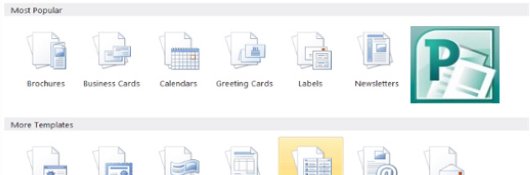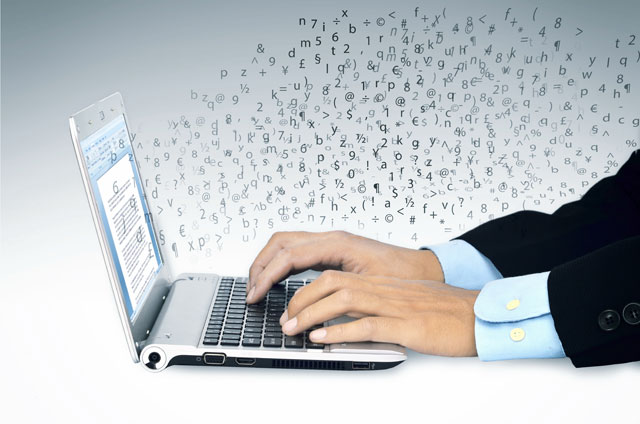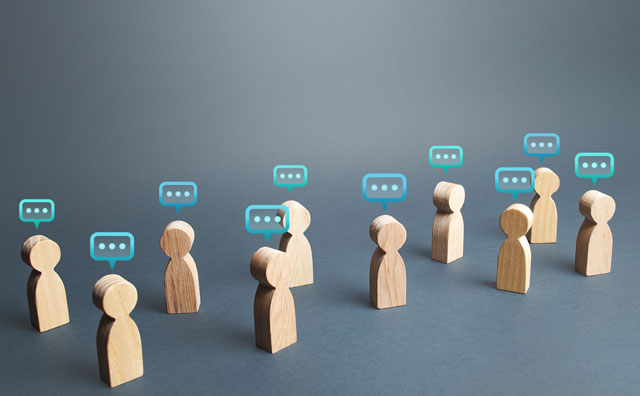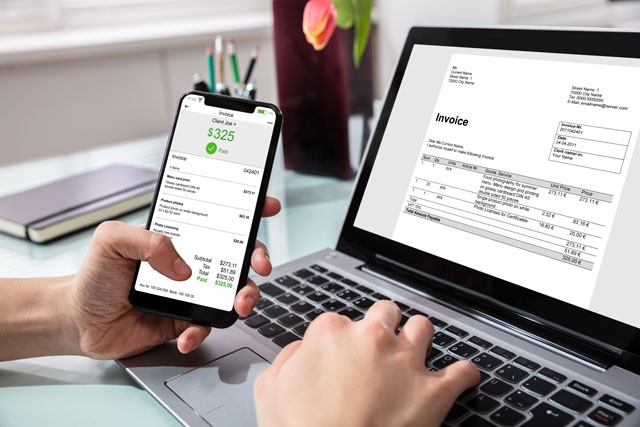Course Description
In this course, you're going to learn how to use Microsoft Publisher 2010. If you've used previous versions of it in the past, we'll show you what's new, then how to make the best use out of the latest features. However, if this is your first time using Publisher, don't worry. We're going to start at the beginning and teach you everything you need to know. After completing this course, you should be able to use Publisher like a pro.
You'll learn how to:
-
Create publications using a template
-
Create publications from scratch
-
Use building blocks such as Page Parts to make creating pages even easier
-
Use the Backstage View to manage information about your files
-
Add text to a publication
-
Add images to a publication
-
Create a layout
And everything you need to know to create stunning publications from your computer – even if you don't have any graphics design experience.
Microsoft Publisher 2010 makes designing professional publications as easy as tying your shoe. That's not an exaggeration. We're going to walk through this software step-by-step so that, by the time you're finished with this course, you'll know how to use every feature and be able to create your own publications with ease.
- Completely Online
- Self-Paced
- 6 Months to Complete
- 24/7 Availability
- Start Anytime
- PC & Mac Compatible
- Android & iOS Friendly
- Accredited CEUs

Learning Outcomes
- Describe what MS Publisher is and what it can do for you.
- Demonstrate working with publisher 2010.
- Demonstrate creating a publication.
- Demonstrate page setup.
- Demonstrate inserting graphics and other items.
- Demonstrate text frames.
- Demonstrate text frames continued and catalog merge.
- Demonstrate correcting text and design errors.
- Demonstrate using and formatting tables.
- Demonstrate customize pages.
- Demonstrate other publisher tasks.
- Demonstrate publishing your final project.
- Demonstrate mastery of lesson content at levels of 70% or higher.
Assessment Guide
| Assessment | Points |
|---|---|
| Motives for Taking this Course | 2 points |
| Lesson 1 Exam | 10 points |
| Lesson 2 Exam | 10 points |
| Lesson 3 Exam | 9 points |
| Lesson 4 Exam | 8 points |
| Lesson 5 Exam | 17 points |
| Lesson 6 Exam | 10 points |
| Lesson 7 Exam | 9 points |
| Lesson 8 Exam | 10 points |
| Lesson 9 Exam | 9 points |
| Lesson 10 Exam | 10 points |
| Lesson 11 Exam | 10 points |
| Lesson 12 Exam | 9 points |
| The Final Exam | 60 points |