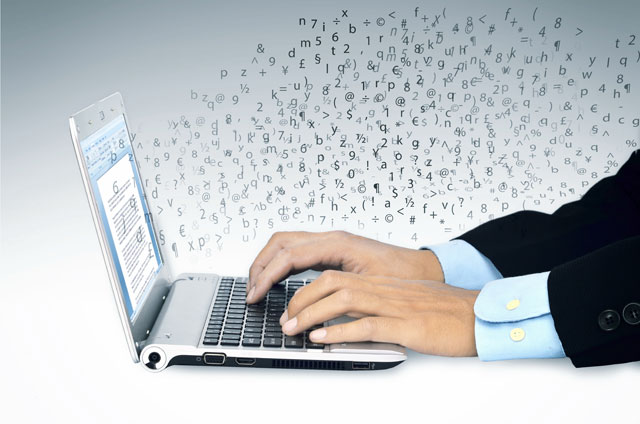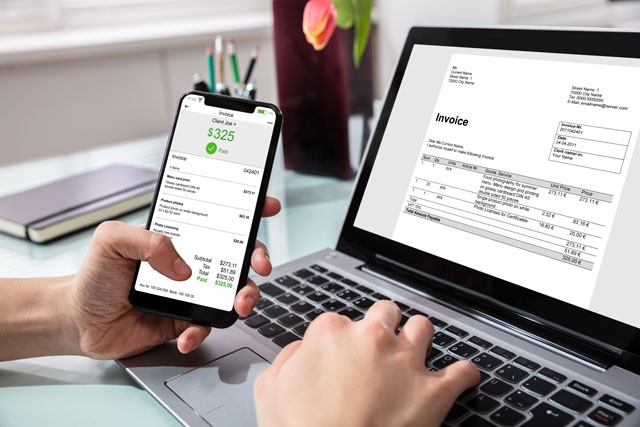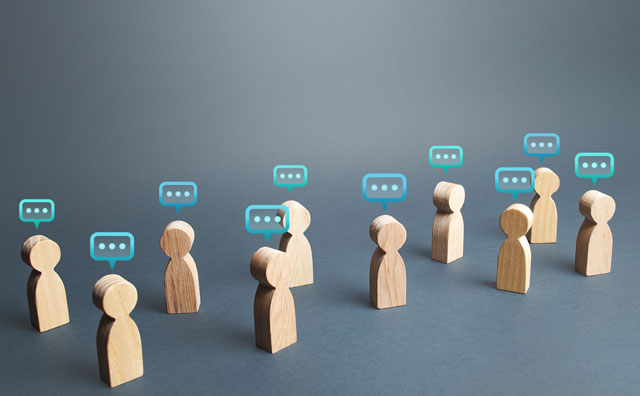Course Syllabus
We're sorry, this course is no longer open for enrollment.
Course Description
If you've been wondering about how to use Google+ for your business, this comprehensive course is the best way to get started. With simple instructions and ideas regarding social media marketing, businesses of every size soon understand why they need to join the Google+ conversation.
Our course "Google+ for Business" contains the following lessons:
· What is Google+?
· Benefits of Google+
· Google+ vs. Other Social Media Platforms
· Setting Up Google+ Accounts for Business
· Design and Your Google+ Business Page
· What is Circling on Google+?
· Ways to Use Google+
· Hangouts on Google+
· Developing Networks
· How to Market with Google+
· Google+ for Local Businesses
· The Future of Google+
This course will help you through the process of setting up, designing, customizing, and then maintaining your Google+ account. Even though you may not have any clue about social media and how to use it, "Google+ for Business" will make sure you're more confident by the end.
From privacy concerns to reaching more people to posting what will create authentic conversations, "Google+ for Business" is ready to help you reach out and see results for your efforts.
Google+ already has more than 400M members and brand pages, and now you can be a part of the conversation too. You just need to get started and you just need the right advice to help you speak up – and be heard.
- Completely Online
- Self-Paced
- Printable Lessons
- Full HD Video

- 6 Months to Complete
- 24/7 Availability
- Start Anytime
- PC & Mac Compatible
- Android & iOS Friendly
- Accredited CEUs

Learning Outcomes
- Describe what Google Plus is and what the benefits are.
- Demonstrate setting up Google+ accounts for business and designing your Google+ business page.
- Describe what is Circling on Google+ is and other ways to use Google+.
- Demonstrate using hangouts on Google+, developing networks, and how to market.
- Summarize Google+ features for local businesses and the future of Google+
- Demonstrate mastery of lesson content at levels of 70% or higher.
Assessment Guide
| Assessment | Points |
|---|---|
| Lesson 1 Assignment | 1 points |
| Lesson 1 Exam | 10 points |
| Lesson 2 Exam | 9 points |
| Lesson 3 Exam | 10 points |
| Lesson 4 Assignment | 1 points |
| Lesson 4 Exam | 10 points |
| Lesson 5 Assignment | 1 points |
| Lesson 5 Exam | 10 points |
| Lesson 6 Exam | 10 points |
| Lesson 7 Exam | 10 points |
| Lesson 8 Exam | 10 points |
| Lesson 9 Assignment | 1 points |
| Lesson 9 Exam | 10 points |
| Lesson 10 Exam | 10 points |
| Lesson 11 Assignment | 1 points |
| Lesson 11 Exam | 10 points |
| Lesson 12 Assignment | 1 points |
| Lesson 12 Exam | 10 points |
| The Final Exam | 39 points |