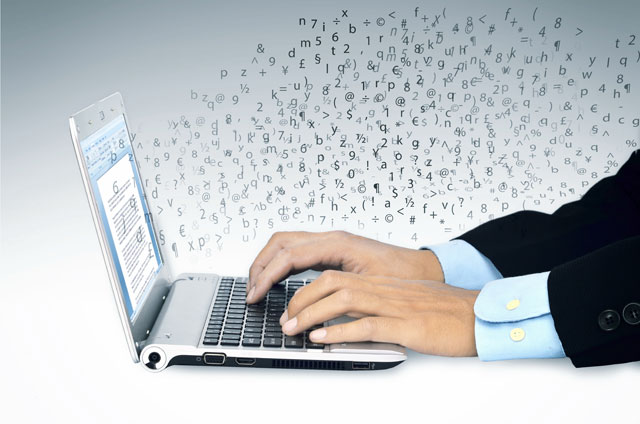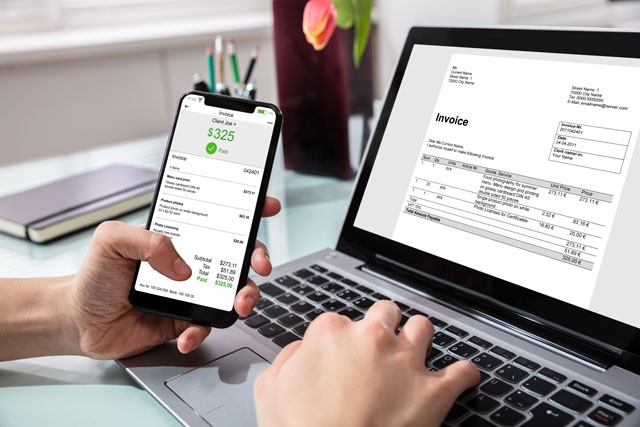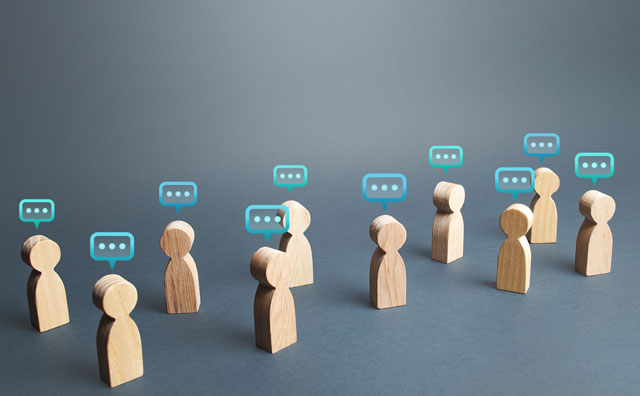Course Description
Internet users today have dozens of choices when it comes to choosing an email program. Gmail is one of them. Google's Gmail is an email service that you access directly through the web. Unlike other email services like Microsoft Outlook or Windows Live, you don't have to load or install anything on your computer to use it. All you need is access to a web browser and a free Gmail account.
This course will help anyone, regardless of experience or knowledge, get the most out of a Gmail email account. It doesn't matter if you've ever used another email program or if you're a complete newbie to the world of emails. This course teaches you everything you need to know from getting started with Gmail to sending email message.
Gmail is a great program to use, whether you're using it for personal, business, or education reasons. You'll learn all the features and benefits including how to:
Navigate Gmail to find what you need
· Compose emails
· Format emails
· Respond to emails
· Organize your messages
· Create and apply labels
· Set your preferences, including customizing the look of Gmail
· Use Gmail Labs to improve and tailor your Gmail account
· Use Gmail with Google Calendar, Google Talk
· Use Gmail when you're offline and unable to access the Internet
· And much more!
You'll even learn how to integrate your Gmail account with Google Drive and Google+ so you can work with all your Google apps in one place. This course presents the key features of Gmail that you'll need to successfully use the program in a step-by-step manner that makes it perfect for the beginning user, then delves deeper into advanced features that everyone can benefit from using. No prior skills or knowledge are required for this course. We'll walk you through everything until you're using Gmail like a pro.
- Completely Online
- Self-Paced
- Printable Lessons
- Full HD Video

- 6 Months to Complete
- 24/7 Availability
- Start Anytime
- PC & Mac Compatible
- Android & iOS Friendly
- Accredited CEUs

Learning Outcomes
- Describe what Gmail is and isn't.
- Demonstrate becoming familiar with the Gmail interface.
- Demonstrate techniques for creating, reviewing, sending, receiving, organizing, and manage your email messages on Gmail.
- Determine searching, archiving and deleting messages on Gmail.
- Demonstrate usage of labels and filters on Gmail.
- Demonstrate access and updating Gmail settings.
- Demonstrate incorporating other Google apps with Gmail.
- Demonstrate mastery of lesson content at levels of 70% or higher.
Assessment Guide
| Assessment | Points |
|---|---|
| Lesson 1: Welcome to the World of Google Gmail | 10 points |
| Lesson 2 Assignment | 1 points |
| Lesson 2: Becoming Familiar with the Gmail Interface | 10 points |
| Lesson 3: Working with Messages | 9 points |
| Lesson 4: More About Messages | 10 points |
| Lesson 5: Archiving and Deleting Messages | 9 points |
| Lesson 6: Searching for Messages | 8 points |
| Lesson 7: Labels | 10 points |
| Lesson 8: Filters | 10 points |
| Lesson 9: Gmail Settings | 10 points |
| Lesson 10: Managing Your Contacts | 10 points |
| Lesson 11: Gmail Talk | 9 points |
| Lesson 12: More Gmail Features | 10 points |
| Lesson 13: Incorporating Other Google Apps With Gmail | 7 points |
| The Final Exam | 60 points |