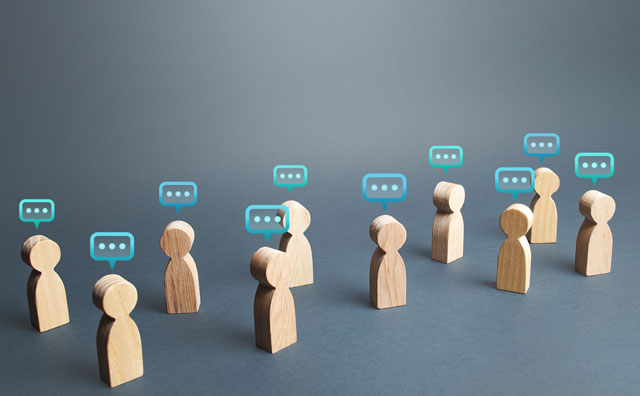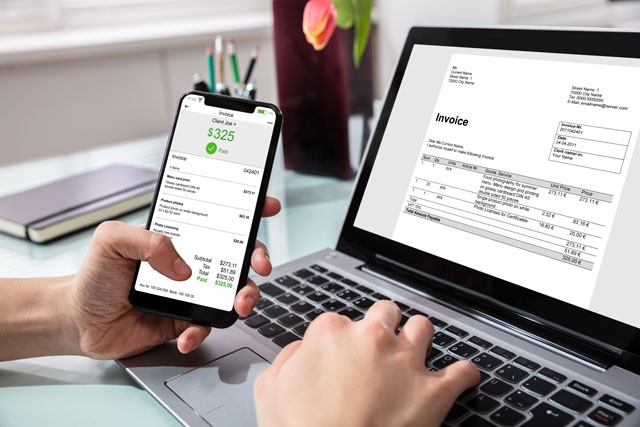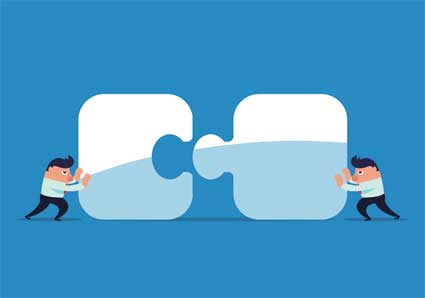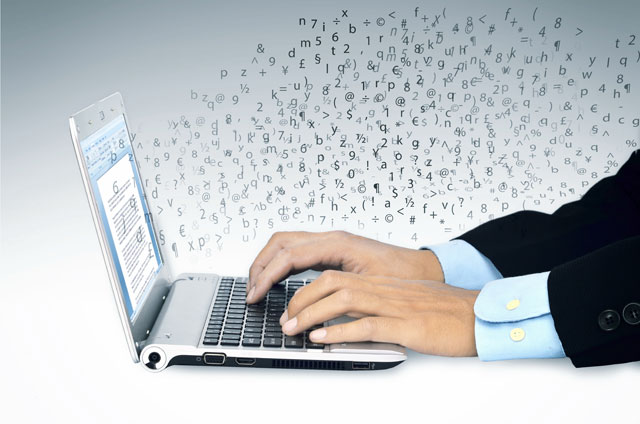Course Description
Whether you've used MS Excel before and just want to learn more about Excel or are completely new to the program, this course is designed to teach you the features of MS Excel to have you using it like a pro.
It's a fact that a lot of people just like you shy away from learning MS Excel because it seems so complicated. Those who do eventually use it only know certain aspects of the program and are not aware of all it can do. But there's good news for you! MS Excel is even easier to use that past versions with more toolbars and commands to simplify even the hardest of tasks.
This course is designed to walk you through MS Excel, showing you how to use this popular spreadsheet program to do anything from making a list to calculating complex equations in a simple and easy-to-understand manner. We promise you that even if you've never used a spreadsheet program before, you'll come away with this course with advanced knowledge and comprehension of MS Excel.
- Completely Online
- Self-Paced
- 6 Months to Complete
- 24/7 Availability
- Start Anytime
- PC & Mac Compatible
- Android & iOS Friendly
- Accredited CEUs

Learning Outcomes
By successfully completing this course, students will be able to:
- Create worksheets and workbooks.
- Enter information into a spreadsheet
- Format a worksheet.
- Add elements to a workbook.
- Create charts and diagrams.
- Use formulas and calculations.
- Manage data.
- Create lists.
- Enable security and protection in ms excel 2003.
- Share worksheets and workbooks.
- Demonstrate mastery of lesson content at levels of 70% or higher.
Assessment Guide
| Assessment | Points |
|---|---|
| Motives for Taking this Course | 2 points |
| Lesson 1 Exam: Introduction to MS Excel 2003 | 80 points |
| Lesson 2 Exam: Worksheets and Workbooks | 80 points |
| Lesson 3 Exam: Entering Information into MS Excel 2003 | 80 points |
| Lesson 4 Exam: Formatting a Worksheet | 70 points |
| Lesson 5 Exam: Adding Elements to a Workbook | 80 points |
| Lesson 6 Exam: Charts and Diagrams | 80 points |
| Lesson 7 Exam: Formulas and Calculations | 80 points |
| Lesson 8 Exam: Managing Data | 80 points |
| Lesson 9 Exam: Lists | 80 points |
| Lesson 10 Exam: security and Protection in MS Excel | 70 points |
| Lesson 11 Exam: Sharing Worksheets and Workbooks | 70 points |
| The Final Exam | 44 points |