File Not Found
Sorry, we are not able to find the page you are looking for.
Learn Something New Today
Featured Courses
-
 11 hours
1.1 CEUs
Excel 2021
Join Now
11 hours
1.1 CEUs
Excel 2021
Join Now
-
 11 hours
1.1 CEUs
Proofreading and Copyediting 101
Join Now
11 hours
1.1 CEUs
Proofreading and Copyediting 101
Join Now
-
 21 hours
2.1 CEUs
Anatomy and Physiology 101
Join Now
21 hours
2.1 CEUs
Anatomy and Physiology 101
Join Now
-
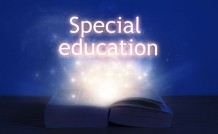 11 hours
1.1 CEUs
Special Education 101
Join Now
11 hours
1.1 CEUs
Special Education 101
Join Now
-
 32 hours
3.2 CEUs
Accounting & Bookkeeping 101 for Everyone
Join Now
32 hours
3.2 CEUs
Accounting & Bookkeeping 101 for Everyone
Join Now
-
 18 hours
1.8 CEUs
Medical Terminology 101
Join Now
18 hours
1.8 CEUs
Medical Terminology 101
Join Now
-
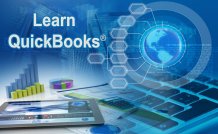 14 hours
1.4 CEUs
QuickBooks 101
Join Now
14 hours
1.4 CEUs
QuickBooks 101
Join Now
-
 29 hours
2.9 CEUs
Writing Basics 101: Spelling, Grammar, Punctuation, Writing Structures
Join Now
29 hours
2.9 CEUs
Writing Basics 101: Spelling, Grammar, Punctuation, Writing Structures
Join Now
















