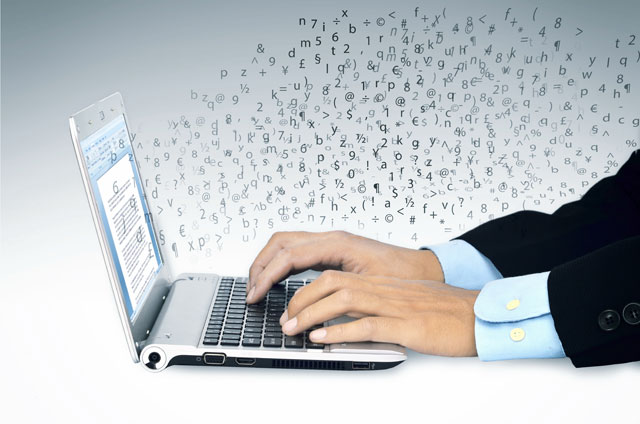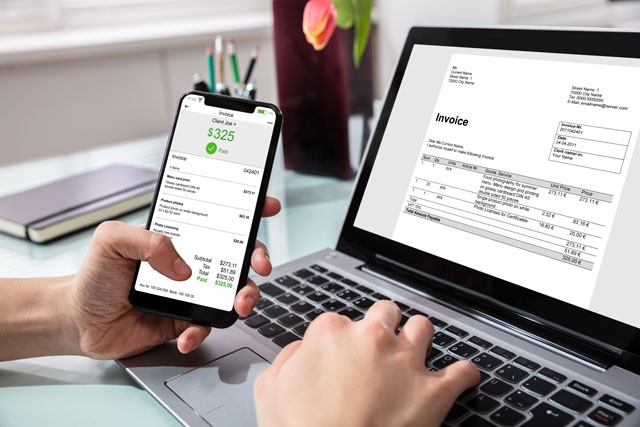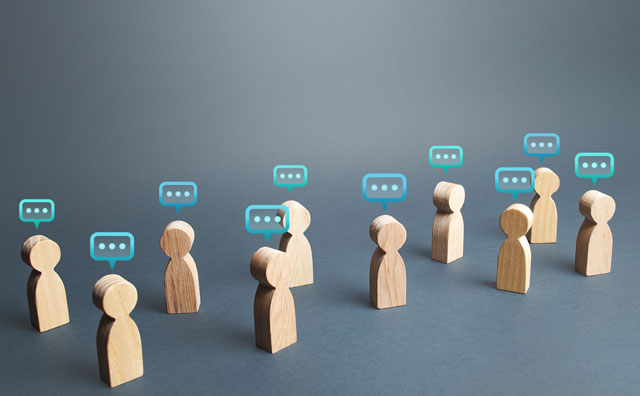Course Description
But take a deep breath and relax! Whether you're considering an upgrade to Windows 7, have already upgraded, or got "stuck" with it on a new computer that you've bought recently, you'll be pleased to know that Windows 7 just might arguably be the best operating system that Microsoft has yet to create. While Windows ME is considered a big mistake by a lot of people, Windows 7 is being hailed as the best yet.
Over the duration of this course, we're going to cover all the features of Windows 7. It's our goal to make the new features familiar to you. However, it's also our goal to teach you to use Windows 7 in the way it was intended so you can enjoy its benefits and reap the rewards from this modern, insightful operating system.
You'll learn to:
-
Quickly and easily navigate the desktop
-
Take advantage of new shortcuts and features
-
Use libraries to organize all your files like never before
-
Keep your system safe and secure from spyware and viruses
-
Set parental controls
-
Use Windows Media Player to watch TV
-
Easily view all open windows at once using the taskbar
-
And much, much more!
By the time you finish this course, you'll know Windows 7 even better than you knew your previous operating system. What's more, you'll love it so much that'll wonder why Microsoft didn't think of creating something easy, yet user friendly, before.
- Completely Online
- Self-Paced
- Printable Lessons
- Full HD Video

- 6 Months to Complete
- 24/7 Availability
- Start Anytime
- PC & Mac Compatible
- Android & iOS Friendly
- Accredited CEUs

Learning Outcomes
- Describe the mechanics and major features of Windows 7.
- Demonstrate using files, folders, flash drives, libraries, and CDs.
- Demonstrate opening and running programs and files.
- Find lost or misplaced files, folders, and programs.
- Demonstrate printing.
- Use Windows 7 to surf the Internet and correspond with email safely.
- Describe methods for protecting your pc.
- Customize Windows 7.
- Prevent Windows crashes.
- Connect to a network.
- Use media player, view photos, and watch movies.
- Summarize common complaints and their fixes.
- Demonstrate mastery of lesson content at levels of 70% or higher.
Assessment Guide
| Assessment | Points |
|---|---|
| An Introduction | 1 points |
| Lesson 1 : Introduction to Windows 7 | 9 points |
| Lesson 2 : The Mechanics of Windows 7 | 8 points |
| Lesson 3 Assignment | 1 points |
| Lesson 3 : Files, Folders, Flash Drives, Libraries, and CDs | 10 points |
| Lesson 4 : Programs and Files | 8 points |
| Lesson 5 : Finding Lost or Misplaced Files, Folders, and Programs | 8 points |
| Lesson 6 : Printing | 9 points |
| Lesson 7 : The Internet and Email | 10 points |
| Lesson 8 : Protect Your PC | 10 points |
| Lesson 9 : Customizing Windows 7 | 9 points |
| Lesson 10 : Prevent Windows Crashes | 9 points |
| Lesson 11 : Connecting to a Network | 10 points |
| Lesson 12 Assignment | 1 points |
| Lesson 12 : Using Media Player | 7 points |
| Lesson 13 : Photos and Movies | 7 points |
| Lesson 14 : Common Complaints with Windows 7 -- and Their Fixes | 8 points |
| The Final Exam | 39 points |