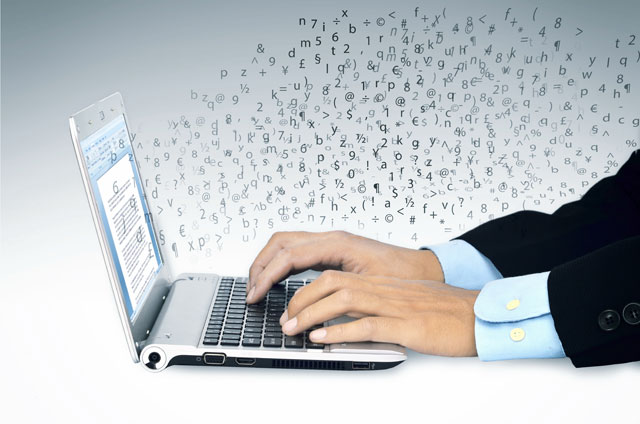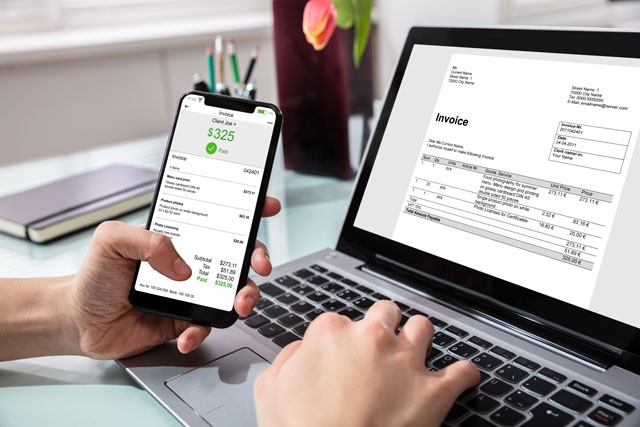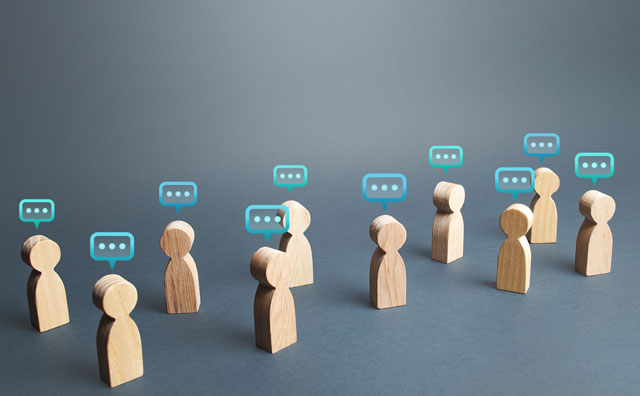Course Syllabus
We're sorry, this course is no longer open for enrollment.
Course Description
There is no question that computers offer many benefits to their users. Whether they are used for pleasure or business, computers enable us to connect to the world in ways never thought possible. And to get the most out of them, computers need to be set up correctly, maintained and protected.
When a computer encounters a problem it can be difficult to diagnose and correct the issue because they are such complex machines running complicated pieces of software. This course can help you navigate the basic concepts of computer troubleshooting and repair so that you will be better prepared to understand and resolve issues as they arise.
The good news is that many of the issues you'll encounter can be resolved without involving a technician or seeking outside help. Repairing a computer will depend on many different things such as the type of computer, the operating system, the accessories used with the computer and much more. This course focuses on the general setup and repair of a desktop PC and although it includes general ways to resolve issues, it focuses primarily on Microsoft Windows (the most used operating system in the world) as an operating system. However, if your computer does not have Microsoft Windows as an operating system, some of the included repair and troubleshooting techniques will still pertain to you.
- Completely Online
- Self-Paced
- 6 Months to Complete
- 24/7 Availability
- Start Anytime
- PC & Mac Compatible
- Android & iOS Friendly
- Accredited CEUs

Learning Outcomes
- Recognize computer components & accessories.
- Define computer power repair.
- Identify frozen computer screen repair.
- Describe repairing a slow computer.
- Summarize repairing errors.
- Describe printer and scanner troubleshooting.
- Describe basic computer software troubleshooting.
- Describe basic network troubleshooting.
- Describe protecting against viruses.
- Demonstrate mastery of lesson content at levels of 70% or higher.
Assessment Guide
| Assessment | Points |
|---|---|
| An Introduction | 5 points |
| Lesson 1 Assignment | 25 points |
| Lesson 1 Exam | 8 points |
| Lesson 2 Assignment: | 25 points |
| Lesson 2 Exam | 9 points |
| Lesson 3 Assignment | 25 points |
| Lesson 3 Exam | 10 points |
| Lesson 4 Assignment | 25 points |
| Lesson 4 Exam | 10 points |
| Lesson 5 Assignment | 25 points |
| Lesson 5 Exam | 9 points |
| Lesson 6 Assignment | 25 points |
| Lesson 6 Exam | 7 points |
| Lesson 7 Assignment | 25 points |
| Lesson 7 Exam | 9 points |
| Lesson 8 Assignment | 25 points |
| Lesson 8 Exam | 8 points |
| Lesson 9 Assignment | 25 points |
| Lesson 9 Exam | 4 points |
| Lesson 10 Assignment | 25 points |
| Lesson 10 Exam | 7 points |
| Final Exam | 85 points |