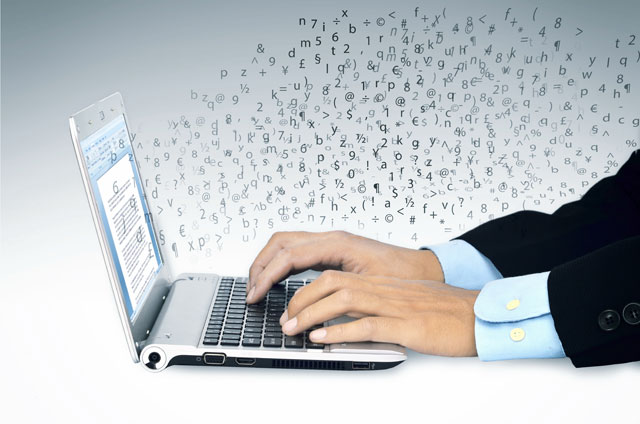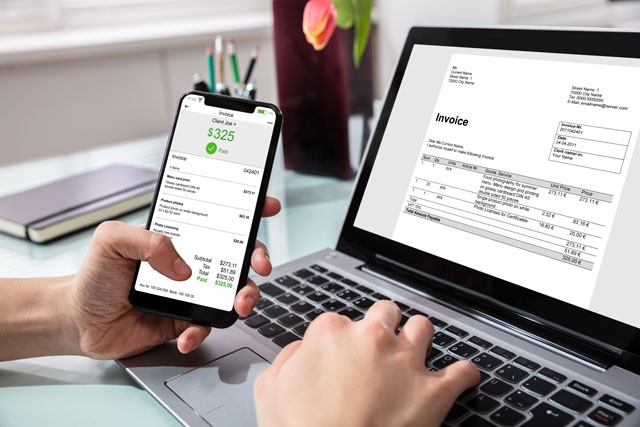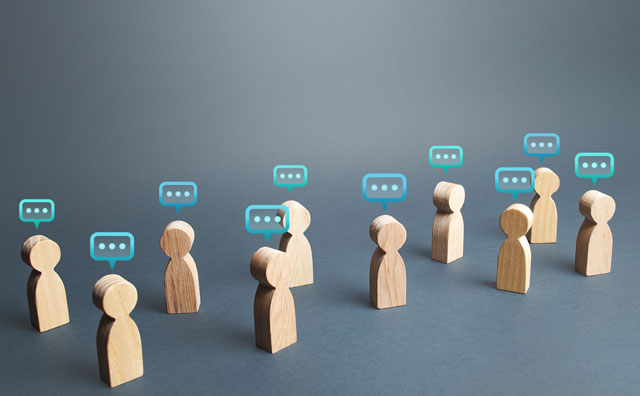Course Description
Microsoft Project 2007 is a project management software that helps project managers better structure, organize, and plan for all their projects. This includes budgets, tasks, resources, assignments, and everything in between. It can create critical path schedules, generate budgets, and create detailed reports on whatever aspect of your project you want to view. If it relates to managing your project, Project 2007 can help you do it.
The purpose of this course is to introduce Project to users and to teach them the features they need to learn in order to successfully be able to use this software for small or large projects – or any size between. Microsoft Project 2007 is a large software program and can seem complex to someone who has never used it before or has limited experience. However, the basics of the program are easy to learn and, once you've learned the basics, mastering the advanced techniques becomes quick and simple. It's safe to say that this program can easily become a project manager's best friend because it makes the hard work and headaches of managing a large project a lot easier.
Whether or not you've used a version of Project before, this course starts out with the basics so you're never left stumbling and confused. In the beginning, you'll learn how to navigate through so the look and feel becomes familiar. Then, we'll move on to the features and teach you how to apply each feature to your projects. When you're finished with this course, you will have the skills to use Microsoft Project 2007 to assist you in managing all your projects.
- Completely Online
- Self-Paced
- 6 Months to Complete
- 24/7 Availability
- Start Anytime
- PC & Mac Compatible
- Android & iOS Friendly
- Accredited CEUs

Learning Outcomes
By successfully completing this course, students will be able to:
- Create and define projects.
- Create calendars.
- Organize tasks.
- Work with task duration, estimates, dependencies, deadlines, constraints, and task calendars.
- Customize and format.
- Manage resources.
- Track progress and run reports.
- Print project information and consolidate projects and resources.
- Demonstrate mastery of lesson content at levels of 70% or higher.
Assessment Guide
| Assessment | Points |
|---|---|
| Course Introduction and Goals | 1 points |
| Lesson 1: Introduction to MS Project 2007 | 10 points |
| Lesson 2: Creating and Defining Projects | 10 points |
| Lesson 3: Calendars | 10 points |
| Lesson 4: Organizing Tasks | 9 points |
| Lesson 5: Working with Task Duration, Estimates, and Dependencies | 10 points |
| Lesson 6: Working with Deadlines, Constraints, and Task Calendars | 10 points |
| Lesson 7: Working with Resources | 10 points |
| Lesson 8: Customizing and Formatting | 10 points |
| Lesson 9: Resource Management | 10 points |
| Lesson 10: Tracking Progress | 10 points |
| Lesson 11: Running Reports | 7 points |
| Lesson 12: Printing Project Information | 9 points |
| Lesson 13: Consolidating Projects and Resources | 10 points |
| The Final Exam | 33 points |