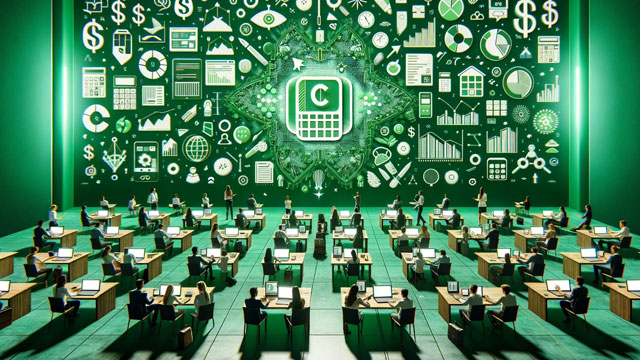Online Class: Excel 2007
This Excel 2007 Online Training Course does just that and more! It assumes users have no prior experience with Excel or other spreadsheet programs.
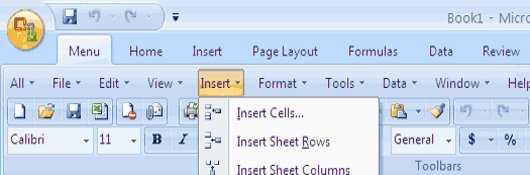
$95.00
no certificate
no certificate
- OR -
$120.00
with CEU Certificate*
with CEU Certificate*
Start Right Now!
$120.00 (with CEU Certificate)
Taking multiple courses? Save with our platinum program.
-
21Lessons
-
22Exams &
Assignments -
14Hours
average time -
1.4CEUs
Course Description
Microsoft Excel 2007 is a very popular business productivity application for the management and manipulation of data. Microsoft Excel is often packaged as part of Microsoft Office that includes other applications such as Microsoft Word, Microsoft PowerPoint, and Microsoft Outlook. Other desktop applications such as Microsoft Publisher and Microsoft Tools have also been added in recent releases of Office.
Since its launch in 1985, Microsoft has released 24 Excel application versions for Windows, Macintosh, and OS/2 based computer systems. Each successive release incorporated new functions and features that allowed the user to customize how data was displayed, and to do more and better data management. However, Excel 2007 is by far the most powerful and versatile of them all!
In addition to a whole new look and feel, Excel 2007 has modified its underlying technical foundation that enables businesses to expand the uses, integration and reach of Excel. Microsoft has also has continued to improve security, plug security gaps, and address functional issues. All this has helped to make Excel a very stable and reliable business application.
In addition to a whole new look and feel, Excel 2007 has modified its underlying technical foundation that enables businesses to expand the uses, integration and reach of Excel. Microsoft has also has continued to improve security, plug security gaps, and address functional issues. All this has helped to make Excel a very stable and reliable business application.
Many new features await the Excel 2007 user. Below are just a few highlights:
- Horizontal "ribbons" that display commands left-to-right instead of the traditional vertical water-flow look.
- More rows and columns to help manage your really massive spreadsheets!
- Memory management increased from 1GB to 2GB's which allows for faster computations and increased performance.
- New options for applying themes and styles which enhance the look of your spreadsheets and graphics. And, Excel now supports up to 16 million colors!
- Easier creation and use of formulas.
- New Pivot Table User Interface to help the user more effectively use pivot tables.
With the right training and understanding of Excel 2007, businesses and individual users can unlock the world of opportunities that this powerful business application offers. This Excel 2007 Online Training Course does just that and more! It assumes users have no prior experience with Excel or other spreadsheet programs. We start with the basics, and move up from there. So join us today, and lets learn the fundamentals of Excel 2007!
- Completely Online
- Self-Paced
- Printable Lessons
- Full HD Video

- 6 Months to Complete
- 24/7 Availability
- Start Anytime
- PC & Mac Compatible
- Android & iOS Friendly
- Accredited CEUs

Course Lessons
Lesson 1: Introduction: Organization of this Training Guide, Uses of Excel, New Functions and Features in Excel 2007
This lesson is intended to help the user become familiar with the functions and features of Microsoft's latest release of one of its most popular and powerful business applications.
10 Total Points
 Lesson 1 Video
Lesson 1 Video Lesson discussions: Reasons for Taking this Course
Lesson discussions: Reasons for Taking this Course Complete Assignment: Introduce Yourself
Complete Assignment: Introduce Yourself Assessment: Lesson 1 : Introduction
Assessment: Lesson 1 : Introduction
Lesson 2: Getting Started with Excel: Opening a Blank or New Workbook, General Organization
Instruction on opening a blank or new workbook, and general organization of Excel.
6 Total Points
 Lesson 2 Video
Lesson 2 Video Assessment: Lesson 2: Getting Started with Excel: Opening a Blank or New Workbook, General Organization
Assessment: Lesson 2: Getting Started with Excel: Opening a Blank or New Workbook, General Organization
Lesson 3: Highlights and Main Functions: Home, Insert, Page Layout, Formulas
Instruction on home navigation, and how to use Insert, Page Layout, and Formulas.
7 Total Points
 Lesson 3 Video
Lesson 3 Video Assessment: Lesson 3 : Highlight and Main Functions: Home, Insert, Page Layout, Formulas
Assessment: Lesson 3 : Highlight and Main Functions: Home, Insert, Page Layout, Formulas
Lesson 4: Highlights and Main Functions: Data, Review, View, Add-Ins
In this lesson, the Main Tabs - DATA, REVIEW, VIEW, and ADD-INS - will be discussed in more detail.
9 Total Points
 Lesson 4 Video
Lesson 4 Video Assessment: Lesson 4 : Highlights and Main Functions: Data, Review, View, Add-Ins
Assessment: Lesson 4 : Highlights and Main Functions: Data, Review, View, Add-Ins
Lesson 5: Using the Excel Help Function
How to use the help function is expalined.
5 Total Points
 Lesson 5 Video
Lesson 5 Video Assessment: Lesson 5 : Using The Excel Help Function
Assessment: Lesson 5 : Using The Excel Help Function
Lesson 6: Customizing the Quick Access Toolbar
How to customized the toolbar by the user to hold many different commands.
7 Total Points
 Lesson 6 Video
Lesson 6 Video Review Practice Worksheet: HistoricalSalesData.xls
Review Practice Worksheet: HistoricalSalesData.xls Assessment: Lesson 6 : Customizing The Quick Access Toolbar
Assessment: Lesson 6 : Customizing The Quick Access Toolbar
Lesson 7: Creating and Using Templates
Microsoft Excel 2007 provides access to a variety of free TEMPLATES. How to customize the templates as needed for themes, other required fields, logo or company name, and much more, is explained.
9 Total Points
 Lesson 7 Video
Lesson 7 Video Assessment: Lesson 7 : Creating and Using Templates
Assessment: Lesson 7 : Creating and Using Templates
Lesson 8: Working with Data: Entering, Editing, Copy, Cut, Paste, Paste Special
This lesson begins to cover the basics of working with data. After all, this one of Excel's primary functions! Data includes text, numbers, equations and formulas, and more. Any of these data can be edited for multiple purposes.
7 Total Points
 Lesson 8 Video
Lesson 8 Video Review Practice Worksheet: HistoricalSalesData.xls
Review Practice Worksheet: HistoricalSalesData.xls Assessment: Lesson 8 : Working with Data: Entering, Editting, Copy, Cut, Paste, and Paste Special, Undo and Rep
Assessment: Lesson 8 : Working with Data: Entering, Editting, Copy, Cut, Paste, and Paste Special, Undo and Rep
Lesson 9: Formatting Data and Using the Right Mouse Click
Formatting helps to provide important visual interest as well as to structure the data and cells so that meaningful analysis and interpretation can be completed. Poorly formatted worksheets rarely accomplish their goals of managing and presenting data.
9 Total Points
 Lesson 9 Video
Lesson 9 Video Assessment: Lesson 9 : Formatting Data and Using the Right Mouse Click
Assessment: Lesson 9 : Formatting Data and Using the Right Mouse Click
Lesson 10: Saving, Page Setup, and Printing
This lesson goes into greater detail to review commands that save the workbook changes, format pages for printing, and then print the workbook output. Page Setup includes functions such as Margins, Orientation, Paper Size, Breaks, Background and Print Ti
7 Total Points
 Lesson 10 Video
Lesson 10 Video Assessment: Lesson 10 : Saving, Page Setup, and Printing
Assessment: Lesson 10 : Saving, Page Setup, and Printing
Lesson 11: Using Headers and Footers
This lesson describes the procedures for working with Headers & Footers. Headers include text, numbers, and other content that displays at the top of each printed page.
6 Total Points
 Lesson 11 Video
Lesson 11 Video Assessment: Lesson 11 : Using Headers and Footers
Assessment: Lesson 11 : Using Headers and Footers
Lesson 12: Manipulating Data using Data Names and Ranges, Filters and Sort, and Validation Lists
This lesson covers several basic procedures for manipulating data, governing how data relates to other data, viewing data in different ways, and ensuring data that is entered is valid for the specific business or other criteria.
8 Total Points
 Lesson 12 Video
Lesson 12 Video Review Practice Worksheet: MICROSOFT_EXCEL_2007_-_Widget_Histo.xls
Review Practice Worksheet: MICROSOFT_EXCEL_2007_-_Widget_Histo.xls Assessment: Lesson 12 : Manipulating Data Using Names and Ranges, Filters and Sort, and Validation Options
Assessment: Lesson 12 : Manipulating Data Using Names and Ranges, Filters and Sort, and Validation Options
Lesson 13: Data from External Sources
This lesson discusses the different data sources and how data can get into an Excel worksheet other than typing or copying and pasting from within the same worksheet.
7 Total Points
 Lesson 13 Video
Lesson 13 Video Assessment: Lesson 13 : Data From External Sources
Assessment: Lesson 13 : Data From External Sources
Lesson 14: Using and Formatting Tables
This lesson discusses how to use the Table functions within Excel 2007. Excel 2007 introduces predefined table formats to help quickly organize data within Excel, as well as display that data to maximize visual appeal.
7 Total Points
 Lesson 14 Video
Lesson 14 Video Assessment: Lesson 14 : Using and Formatting Tables
Assessment: Lesson 14 : Using and Formatting Tables
Lesson 15: Basic Formulas and Use of Functions
This lesson begins delving into the heart of Excel 2007; using formulas and functions to manipulate and analyze data.
8 Total Points
 Lesson 15 Video
Lesson 15 Video Assessment: Lesson 15 : Using Basic Formulas and Functions
Assessment: Lesson 15 : Using Basic Formulas and Functions
Lesson 16: Data Analysis Using Charts and Graphs
This lesson takes data analysis to the next level; turning numbers into visually interesting charts and graphs. Excel 2007 represents the next generation Charts Wizard! The Chart Wizard very quickly enables the creation of interesting, colorful an
8 Total Points
 Lesson 16 Video
Lesson 16 Video Assessment: Lesson 16 : Data Analysis Using Charts and Graphs
Assessment: Lesson 16 : Data Analysis Using Charts and Graphs
Lesson 17: Managing, Inserting, and Copying Worksheets
This lesson includes the procedures for managing worksheets within a workbook. Worksheets can be named, moved around within the workbook, inserted or deleted, and copied either within the same workbook or another workbook.
7 Total Points
 Lesson 17 Video
Lesson 17 Video Assessment: Lesson 17 : Managing Worksheets
Assessment: Lesson 17 : Managing Worksheets
Lesson 18: Securing the Excel Document (Protect Cells and Workbook)
Excel 2007 provides a couple of mechanisms to minimize unwanted or unauthorized changes to changes to a worksheet or workbook, as well as controlling access to the file itself.
6 Total Points
 Lesson 18 Video
Lesson 18 Video Assessment: Lesson 18 : Securing the Excel 2007 Document (Protect Worksheets and Workbooks)
Assessment: Lesson 18 : Securing the Excel 2007 Document (Protect Worksheets and Workbooks)
Lesson 19: Advanced Formulas and Functions
This lesson looks at some of the more advanced formulas and functions found within Excel 2007 such as those used in more complex manually entered formulas, one of the many predefined function, or array formulas. Array formulas take Excel 2007 formulas to
8 Total Points
 Lesson 19 Video
Lesson 19 Video Assessment: Lesson 19 : Advanced Formulas and Functions
Assessment: Lesson 19 : Advanced Formulas and Functions
Lesson 20: Advanced Worksheet Features
This lesson continues to review advanced areas within Excel 2007 that allow increased management of workbooks and use of features within worksheets.
6 Total Points
 Lesson 20 Video
Lesson 20 Video Assessment: Lesson 20 : Advanced Worksheet Features
Assessment: Lesson 20 : Advanced Worksheet Features
Lesson 21: Advanced Data Analysis using PivotTables and PivotCharts
This lesson covers a relatively new area in Microsoft Excel that has gained in popularity over the last couple of years because of the increased flexibility and ease of working with larger quantities of data from multiple sources.
9 Total Points
 Lesson 21 Video
Lesson 21 Video Review 2 Practice Worksheets
Review 2 Practice Worksheets Lesson discussions: What do you think about this course?; Program Evaluation Follow-up Survey (End of Course); Course Comments
Lesson discussions: What do you think about this course?; Program Evaluation Follow-up Survey (End of Course); Course Comments Assessment: Lesson 21 Advanced Data Analysis using Pivottables and Pivotcharts
Assessment: Lesson 21 Advanced Data Analysis using Pivottables and Pivotcharts
156
Total Course Points
Learning Outcomes
By successfully completing this course, students will be able to:
- Describe the major features and functions of Excel 2007.
- Summarize using the Excel help function.
- Customize the Quick Access Toolbar.
- Use templates.
- Demonstrate working with data.
- Demonstrate formatting data.
- Utilize the save, page setup, and print functions.
- Use headers and footers.
- Manipulate data using data names and ranges, filters and sort, and validation lists.
- Create and format tables.
- Create basic formulas and functions.
- Use charts and graphs.
- Manage, insert, and copy worksheets.
- Secure Excel documents.
- Use advanced formulas and functions.
- Create PivotTables and PivotCharts.
- Demonstrate mastery of lesson content at levels of 70% or higher.
Additional Course Information

- Document Your Lifelong Learning Achievements
- Earn an Official Certificate Documenting Course Hours and CEUs
- Verify Your Certificate with a Unique Serial Number Online
- View and Share Your Certificate Online or Download/Print as PDF
- Display Your Certificate on Your Resume and Promote Your Achievements Using Social Media

Course Title:
Excel 2007
Course Number:
7550337
Languages:
English - United States, Canada and other English speaking countries
Category:
Availability:
This course is online and available in all 50 states including: California, Florida, Georgia, Illinois, New York, Pennsylvania, Ohio, Texas, and Washington.
Last Updated:
July 2023
Course Type:
Self-Paced, Online Class
CEU Value:
1.4 IACET CEUs (Continuing Education Units)
CE Accreditation:
Universal Class, Inc. has been accredited as an Authorized Provider by the International Association for Continuing Education and Training (IACET).
Grading Policy:
Earn a final grade of 70% or higher to receive an online/downloadable CEU Certification documenting CEUs earned.
Assessment Method:
Lesson assignments and review exams
Course Fee:
$120.00 U.S. dollars
Choose Your Subscription Plan
Course Only
One Course
No Certificate / No CEUs
No Certificate / No CEUs
$95
for 6 months
Billed once
This course only
This course only
| Includes certificate | X |
| Includes CEUs | X |
| Self-paced |

|
| Instructor support |

|
| Time to complete | 6 months |
| No. of courses | 1 course |
Certificate Course
One Course
Certificate & CEUs
Certificate & CEUs
$120
for 6 months
Billed once
This course only
This course only
| Includes certificate |

|
| Includes CEUs |

|
| Self-paced |

|
| Instructor support |

|
| Time to complete | 6 months |
| No. of courses | 1 course |
Platinum Yearly
ALL COURSES
Certificates & CEUs
Certificates & CEUs
$189
per year
Billed once
Includes all 600+ courses
Includes all 600+ courses
| Includes certificate |

|
| Includes CEUs |

|
| Self-paced |

|
| Instructor support |

|
| Time to complete | 12 Months |
| No. of courses | 600+ |
Platinum 2 Years
ALL COURSES
Certificates & CEUs
Certificates & CEUs
$299
for 2 years
You save $79.00!
Billed once
Includes all 600+ courses
Includes all 600+ courses
| Includes certificate |

|
| Includes CEUs |

|
| Self-paced |

|
| Instructor support |

|
| Time to complete | 24 Months |
| No. of courses | 600+ |
Student Testimonials
- "Very nice, very helpful." -- Becky S.
- "This was a great class. I look forward to taking some of the other computer classes in the near future. I found the later lessons most helpful as I've used Excel since its infancy. The advanced stuff is the most fun." -- Fiona E.
- "All of it was helpful. " -- Arnold A.
- "Having no prior experience with EXCEL all of it was new to me. I was extremely pleased with both the instructor and the course material." -- Jackie C.
- "The information about tables and charts was most helpful. I knew they were available, but did not know how to use them AT ALL before this class. Now, I will begin using them." -- Sandra O.
- "The course was clear and well organized, the video was most helpful. " -- Rita Y.
- "THE WHOLE COURSE WAS HELPFUL. Keep it up, hope we will be seeing each other soon." -- Jimmy W.
- "It was very descriptive and great visual examples were given. Thank you very much--I really enjoyed taking the course on my own free time!" -- Cindy A.
- "This is my first online course and it helped me to get good knowledge in Excel which increased the confidence level in me." -- Devi K.
- "The whole course was helpful. Before the course I had zero knowledge of Excel." -- Terry T.
Related Courses
-
 32 hours
3.2 CEUs
Microsoft Office: Word, Excel, PowerPoint and Outlook
+ More Info
32 hours
3.2 CEUs
Microsoft Office: Word, Excel, PowerPoint and Outlook
+ More Info
-
 95 hours
9.5 CEUs
Math All-In-One (Arithmetic, Algebra, and Geometry Review)
+ More Info
95 hours
9.5 CEUs
Math All-In-One (Arithmetic, Algebra, and Geometry Review)
+ More Info
-
 26 hours
2.6 CEUs
Ultimate Excel Training Bundle
+ More Info
26 hours
2.6 CEUs
Ultimate Excel Training Bundle
+ More Info
-
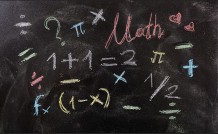 17 hours
1.7 CEUs
Basic Math 101
+ More Info
17 hours
1.7 CEUs
Basic Math 101
+ More Info
-
 8 hours
0.8 CEUs
Adobe Premiere 101
+ More Info
8 hours
0.8 CEUs
Adobe Premiere 101
+ More Info
-
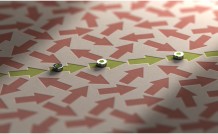 7 hours
0.7 CEUs
Introduction to Logic
+ More Info
7 hours
0.7 CEUs
Introduction to Logic
+ More Info
-
 7 hours
0.7 CEUs
Microsoft Word Level 1
+ More Info
7 hours
0.7 CEUs
Microsoft Word Level 1
+ More Info
-
 12 hours
1.2 CEUs
Business Math 101
+ More Info
12 hours
1.2 CEUs
Business Math 101
+ More Info
-
 7 hours
0.7 CEUs
Final Cut Pro X
+ More Info
7 hours
0.7 CEUs
Final Cut Pro X
+ More Info
-
 13 hours
1.3 CEUs
Adobe Illustrator 101
+ More Info
13 hours
1.3 CEUs
Adobe Illustrator 101
+ More Info
-
 4 hours
0.4 CEUs
Purchasing and Vendor Management 101
+ More Info
4 hours
0.4 CEUs
Purchasing and Vendor Management 101
+ More Info
-
 6 hours
0.6 CEUs
Adobe Captivate
+ More Info
6 hours
0.6 CEUs
Adobe Captivate
+ More Info
-
 8 hours
0.8 CEUs
Learn HTML - Create Webpages Using HTML5
+ More Info
8 hours
0.8 CEUs
Learn HTML - Create Webpages Using HTML5
+ More Info
-
 5 hours
0.5 CEUs
Operations Management 101
+ More Info
5 hours
0.5 CEUs
Operations Management 101
+ More Info
-
 7 hours
0.7 CEUs
Google Sheets
+ More Info
7 hours
0.7 CEUs
Google Sheets
+ More Info
-
 7 hours
0.7 CEUs
Google Slides
+ More Info
7 hours
0.7 CEUs
Google Slides
+ More Info
-
 12 hours
1.2 CEUs
Adobe After Effects
+ More Info
12 hours
1.2 CEUs
Adobe After Effects
+ More Info
-
 8 hours
0.8 CEUs
Payroll Management 101
+ More Info
8 hours
0.8 CEUs
Payroll Management 101
+ More Info
-
 6 hours
0.6 CEUs
Google Docs
+ More Info
6 hours
0.6 CEUs
Google Docs
+ More Info
-
 17 hours
1.7 CEUs
Introduction to SQL
+ More Info
17 hours
1.7 CEUs
Introduction to SQL
+ More Info
-
 8 hours
0.8 CEUs
Adobe InDesign 101
+ More Info
8 hours
0.8 CEUs
Adobe InDesign 101
+ More Info
-
 9 hours
0.9 CEUs
Dreamweaver 101
+ More Info
9 hours
0.9 CEUs
Dreamweaver 101
+ More Info
-
 20 hours
2.0 CEUs
Photoshop Elements 101
+ More Info
20 hours
2.0 CEUs
Photoshop Elements 101
+ More Info
-
 7 hours
0.7 CEUs
Microsoft Excel Level 3
+ More Info
7 hours
0.7 CEUs
Microsoft Excel Level 3
+ More Info
-
 11 hours
1.1 CEUs
Introduction to CSS
+ More Info
11 hours
1.1 CEUs
Introduction to CSS
+ More Info
-
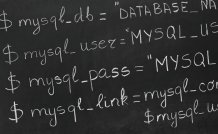 8 hours
0.8 CEUs
MySQL
+ More Info
8 hours
0.8 CEUs
MySQL
+ More Info
-
 20 hours
2.0 CEUs
Typing and Keyboarding 101
+ More Info
20 hours
2.0 CEUs
Typing and Keyboarding 101
+ More Info
-
 12 hours
1.2 CEUs
Adobe Photoshop
+ More Info
12 hours
1.2 CEUs
Adobe Photoshop
+ More Info
-
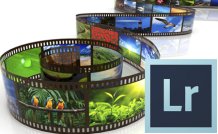 8 hours
0.8 CEUs
Adobe Lightroom 101
+ More Info
8 hours
0.8 CEUs
Adobe Lightroom 101
+ More Info
-
 6 hours
0.6 CEUs
Microsoft Publisher Level 1
+ More Info
6 hours
0.6 CEUs
Microsoft Publisher Level 1
+ More Info